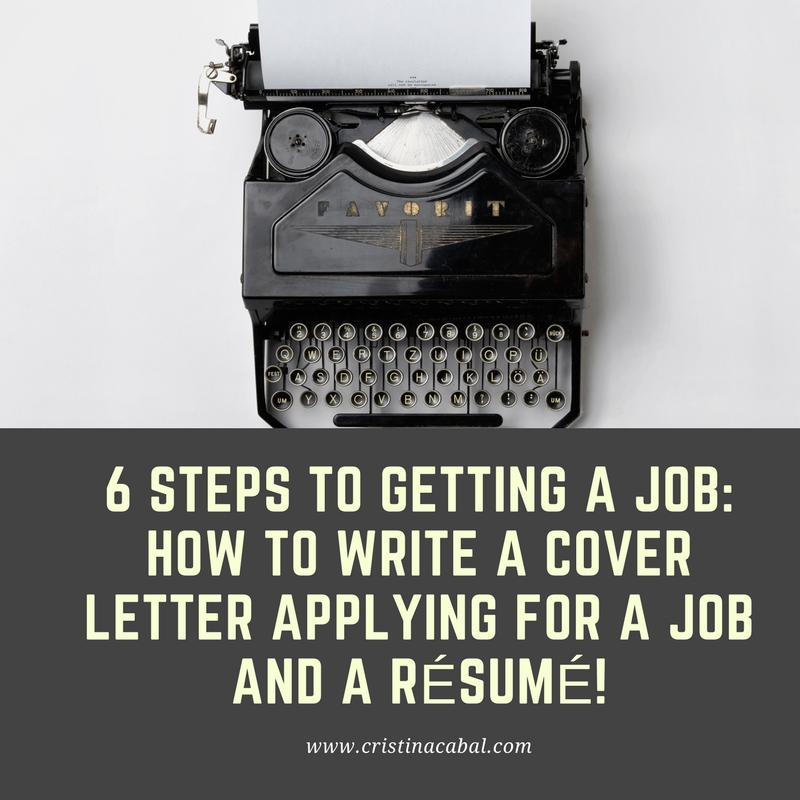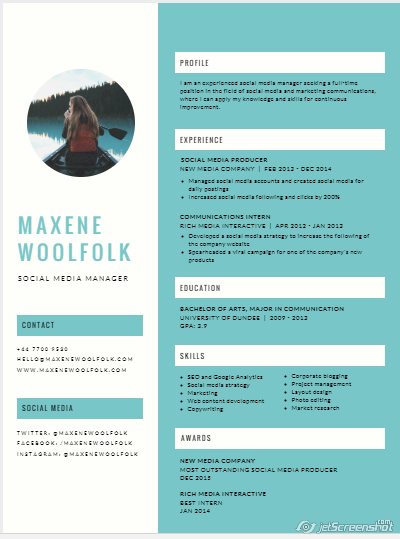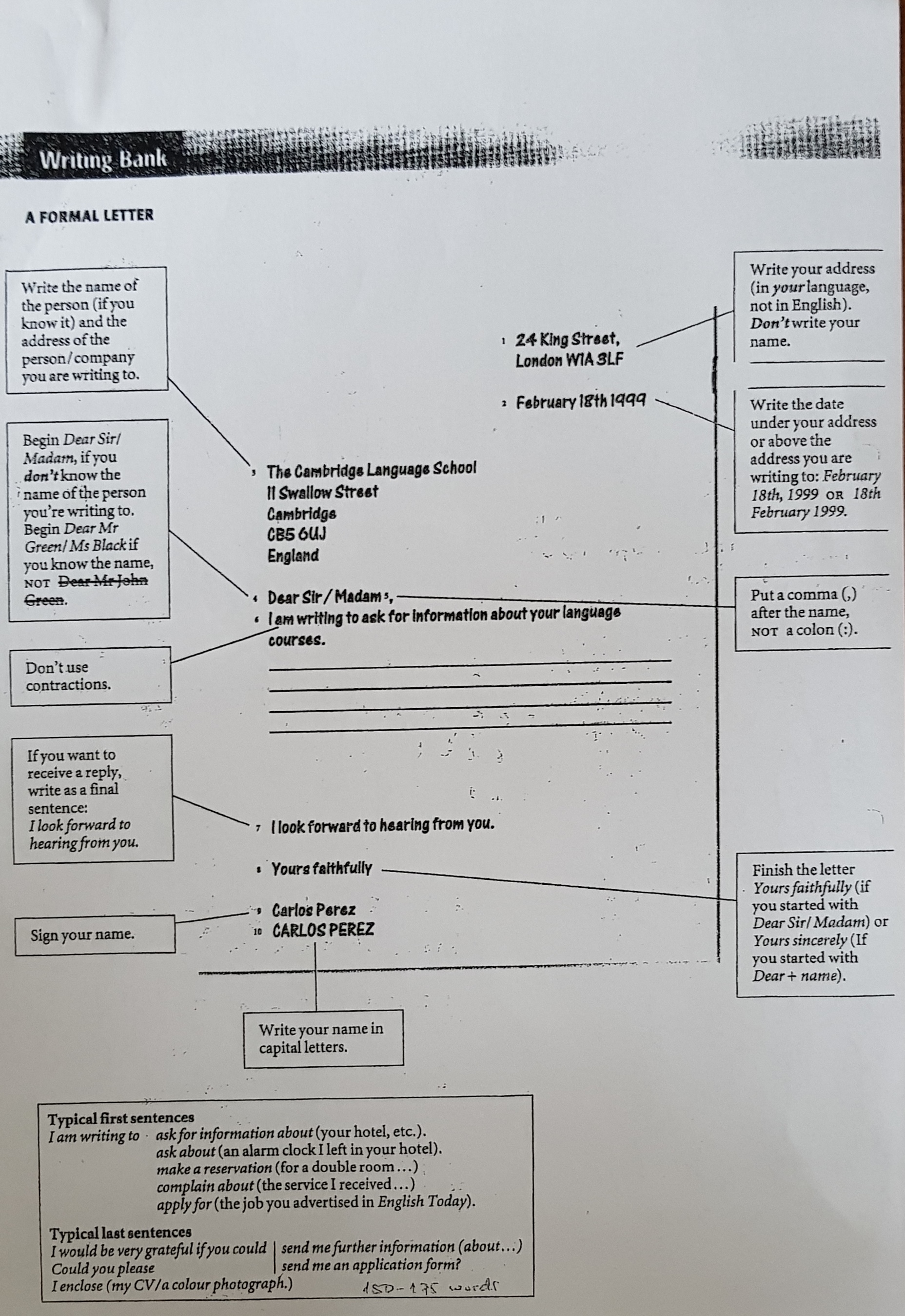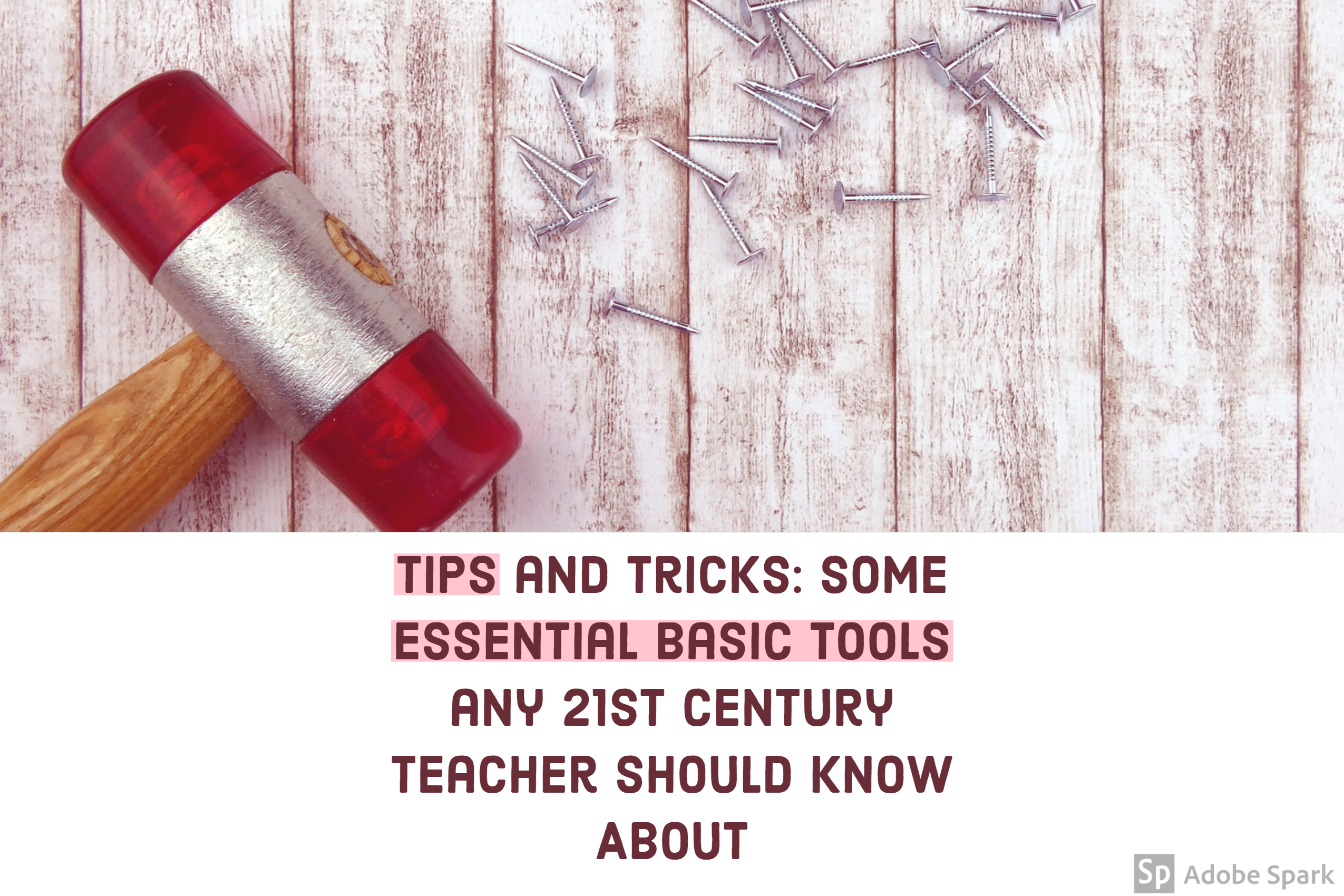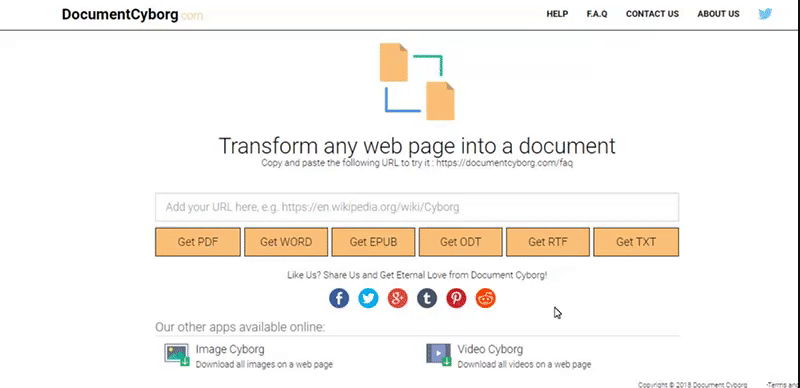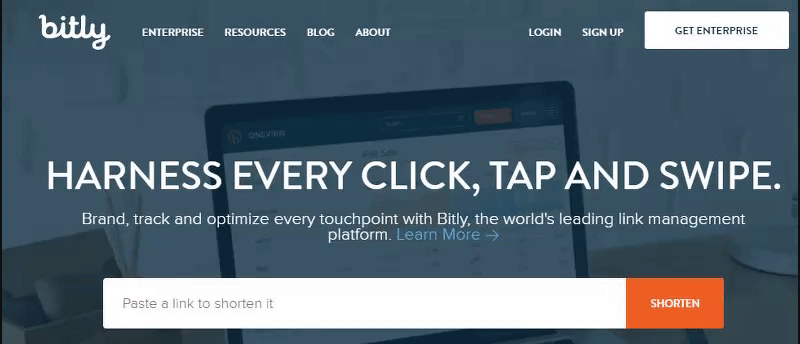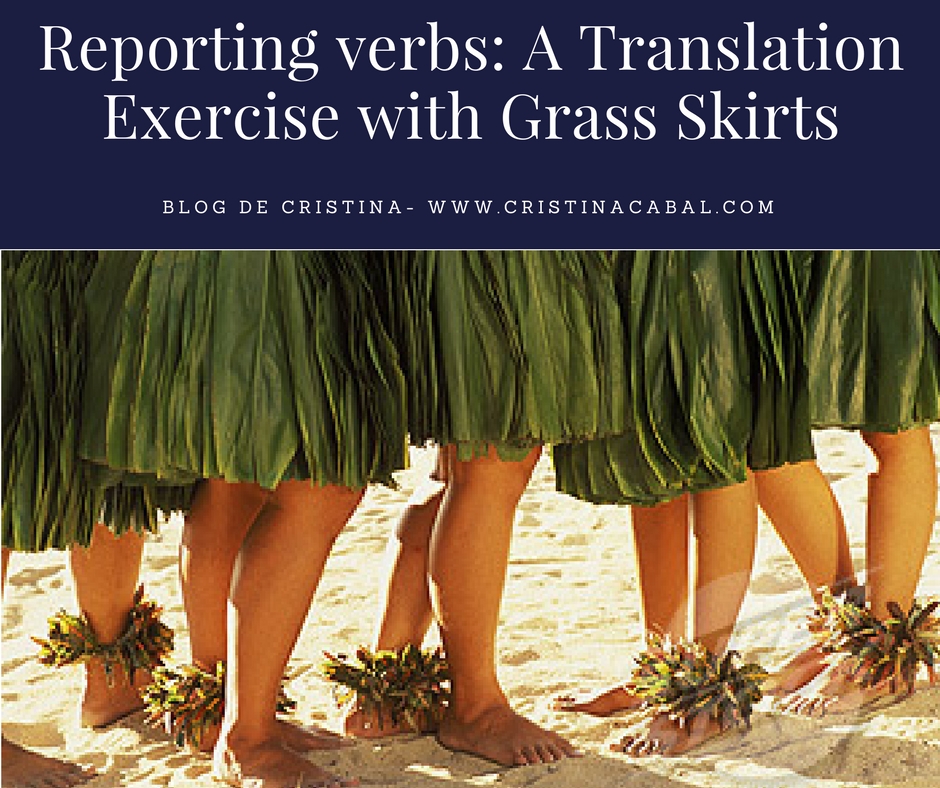And finally, it’s springtime. “Here comes the sun da-da-da-da”. After, like two months raining non-stop and cold spells whimsically coming and going, I was beginning to flirt with the idea of leaving “sunny” Spain. But, fortunately, it seems spring is here to stay. And this means light. Don’t you feel more energetic when you wake up in the morning, and there is this beautiful sunny day waiting for you outside? I do.
It seems to me that even explaining reported speech introductory verbs is a lighter task.

Here you can read some of the activities I did with my students to introduce, revise and consolidate reporting verbs. I have used a variety of online free tools. Free tools, as usual.
- Aim: to introduce, revise and consolidate reporting verbs other than “say” “ask” and “tell”
- Level: B2
AN INFOGRAPHIC TO CONSOLIDATE THE GRAMMAR STRUCTURE OF SOME REPORTING VERBS
I like infographics. They are colourful and can be displayed on the walls of the class for students to refer back to if they, God forbid, forget the grammar of these verbs. Honestly? I like creating them. I like playing with the fonts, icons, lines and anything the site has to offer to create them.
reporting verbs by cristina.cabal I have created this infographic with Canva.
Direct link here
A "HALF-A-CROSSWORD" GAME TO HELP THEM REMEMBER THE MOST COMMON REPORTING VERBS.
This kind of exercise gives students a nice opportunity to use a variety of skills.
I have used a free website with a very complicated name, which I am not even going to attempt to write. Here’s the link. The only thing you need to do is write the terms in the box provided and then print the outcome. It’s magic.
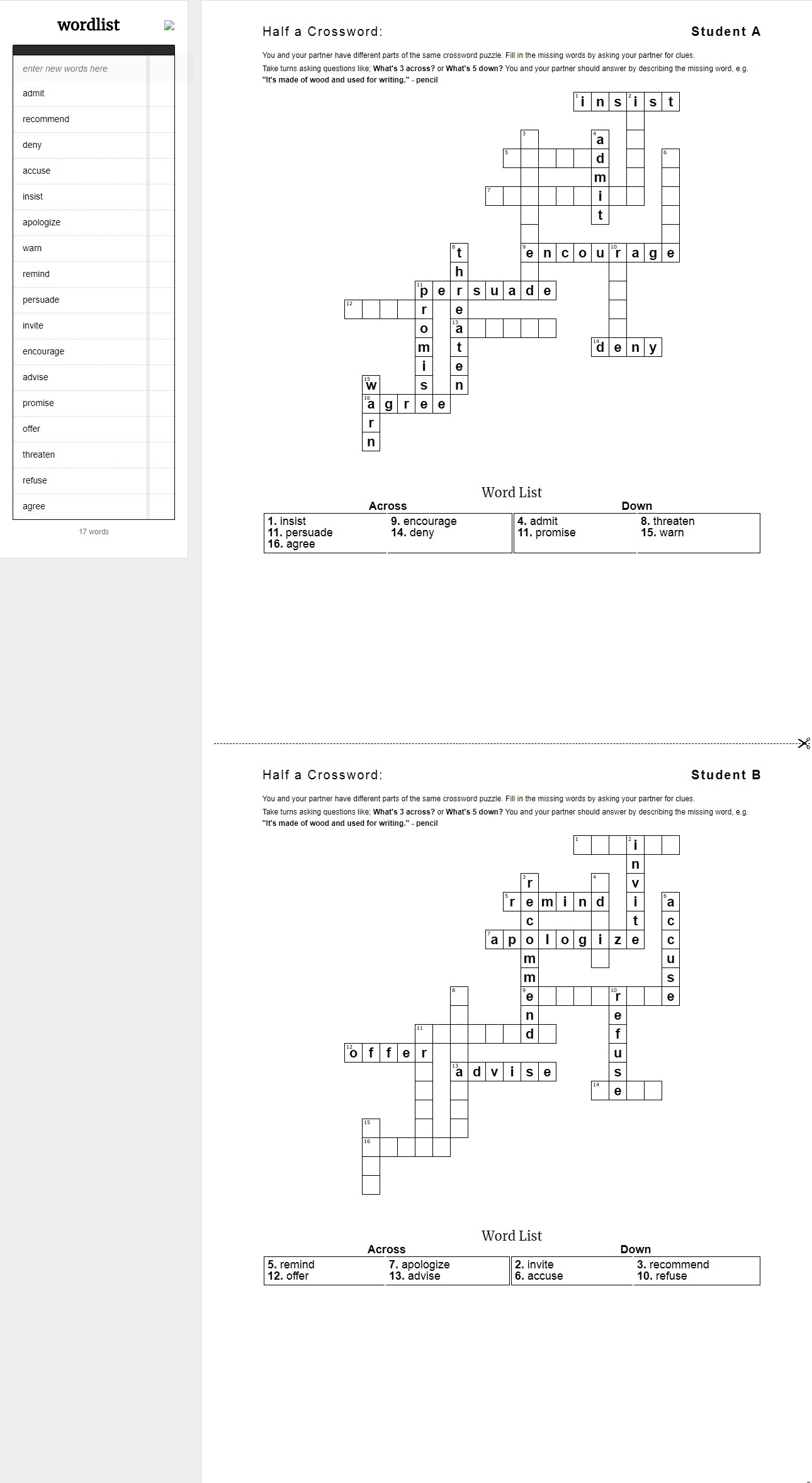
A STUDY-SET OF FLASHCARDS
Students should be ready to get into more demanding exercises as are the ones I suggest below.
Created with quizlet
USING GRASS SKIRTS: A TRANSLATION EXERCISE
This is game from the archives. I highly recommend you do it with your students. Lots of learning and lots of fun too. Your students are going to adore you.
Before the class: Decide on 8 sentences using a variety of reporting verbs you’d like your students to translate. You can use Tekhnologic’s template or create your own. Write the sentences in the spaces provided. Print as many copies as you need and cut along the dotted lines. Each group of three or four students will be assigned a copy. A good idea would be to use a different coloured paper for each group, but this is entirely optional. Put them on the walls of the class.
Now, you are ready to start.
Procedure:
Ask students to work in groups of three or four. Draw students’ attention to the walls of the class and assign each group a poster with the 8 sentences.
Tell students that the aim of the game would be to translate all the sentences on their assigned poster on the wall. To do so, they must nominate a runner who is the one who must run to the wall, tear off the sentence, run back to his group and then together translate the sentence.
Once it’s done, the runner must go to the teacher and show him their translated sentence. If it’s correct, the runner can tear off the second sentence. If it’s incorrect, he must return to his group and correct the mistake(s). The teacher can help a bit by underlining where the mistake is. Only if the teacher has marked the sentence with a tick, it is considered correct.
Rules.
- The runner cannot tear off a new sentence until the previous one has been shown to the teacher and marked with a tick.
- The runner cannot correct the sentence at the teacher’s desk. He must return to his group and there, correct the sentence.
- Groups can only tear off sentences from their assigned posters.
- The first group to have a tick in all 8 sentences is the winner.
Follow-up: Whole class. Read out the sentences from the poster and ask students to, orally, translate them. Focus on any common problems you might have noticed.
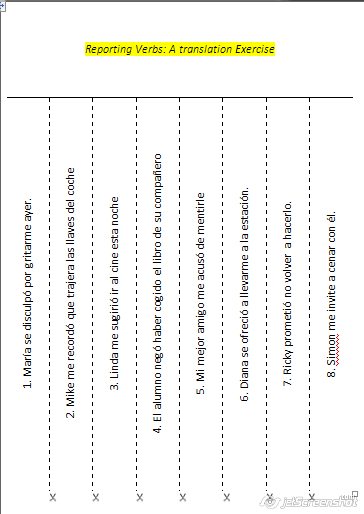
THE FRUIT MACHINE: A MORE DEMANDING EXERCISE ALLEVIATED WITH A BIT OF FUN
This activity is probably the most challenging in this compilation.
How to go about it:
- Divide the class into two teams, Team A and Team B. Ask a representative of each team to come to the front of the class facing away from the board where the fruit machine is displayed. Let’s call them Captain A and Captain B.
- Set a timer for 90 seconds.
The activity has two parts:
Part 1. Team A starts playing. Spin the fruit machine and a reporting verb will be randomly chosen.
For example: Suggest
Team A needs to, using direct speech, come up with a sentence to exemplify “suggest”
For example: “Why don’t we go to the cinema?”
Captain A needs to guess the reporting verb associated with the sentence. If he does his team scores 1 point.
Part 2. Ask team members to repeat their sentence and have Captain A report the sentence using the reporting verb in indirect speech. If he does, his team scores an extra point.
Teams have a maximum of 90 seconds to do part 1 and 2.
Now, it is Team B’s turn to play.
I have created this activity with classtools.net. Click on the image to see the fruit machine in action. Warning: you might want to turn down the volume in your computer.