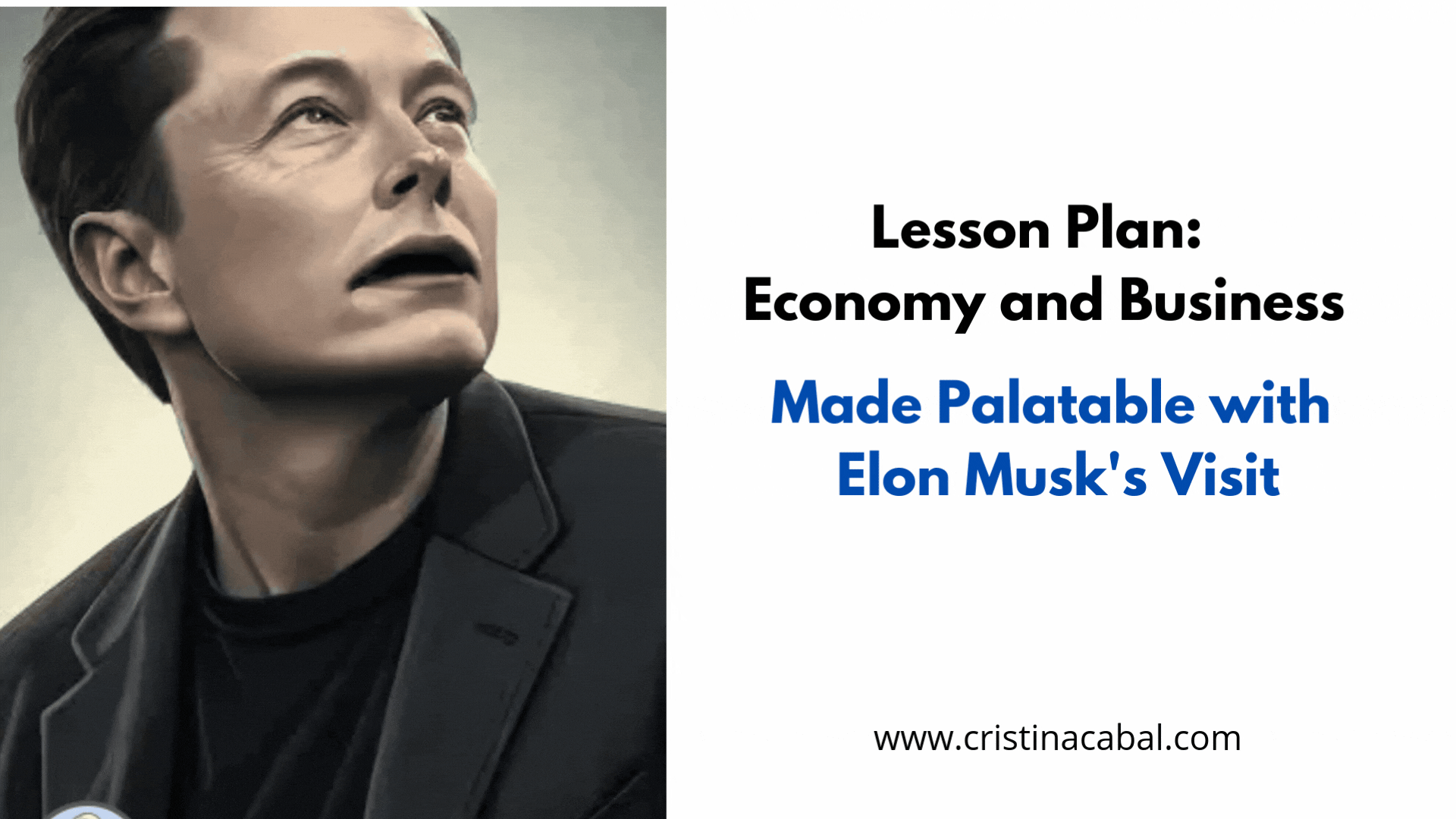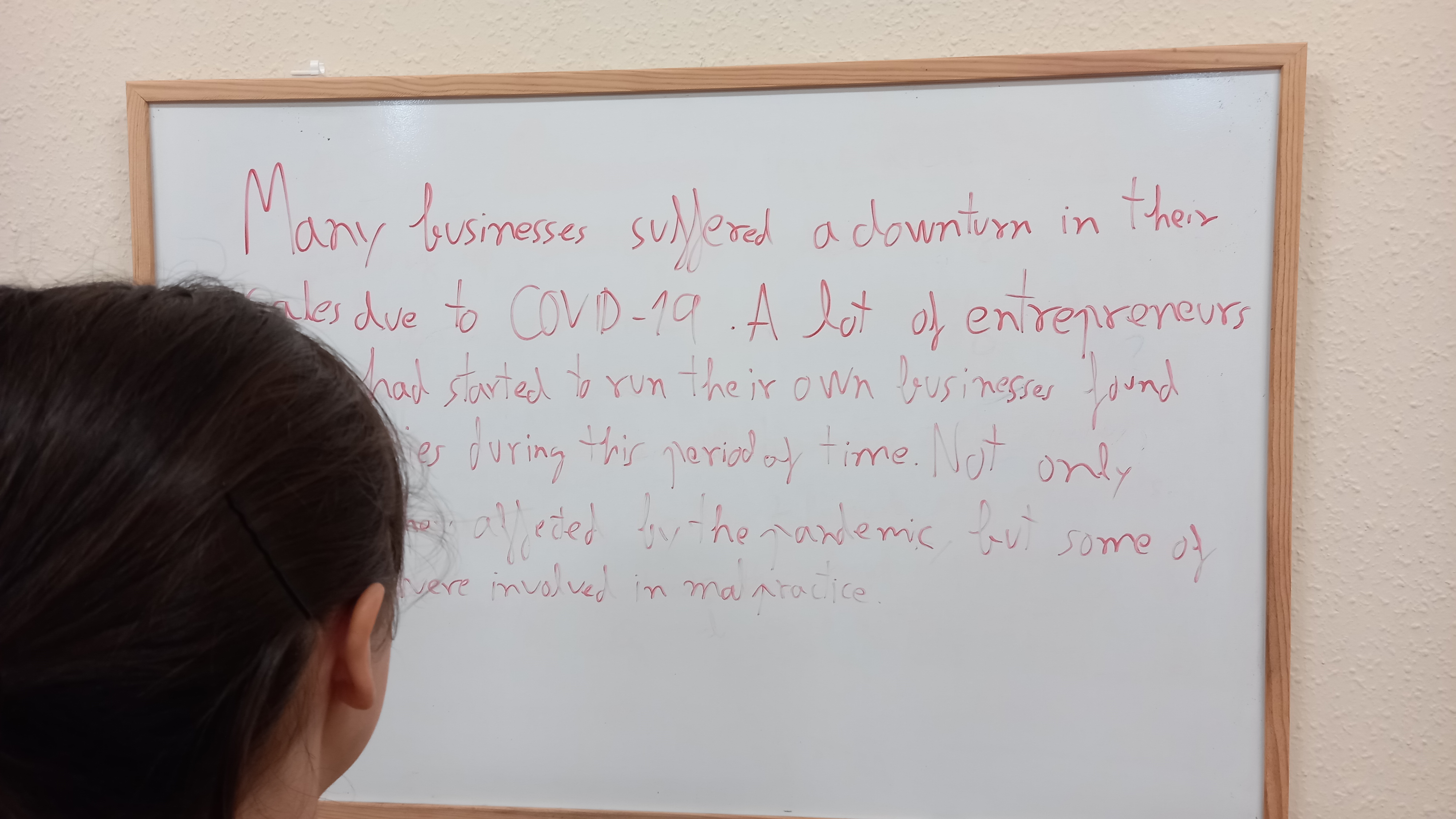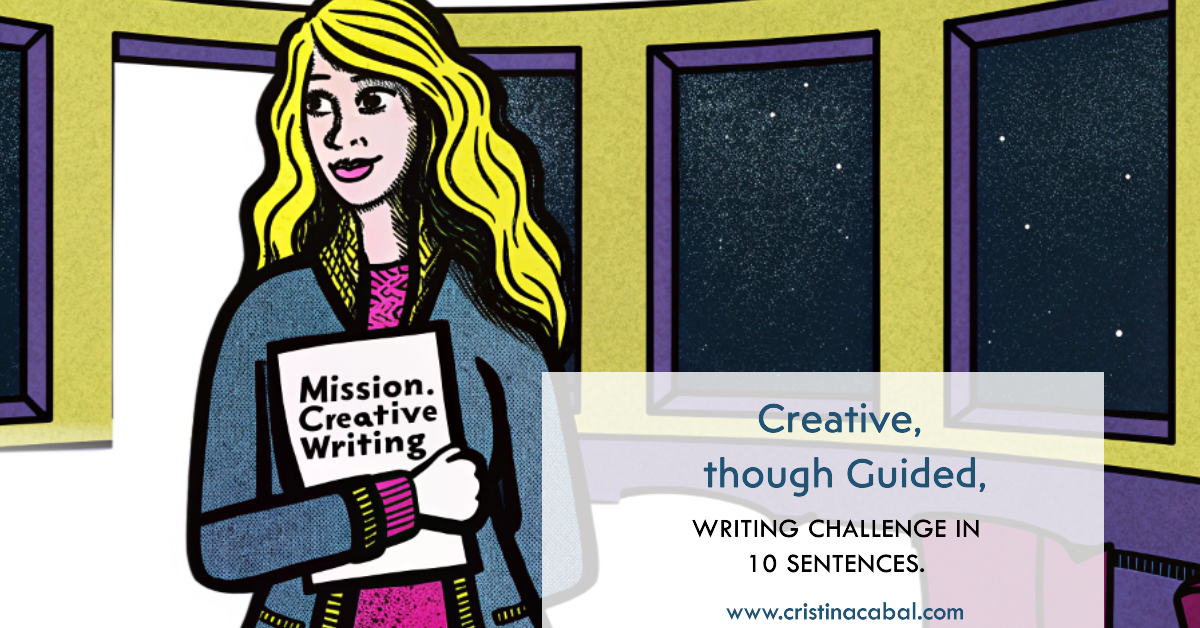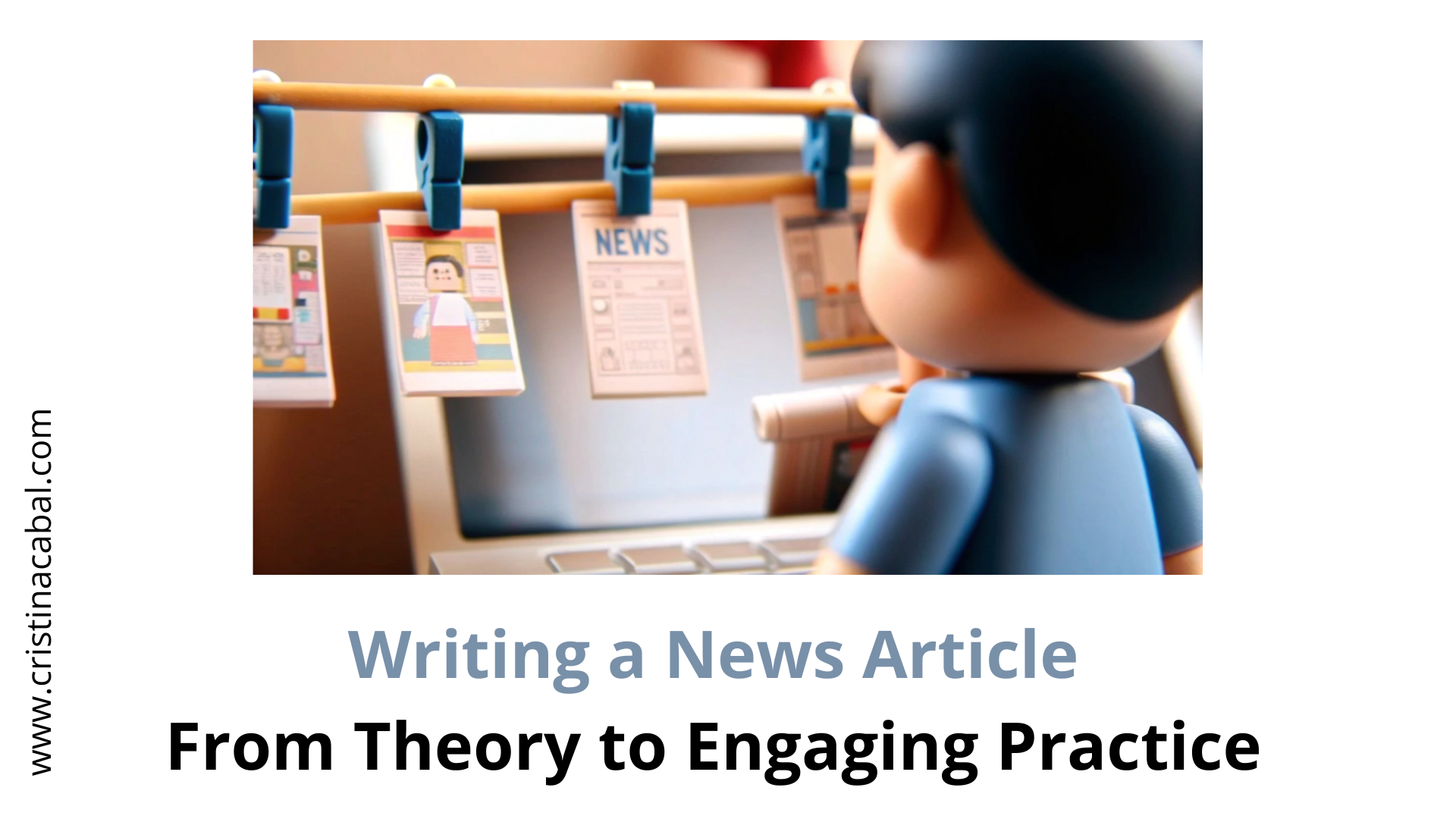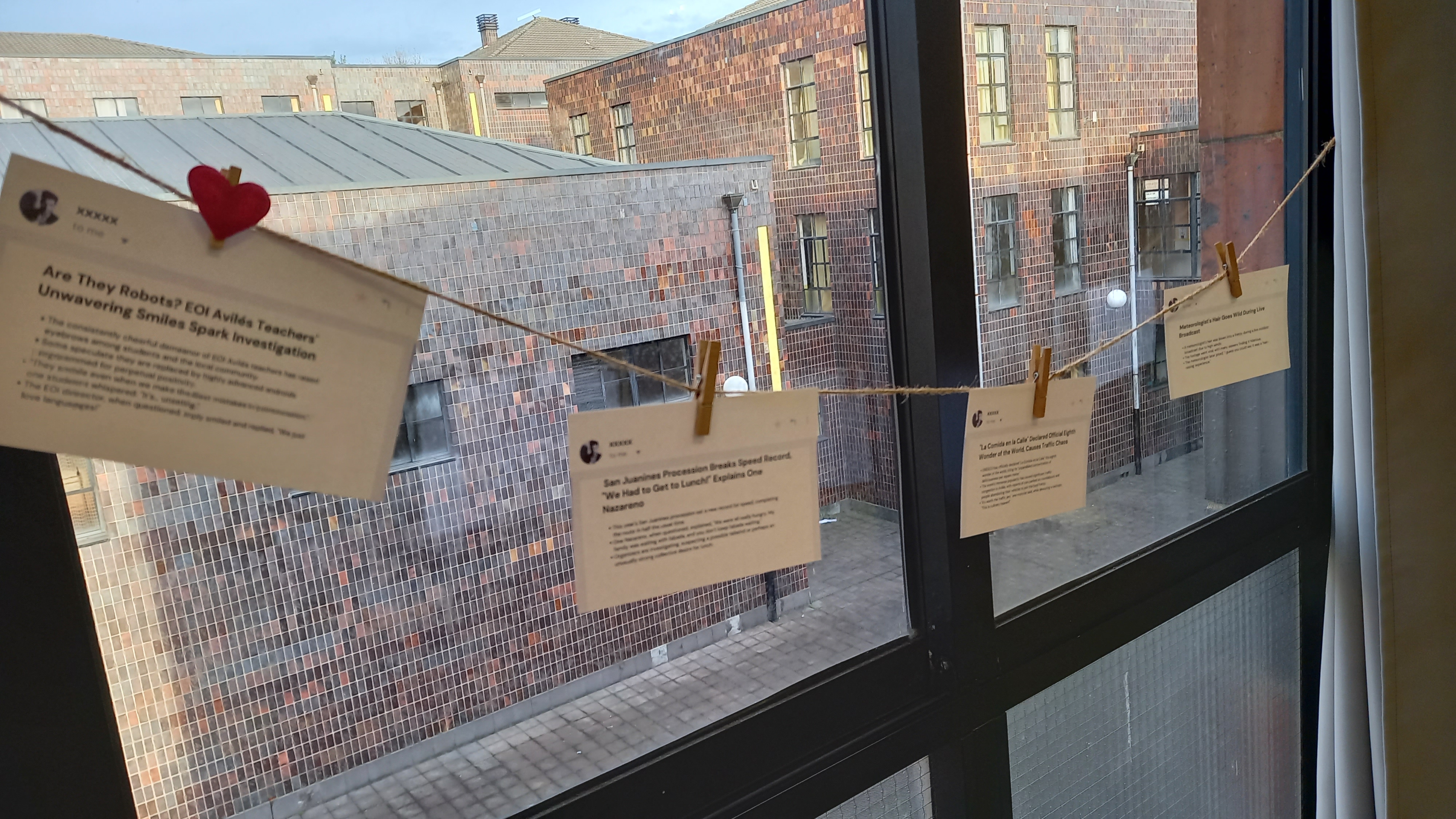You know that moment when you think your students have totally nailed something… and then reality taps you on the shoulder?
That’s exactly what happened after I gave my class a test where they had to write a formal email. Structurally? Nailed it. They knew how to open and close it like pros.
But the language? Ohhh no. We had “I wanna,” “Hey,” and “It’s pretty bad” floating around like they were writing to a friend, not a company rep.

And you know what? It really got me thinking. Had I not explained things clearly enough? Had we just not practiced it enough? Or… had they maybe skipped a bit of the studying part?
Whatever the reason, I knew one thing for sure: I wanted to sleep with a clear conscience! So, I decided to come back to this writing task—but from a slightly different angle. This time, we weren’t going to talk about structure or where to put your “Dear Sir/Madam”. Nope. We were going to zoom in on what really makes a formal email sound formal:
👉 the language.
Comparing informal and formal vocabulary
I created a one-page reference sheet comparing informal and formal vocabulary and gave them some time to read it. It includes:
- Everyday verbs such as buy, get, and find out → elevated to purchase, obtain, and ascertain 🔝
- Basic connectors like but and so → upgraded to however and therefore
- Casual phrases such as Any questions, just ask! → replaced with Please do not hesitate to contact me…
PDF here: Vocabulary+Exercises+Teacher’s
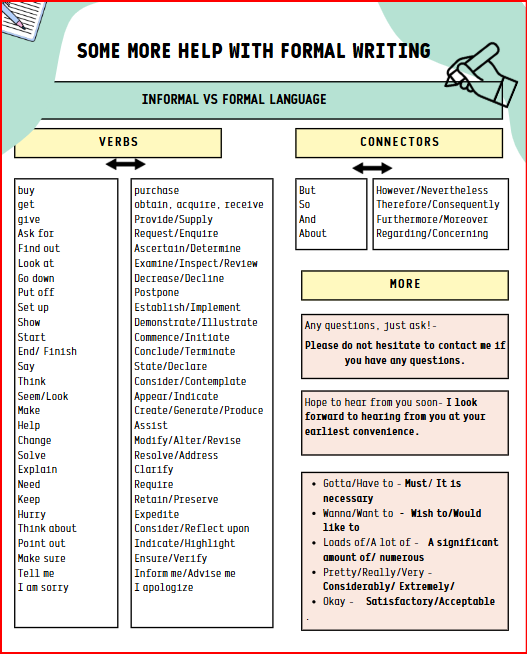
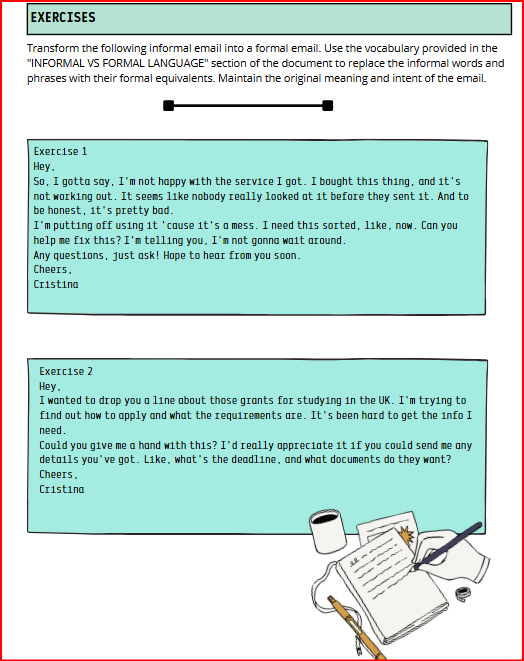
Practice Activities
But we all know a list of vocabulary alone doesn’t do the trick.
I gave students two short emails—both written in a very informal tone. One was a complaint email; the other was a grant information request. Both had the kind of casual language you’d expect in a message to a friend, not an institution.
COMPLAINT EMAIL
For the first task, I asked students to take the complaint email and transform it into a formal version in their notebooks. The instructions were clear and simple:
“Transform the following informal email into a formal email. Use the vocabulary provided in the INFORMAL VS FORMAL LANGUAGE section of the document to replace the informal words and phrases with their formal equivalents. Maintain the original meaning and intent of the email.”
The goal here wasn’t to expand or rewrite the message—just say the same thing, but using formal vocabulary.
As they worked, I moved around the room, offering individual feedback and answering quick questions. It was a calm, focused activity—great for noticing patterns and building confidence.
GRANT REQUEST EMAIL
From ‘Hey’ to ‘Dear Sir’ de cristina.cabal
Then came the second task—same idea, but a different format. This time, the students tackled the grant request email, but in a much more dynamic way.
I paired them up and gave each pair a section of wall space with a small whiteboard. (If you don’t have mini whiteboards, sheets of paper work just as well!) Each pair worked together to rewrite the informal email in a formal tone, using the same vocabulary support as before.
As they wrote, I provided real-time feedback, corrected mistakes, and asked guiding questions. We wrapped it up by asking students to read and compare each other’s versions.
It’s always interesting to see how different pairs interpret and rephrase the same content!
Finally, once both activities were done, I gave students a “teacher’s version” of both emails to keep as a reference. That way, they could clearly see what was expected and how close they had come.