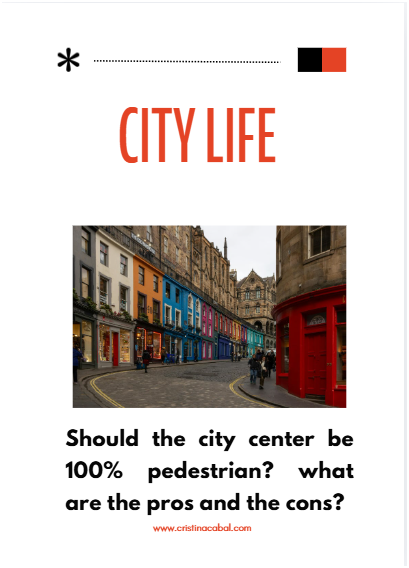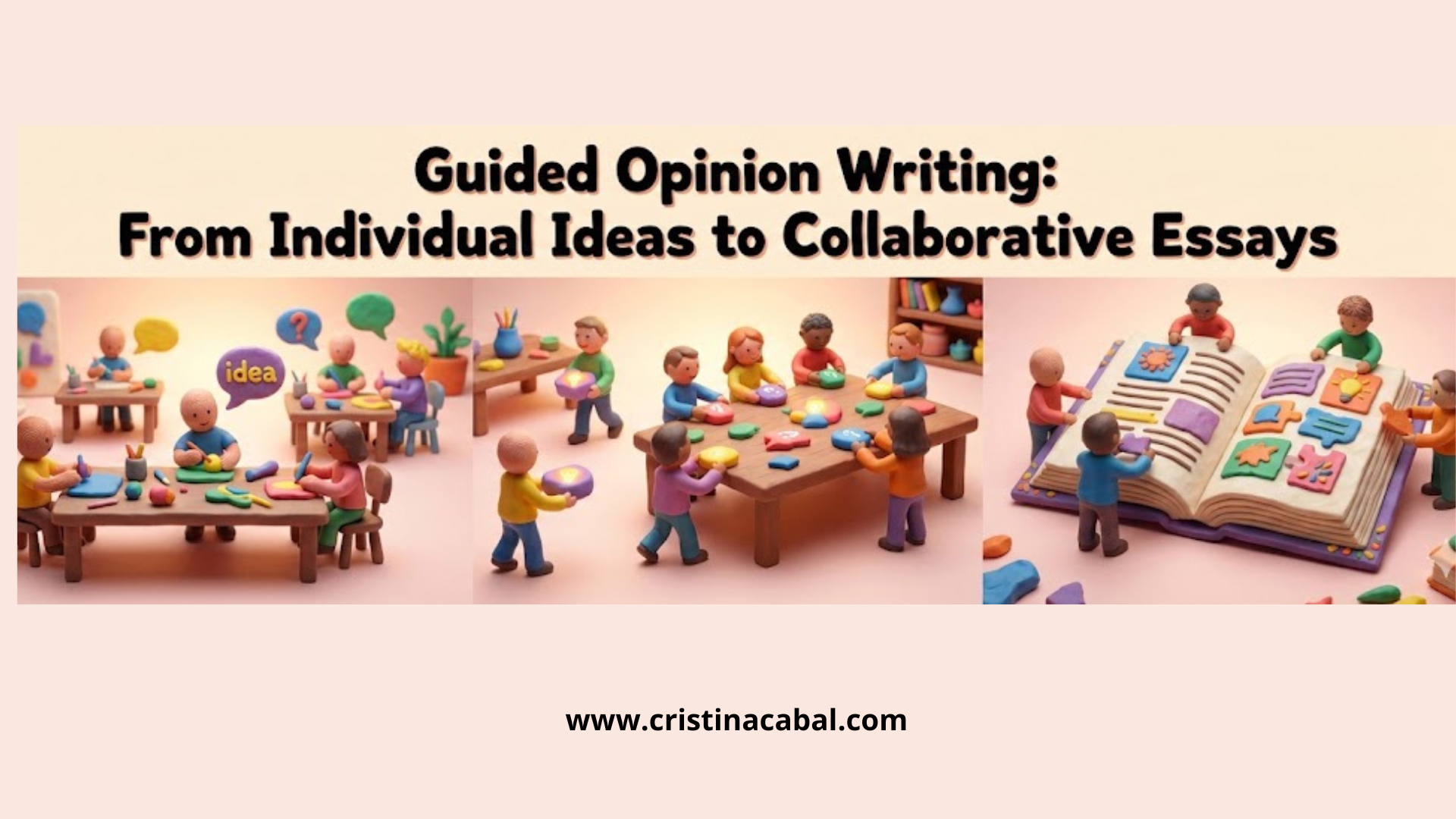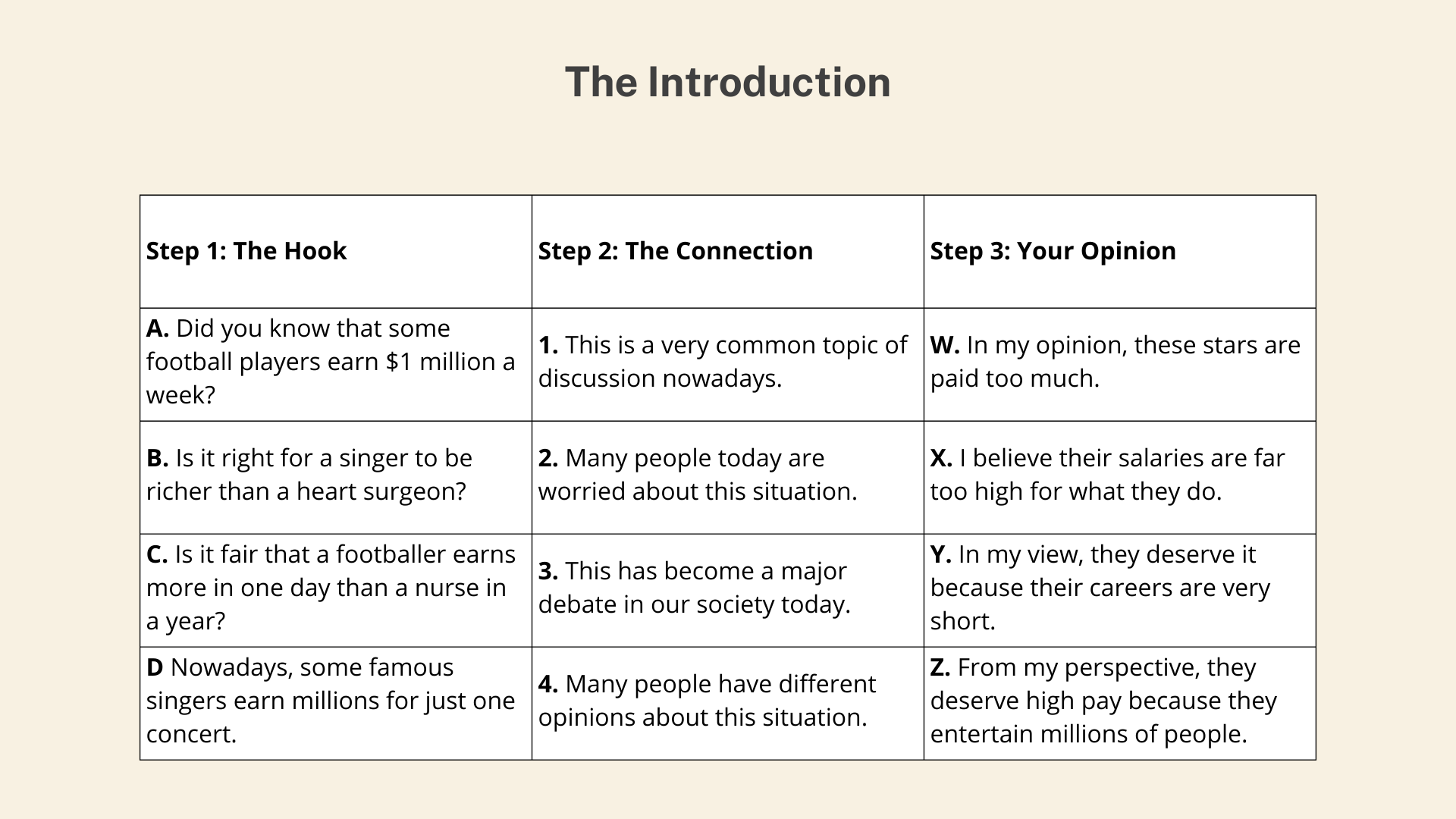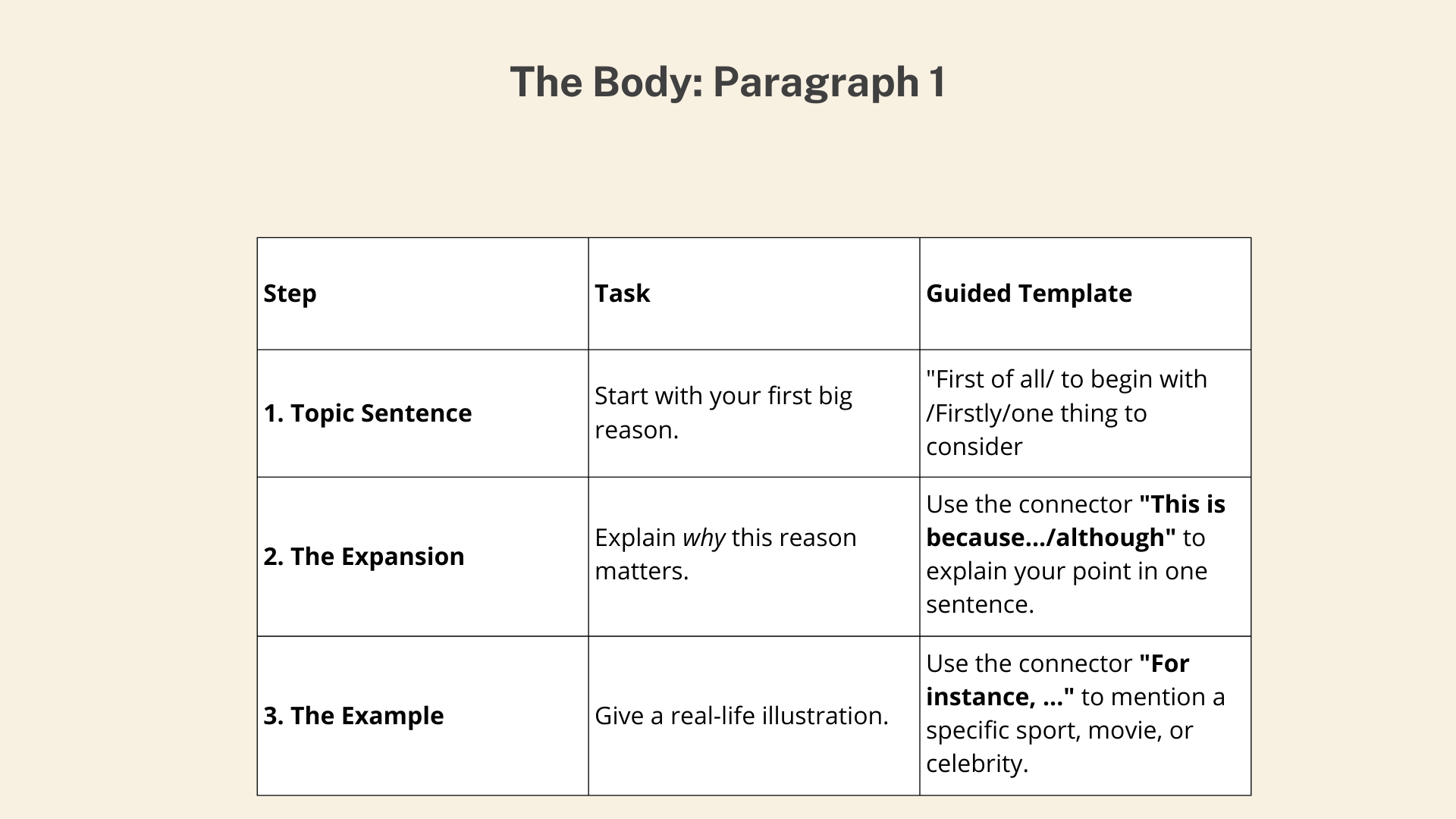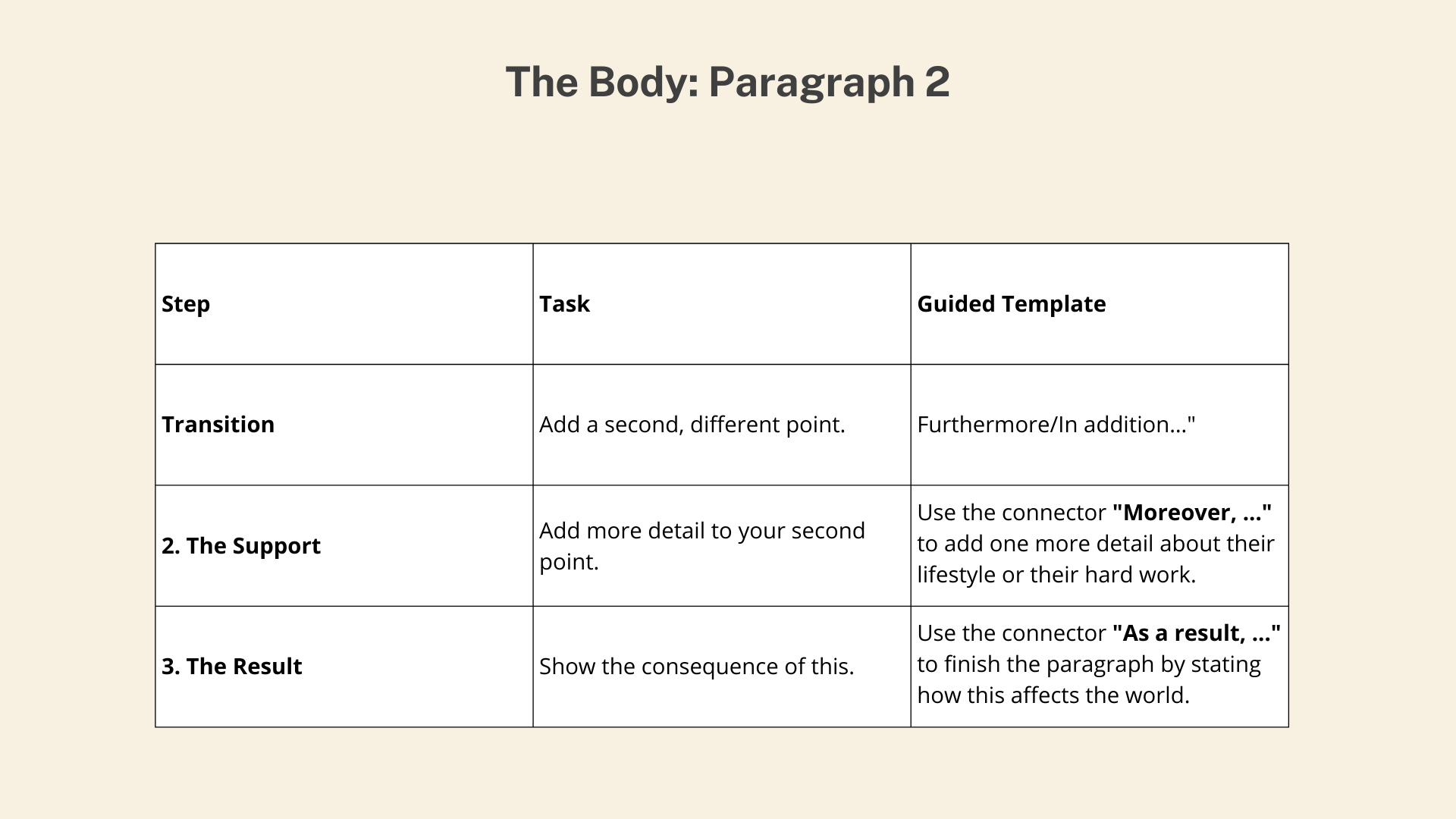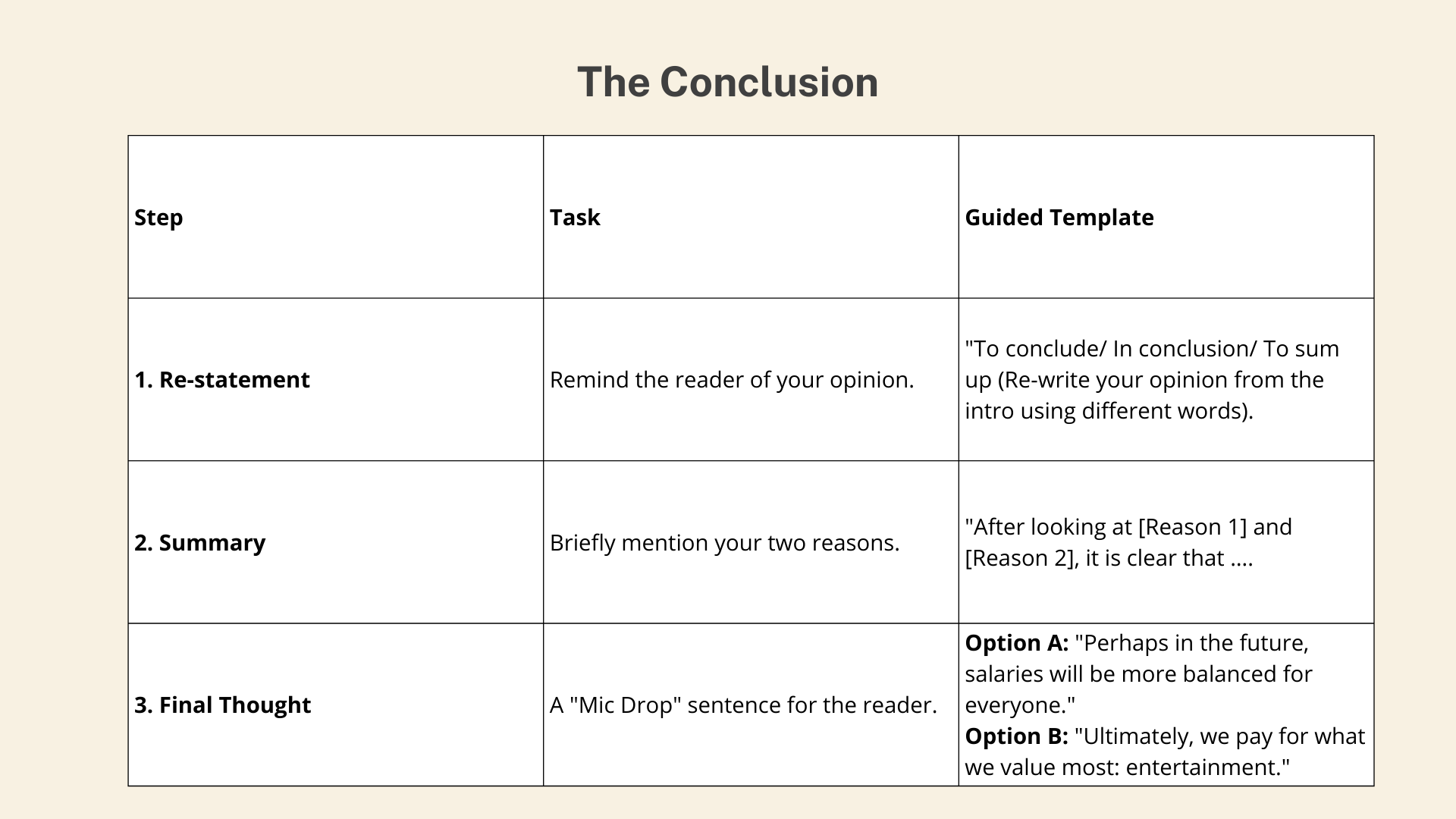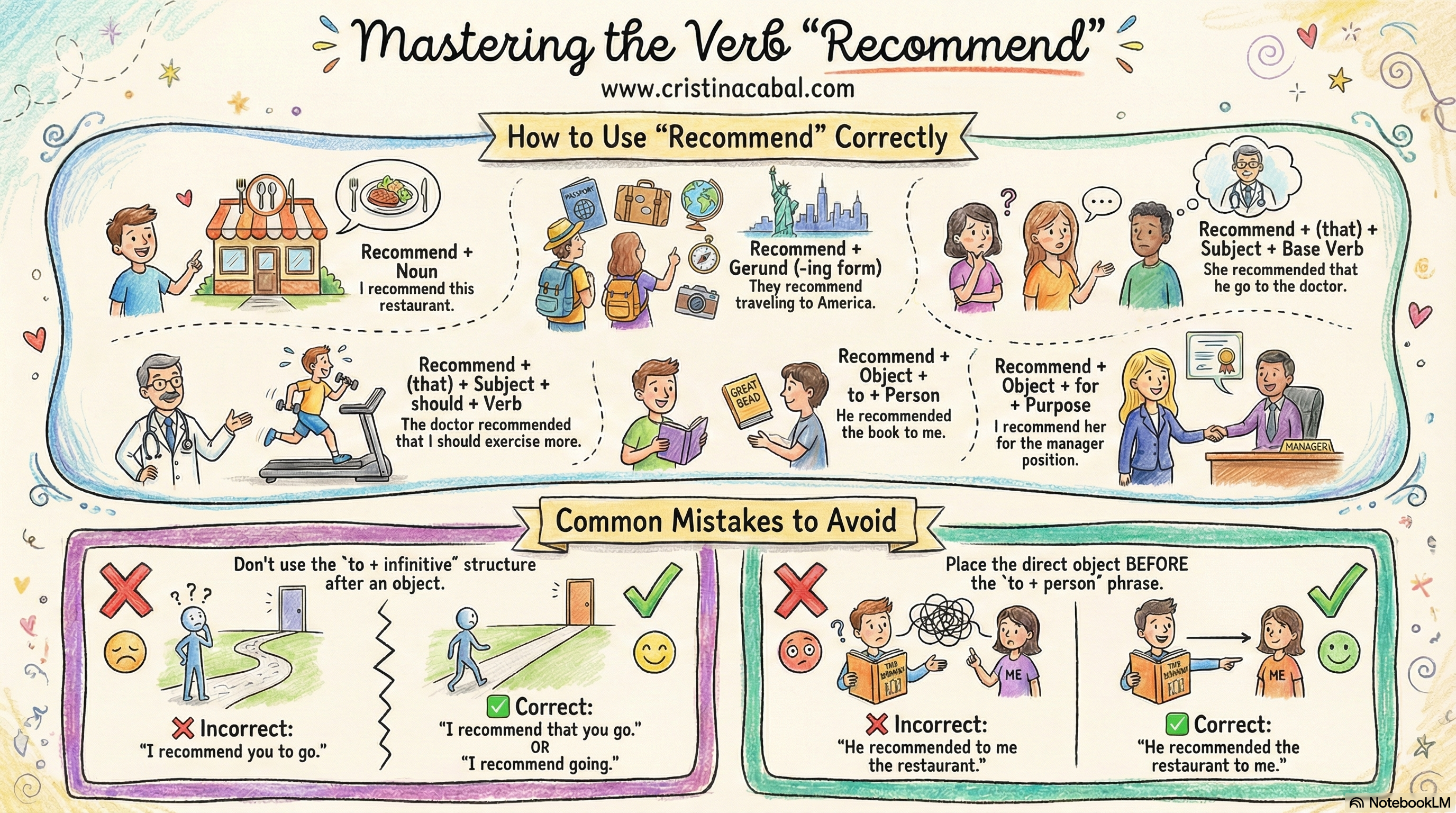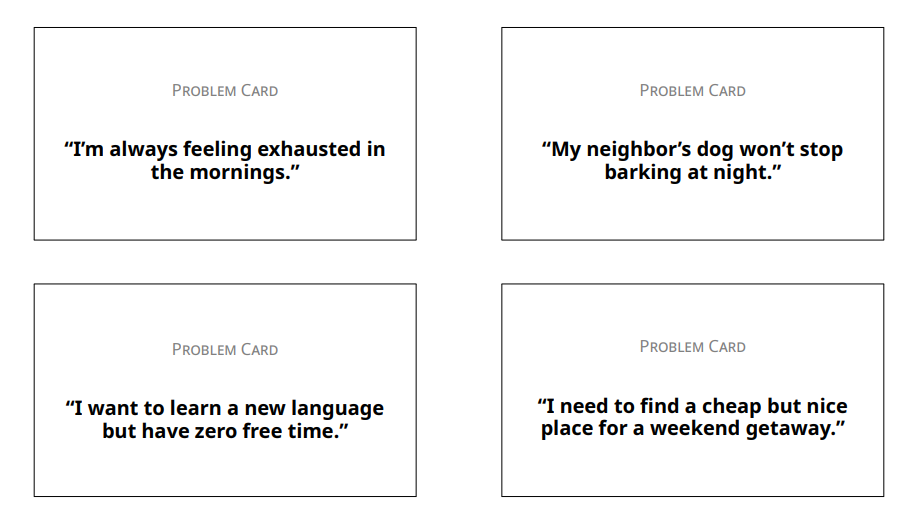We’ve all been there, sitting at our desks long after the school day ends, correcting essays and suddenly we hit a paragraph that just feels… off. It’s not that the grammar is wrong—it’s just that it doesn’t sound like your student. And it’s not about a single “suspicious” word. There’s nothing wrong with using a word like “profound” or “leverage” once in a while—the words themselves are perfectly fine. What truly gives the bot away is the combination of these terms and the overall context in which they are packed together. Think of it like a recipe: one pinch of salt is fine, but if the whole dish is nothing but salt, you’ve got a problem.
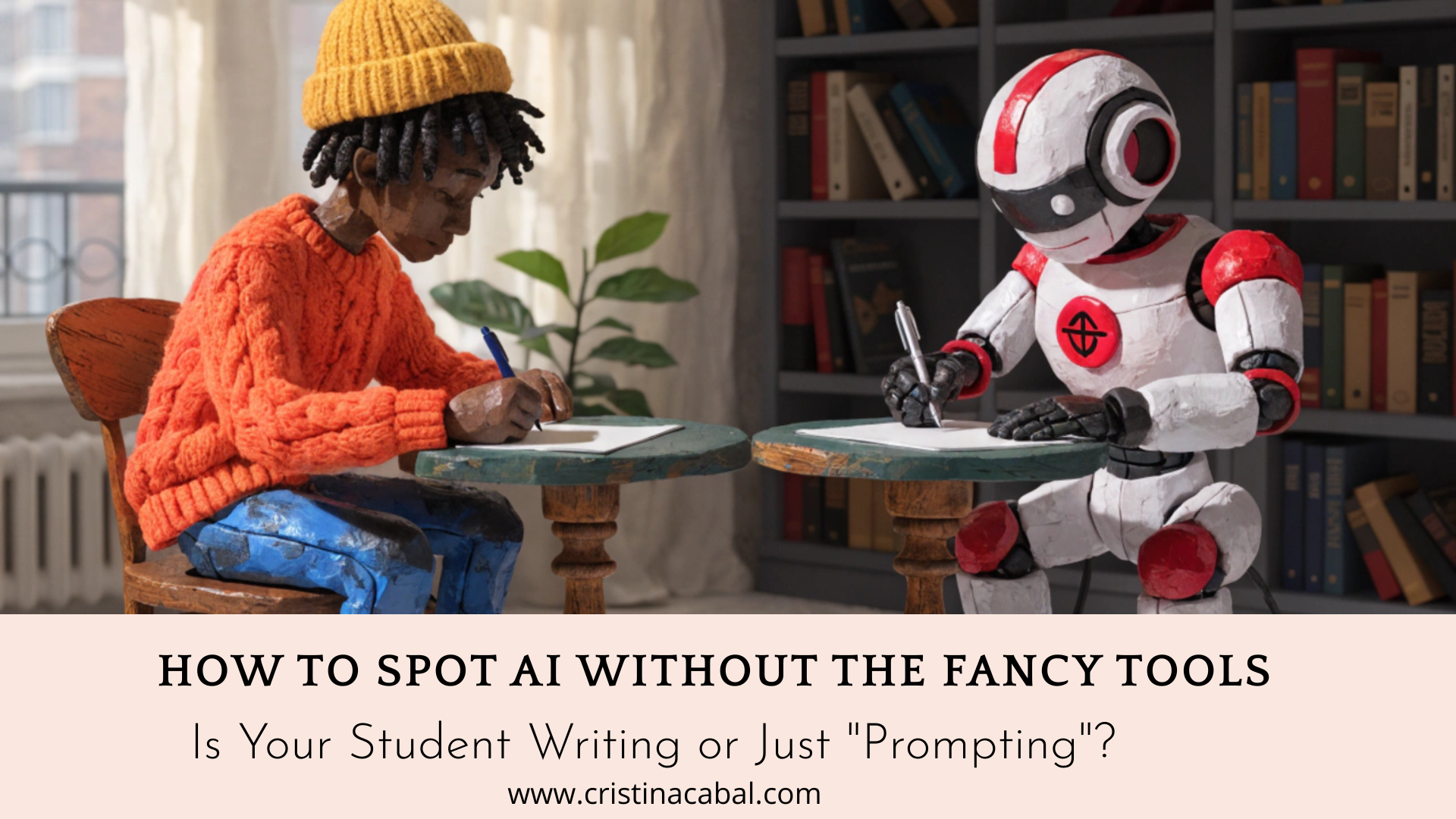
INTRODUCTION
Detectors and experienced teachers look for a high concentration of these specific terms paired with repetitive structural patterns. We’re looking at things like – sorry about the fancy terms, but I am trying to be a bit technical here- perplexity (how statistically predictable the word choices are) and burstiness (the total lack of variation in sentence length and rhythm). In the end, it’s not just one word that gives it away. It’s how all these “too-perfect” patterns and words are grouped together in the same text. When you see all that predictable stuff piled up, it makes the whole thing instantly look like it was written by AI.
But let’s be practical and let’s take a look at the specific things, words, and phrases that give away that a text has been written by AI. You don’t always need a software tool to find them-btw, totally unreliable with non-native speaker’s writings- you can learn to visually recognize these patterns yourself. If you continue reading, of course!
The “Tyranny of Triplets” (The Dead Giveaway)
If there is one thing AI loves more than anything else, it’s the number three. I call it the Tyranny of Triplets. Have a look at how the bot lists things. It rarely gives you two examples or a list of five. It almost always serves them in a neat little trio.
AI Example: “This tool helps students with creativity, ethics, and control.“
Humans don’t naturally speak in perfect triplets all the time. We get distracted. We expand on one point and ignore the others. If you see a text constantly grouping concepts, adjectives, or consequences in threes, your “AI alarm” should be ringing.

Dramatic Vocabulary & The “Profound” Problem
AI is a bit of a drama queen. It loves to use bombastic, theatrical words where a simple one would do. It’s trying so hard to sound “academic” that it ends up sounding like a Victorian narrator.
Keep an eye out for:
- “Profound”: AI’s favorite word. Everything is a “profound transformation” or has a “profound impact.”
- “Represents”: It uses this word to sound fancy when it could just say “is.”
- The “Fast-Paced World” Cliché: If I see one more essay starting with “In today’s fast-paced world…” I might scream. It’s a massive cliché that AI overuses because it’s statistically common in its training data.
- Vague Timeframes: It loves saying “In the past decade” because it’s safe. A human would likely say “Since 2015″ or “Since the pandemic.”
Spotting the “Robot Rhythm”
This is what experts call Low Burstiness.(again, the fancy word, sorry!)
- Repetitive Structure: AI often produces sentences of similar lengths and structures, resulting in a monotonous flow.
- Predictability: The writing lacks the “bursts” of creativity—long, complex sentences followed by short, punchy ones—that humans naturally produce.
The Visual Layout: Check the blocks. AI typically defaults to a very rigid structure: 4 to 6 paragraphs, each roughly 150 to 250 words. It’s visually monotonous. Human writing is messy—we have one-sentence punchlines followed by long, rambling explanations.
The “-ing” Trap: AI loves to stretch sentences using present participle clauses without a clear subject.
“The technology evolved, reshaping industries, transforming everything, and forcing humanity to adapt.”
It sounds poetic at first, but when every third sentence does this, it’s a sign the machine is just trying to fill space.
The Tell-Tale Phrases and Vocabulary
There are some phrases that are basically the “Made in China” sticker for AI. According to GPTZero, some phrases appear up to 100 times more frequently in AI-generated text than in human writing:
-
“Play a significant role in shaping” (182x more likely!)
-
“Aims to explore”
-
“Notable works include”
-
“In today’s fast-paced world” (or variations like “In today’s digital age”).
-
“Delve” or “Delve into” – This is widely considered the single most recognizable “AI word”.
-
“Tapestry” – Often used metaphorically, such as a “tapestry of ideas” or “rich tapestry”.
Overused Verbs and Action Words
AI models frequently choose “heavier” or more formal versions of simple verbs:
-
Utilize (instead of “use”).
-
Leverage – Used excessively in business or technical contexts.
-
Foster (e.g., “fostering a sense of community”).
-
Aligns – Used roughly 16 times more by AI than by humans to suggest agreement or business strategy.
-
Showcasing, Underscores, Surpassing and Facilitate
Dramatic and bombastic Vocabulary
AI often adds unnecessary theatrical flair to sound more authoritative or “profound”:
-
Profound or Profound impact.
-
Pivotal – Used as a fancy synonym for “important”.
-
Transformative – A favorite for describing changes in industry or technology.
-
Tragically – Interestingly used about 11 times more by AI, likely due to dramatic stories in training data.
-
Notable works include… – Often used over 120 times more than by human writers when listing examples.
Vague “Corporate” Buzzwords
These terms are common in SEO-focused and marketing training data, leading AI to repeat them as filler:
-
Cutting-edge / Groundbreaking / Revolutionize.
-
Seamless or Seamlessly integrated.
-
Robust – Used to describe everything from software to arguments.
-
Synergy and Holistic.
-
Key takeaways.
Transition and Conclusion Markers
AI models are highly predictable in how they structure their logic:
-
“In conclusion,” or “In summary,” – AI almost always uses these to start a final paragraph.
-
“Furthermore,” “Moreover,” and “Additionally” – While grammatically correct, their repetitive use creates a stiff, “robotic” rhythm.
-
“It is important to note that…”.
-
“That being said…”.
How to “Humanize” the Work (should write this? My students might be reading it. Oh well!!
-
Kill the Drama: Replace “profound” with something real.
-
Break the Triplets: If the bot gives you three points, delete one or expand one into its own paragraph.
-
Add “Burstiness”: Throw in a short, sharp sentence. Or a long, conversational one.
-
Be Specific: Swap “today’s world” for “this Tuesday in Avilés.”
So, keep an eye on these patterns when you’re looking over your students’ work. You don’t need an unreliable software tool; once you learn to recognize these “bot-isms” yourself, you’ll be able to spot that artificial hum from a mile away

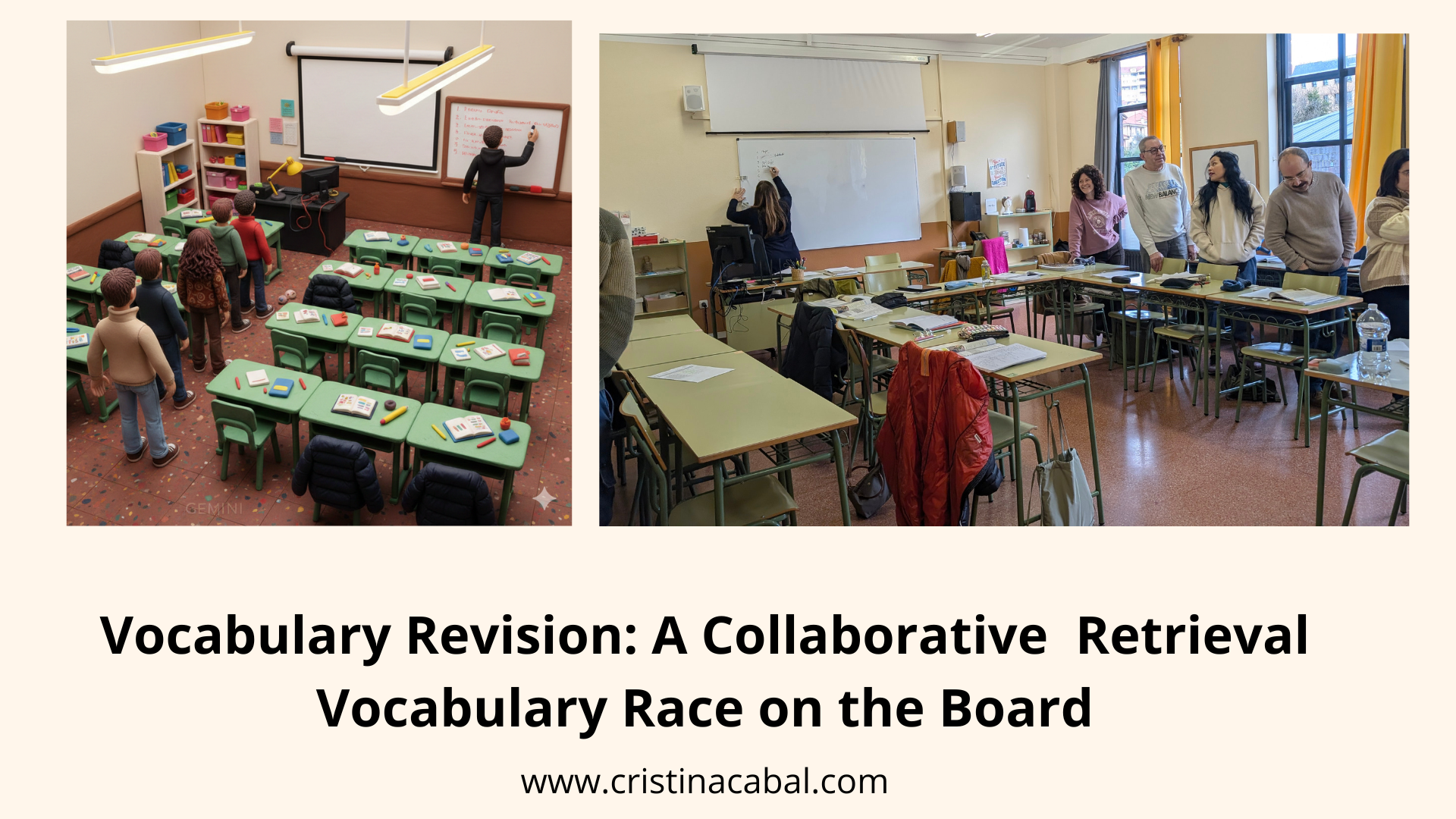
 possible mistakes or check the vocabulary already on the board. However, they are not allowed to communicate with the student who is at the board, which keeps the retrieval process individual while still encouraging collaborative thinking within the group.
possible mistakes or check the vocabulary already on the board. However, they are not allowed to communicate with the student who is at the board, which keeps the retrieval process individual while still encouraging collaborative thinking within the group.