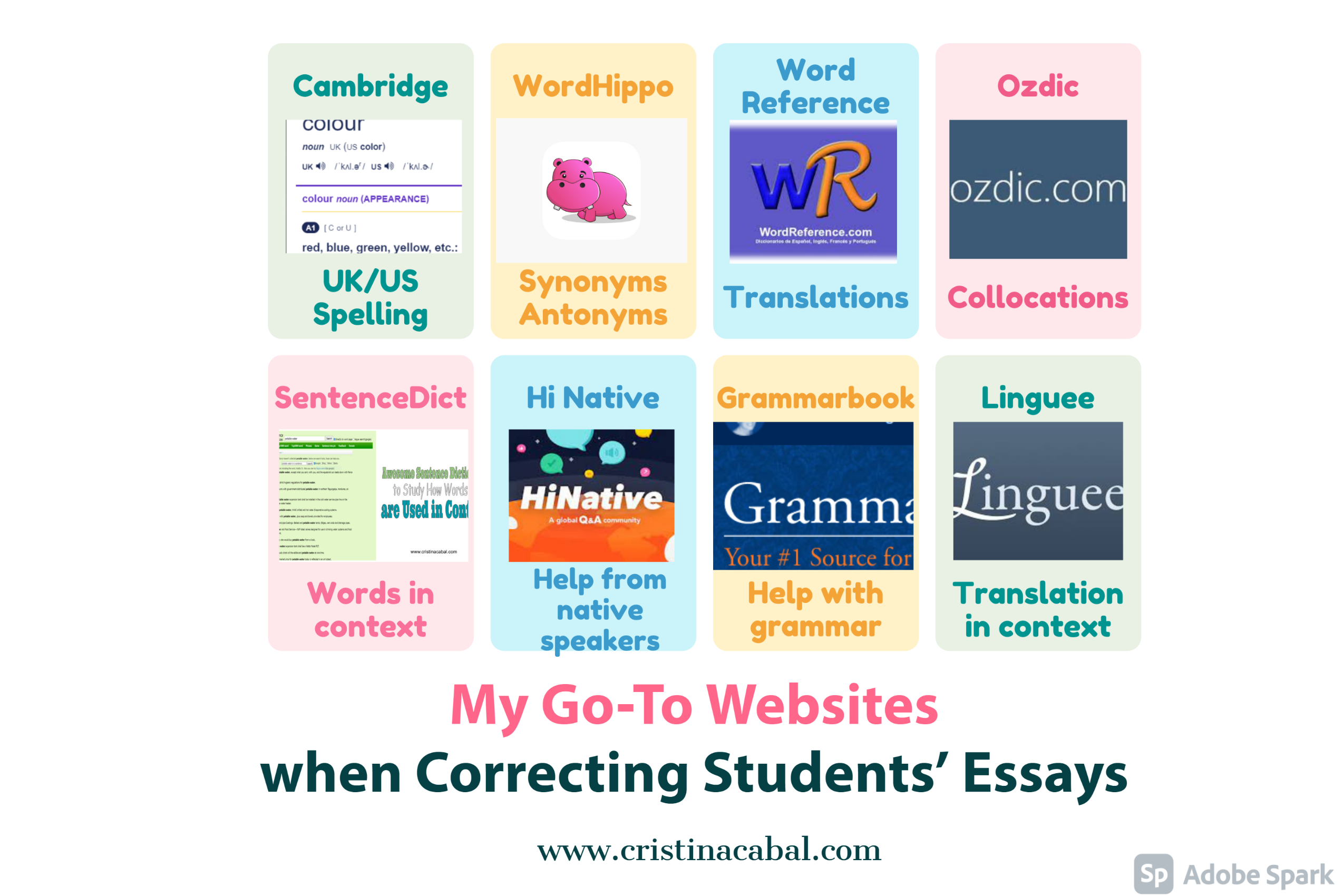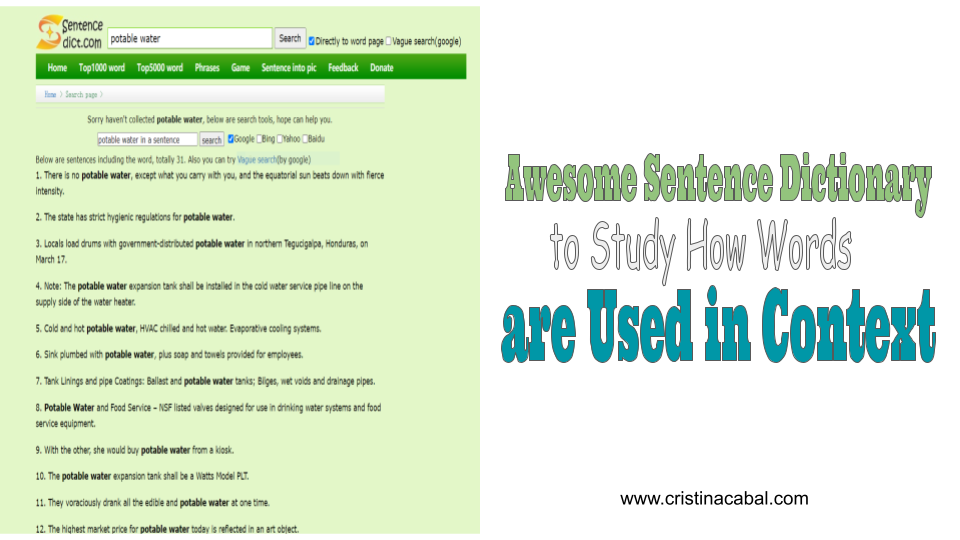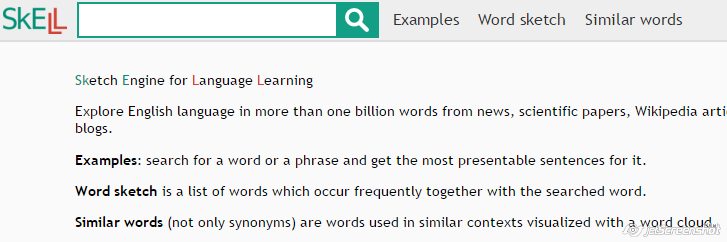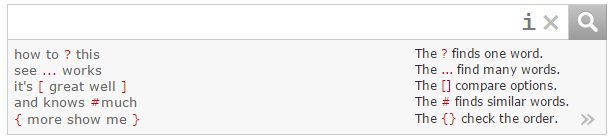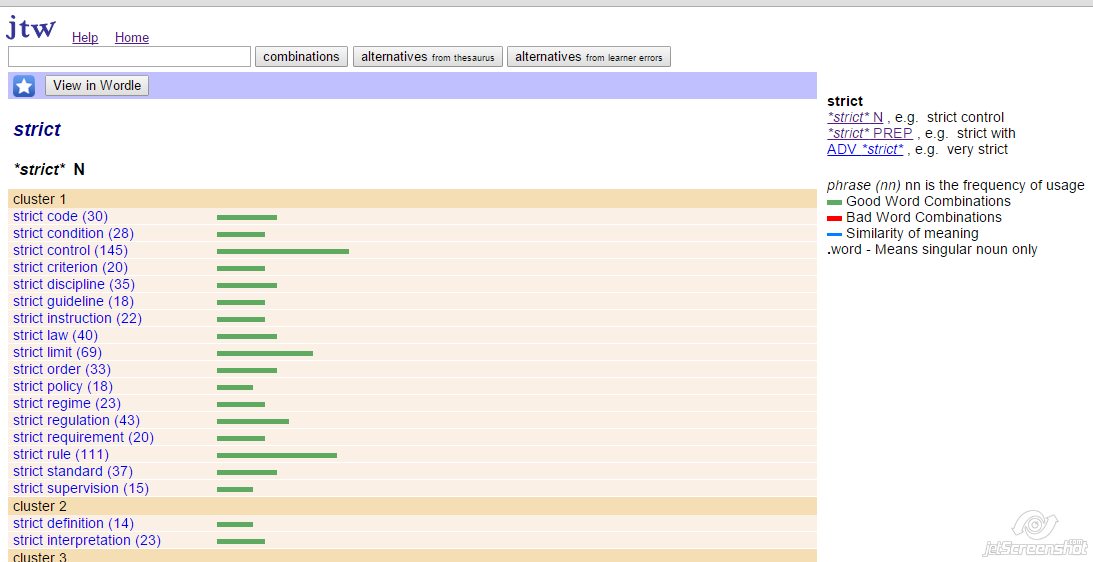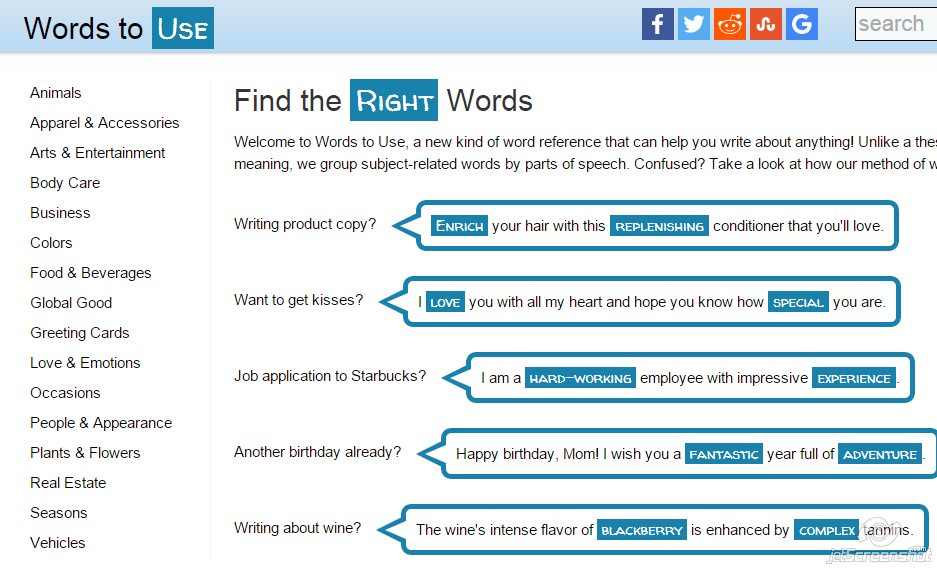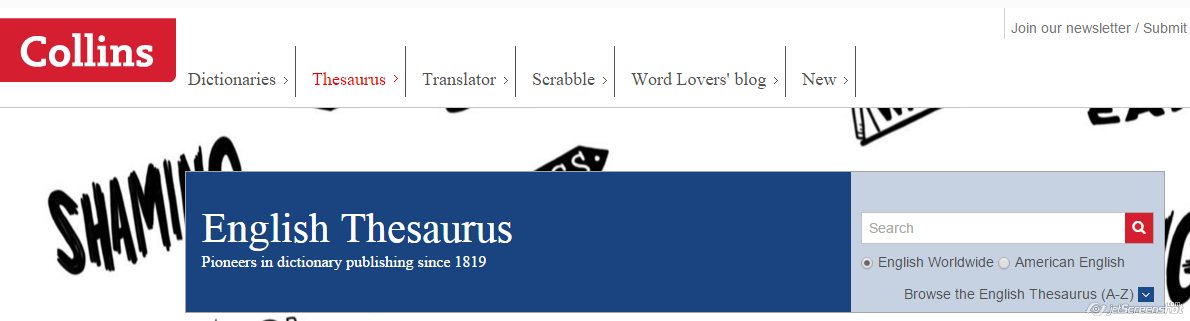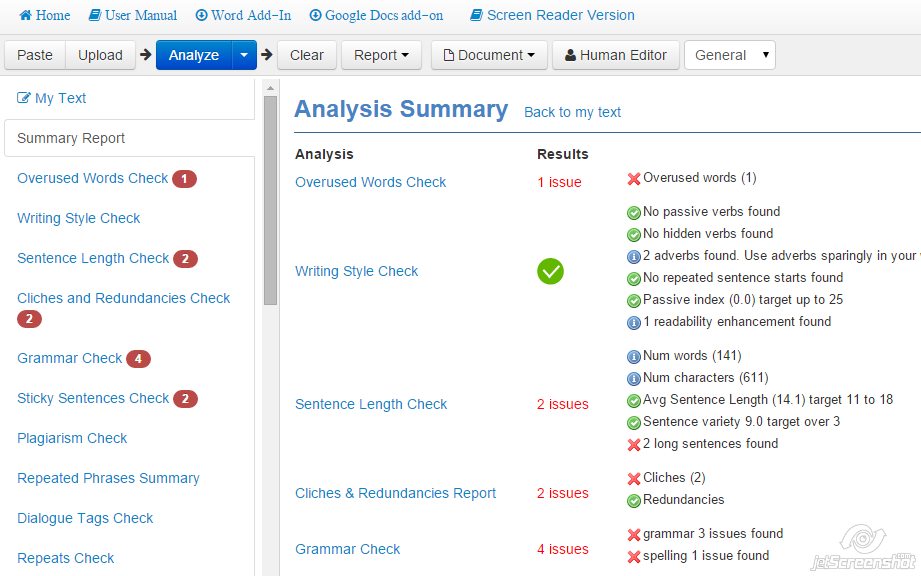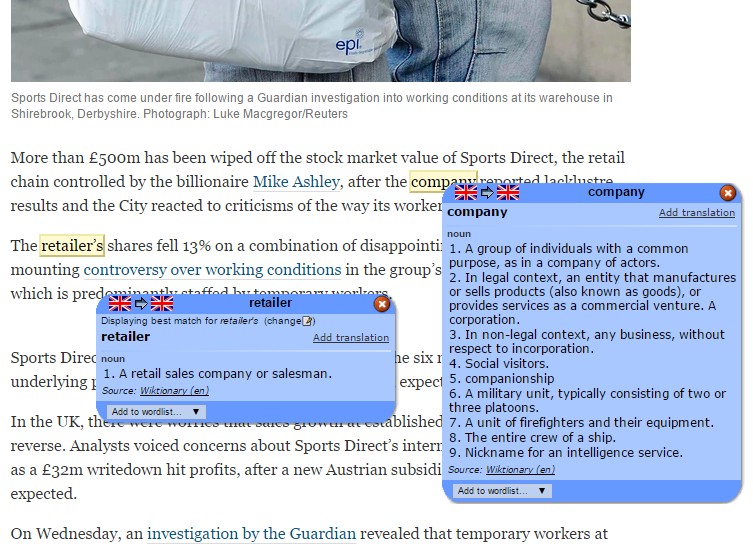Long writing activities are not very frequently done in class. I tend to think that my students are like me; I need the right kind of atmosphere. Writing requires time, silence and lots of inspiration. Ideally, at this time of the year, I would probably wish to be sitting next to a fireplace with the most perfect instagrammable snow falling outside my window while drinking a nice cup of coffee waiting for inspiration to strike. Unfortunately, there isn’t any snow where I live so I’ll have to make do with a bit of rain and some reddish trees. Note: you won’t find “instagrammable” in the dictionary 🙂
Inspiration, the most important word when writing and something my students claim to lack. Inspiration won’t come from your computer screen, but Internet can certainly help you a lot when struggling to find the right word.
These are some great sites that can help you make your writing stronger.

Photo by Tekke
1. Skell (Sketch Engine for Language Learning) explores the English language in more than one billion words from news, scientific papers, Wikipedia articles, fiction books, web pages, and blogs.
Skell is easy to use.
- Search for a word or a phrase.
- Click on Examples to get the most presentable sentences containing this word.
- Click on Word sketch to get a list of words which occur frequently together with the searched word.
- Click on Similar words (not only synonyms) where you’ll find words used in similar contexts visualized with a word cloud.
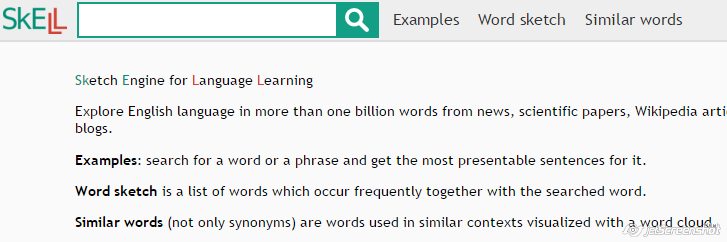
2.Netspeak is a really helpful site to help you write better. It helps you find the word or phrase you’re looking for by suggesting common combinations organised by frequency.
You can find the word(s) you’re looking for by typing signs as seen in the picture below.
- Type ? in your query before, after or in the middle to find a missing word. Type ?? or ??? if you want to find two or three words.
- Use dots (…) to find one, two, or more words at the same time.
- Use square brackets to check which of two or more words is most common, or if none applies. For example: think [ of in ]
- Use curly brackets to check in which order two or more words are commonly written { only for members }
- To find the best synonym, use the hash sign in front of a word to check which of its synonyms are commonly written.
If you want to read some sample sentences, you only need to click the + sign
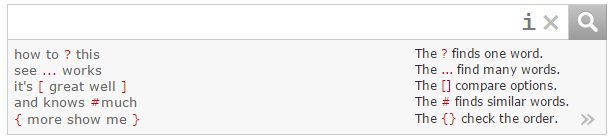
3. Just the word is a simple quick collocation finder you are going to love.
- Enter the word or phrase you want to search
- Click on “combinations” to see the most common words it collocates with and after each combination, you’ll find its frequency in their corpus (about 80,000,000 words of the BNC).
- In the right-hand frame, you’ll find the part (s) of speech and the types of relation that the word is found in. For example, if you’re looking for the right adjective to modify a noun you’ve chosen, click on the ‘ADJ mod <word>’ link.
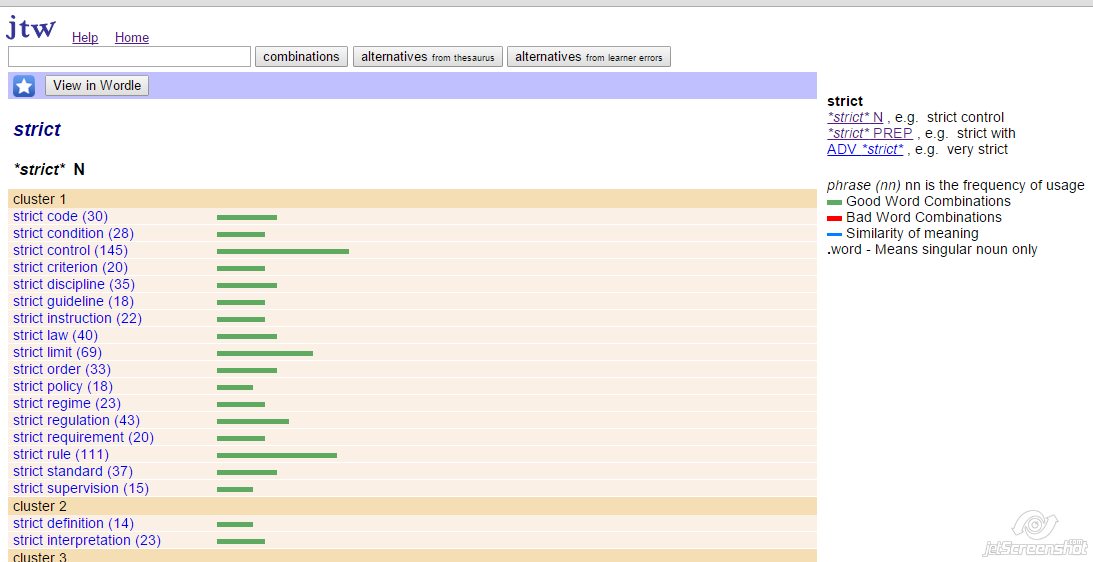
4. Words to Use is a nice neat site, which unlike a thesaurus groups theme-related words by parts of speech. Each theme, from “animals” to “vehicles” is divided by parts of the speech- adjectives, nouns, verbs, types of…, phrases, etc.
Are you looking for adjectives that collocate with “movies”? The site lists over 200 adjectives listed in alphabetical order.
Do you want to use a negative word that collocates with “friends”? Or maybe a verb frequently used to refer to friendship? Then, you might want to give this site a try!
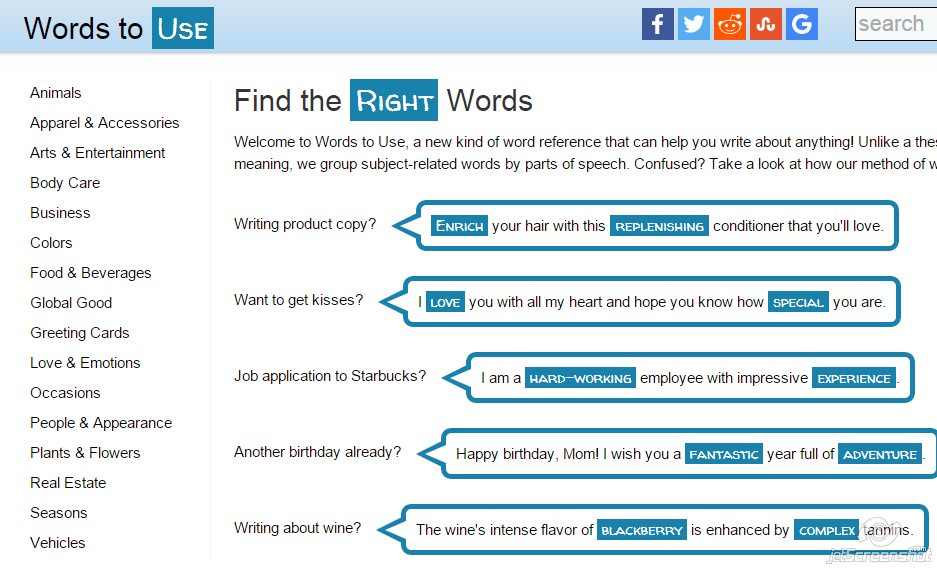
5. Collins English Thesaurus
There are some very good thesauruses /θɪˈsɔːrʌɪ/ online, but this one is my favourite.
But, what is a thesaurus and what is the difference between a dictionary and a thesaurus?
A “thesaurus” /θɪˈsɔːrəs/ is a reference work that lists words grouped together according to similarity of meaning (containing synonyms and sometimes antonyms ), in contrast to a dictionary, which provides definitions for words, and generally lists them in alphabetical order. The main purpose of such reference works is to help the user “to find the word, or words, by which an idea may be most fitly and aptly expressed. (source Wikipedia). Unlike a dictionary, a thesaurus does not give you the meaning or the pronunciation of a word.
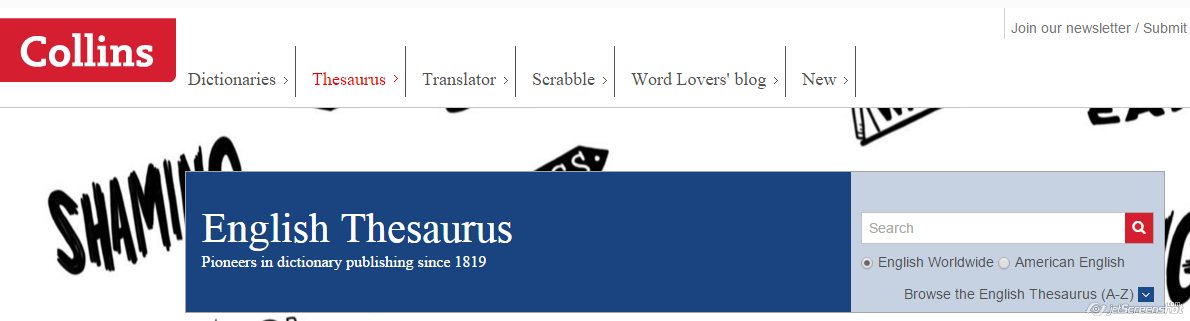
6. Pro Writing Aid is a fantastic free site that will help you with the final stage of the writing process. This is a tool you want to use after you have written something, to improve it.
Paste the text you want to edit by pressing Ctrl+V. There is a maximum of 3,000 words.
Press the ‘Analyze’ button. A window will appear while the analysis is being run.
Once the analysis is complete the processing window will disappear and the summary screen for your analysis will be displayed. This will give you an overview of any issues and suggestions found in your writing.
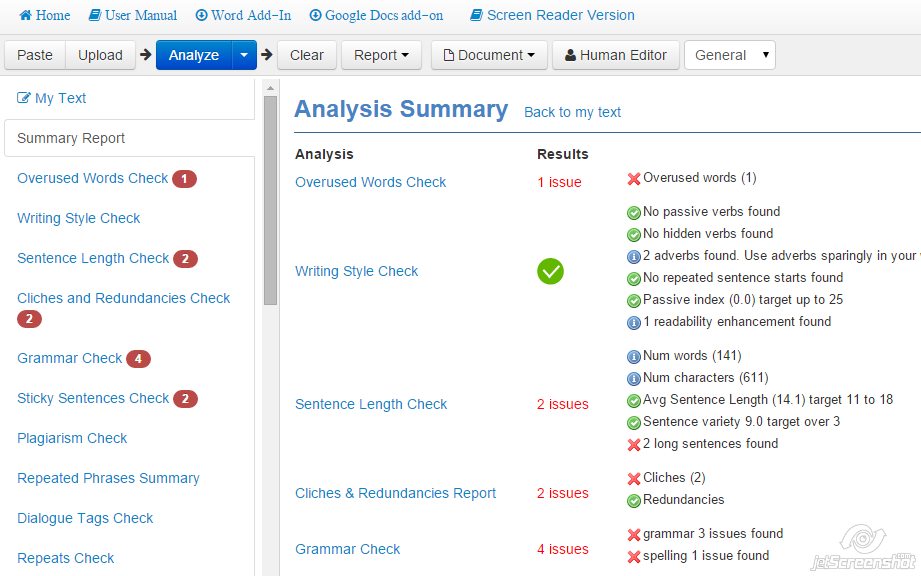
You might want to have a look at this post “Six Wonderful Sites to Help you Write, Speak and Sound Better” I published last year.
Thanks for reading! 🙂