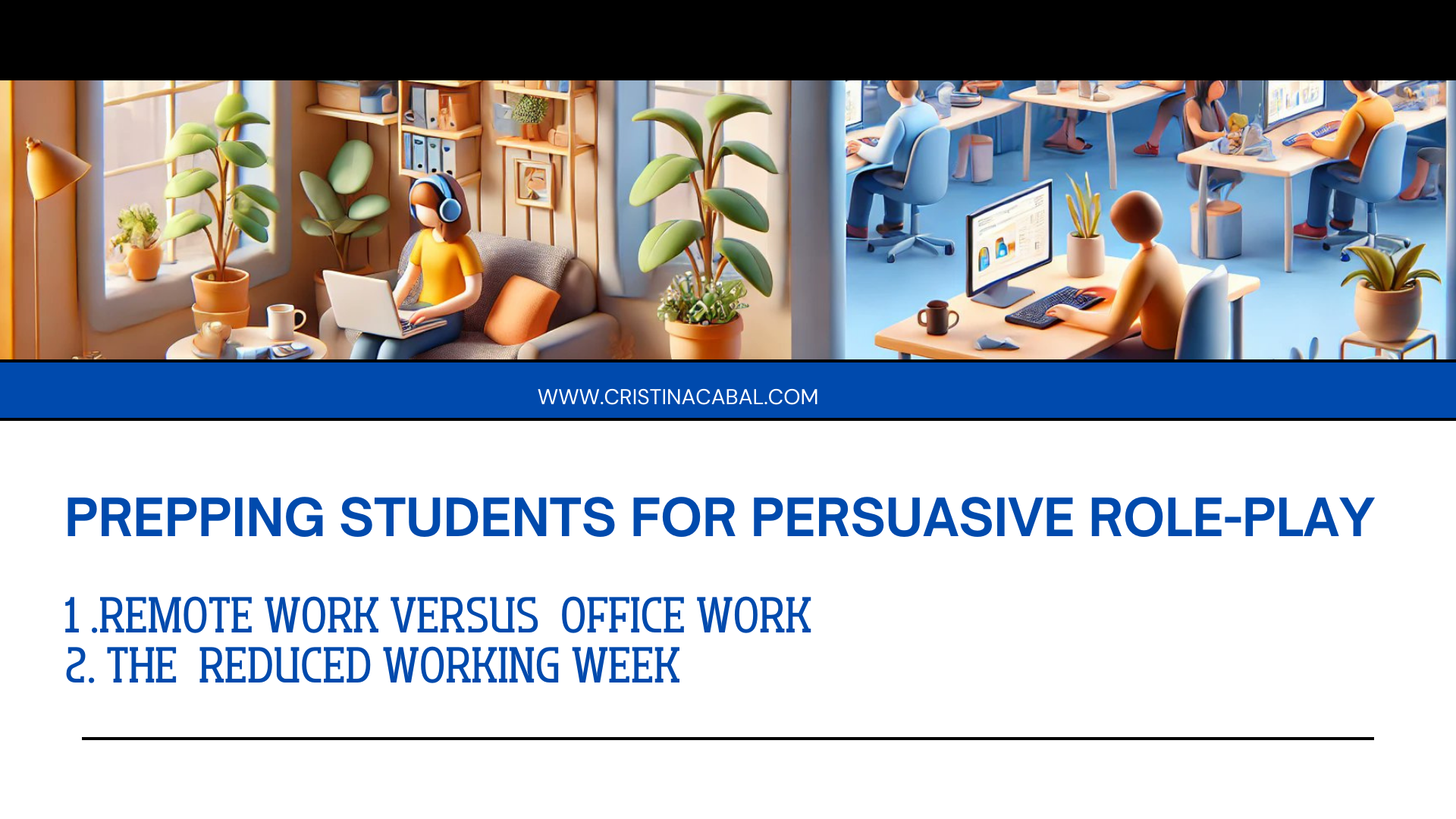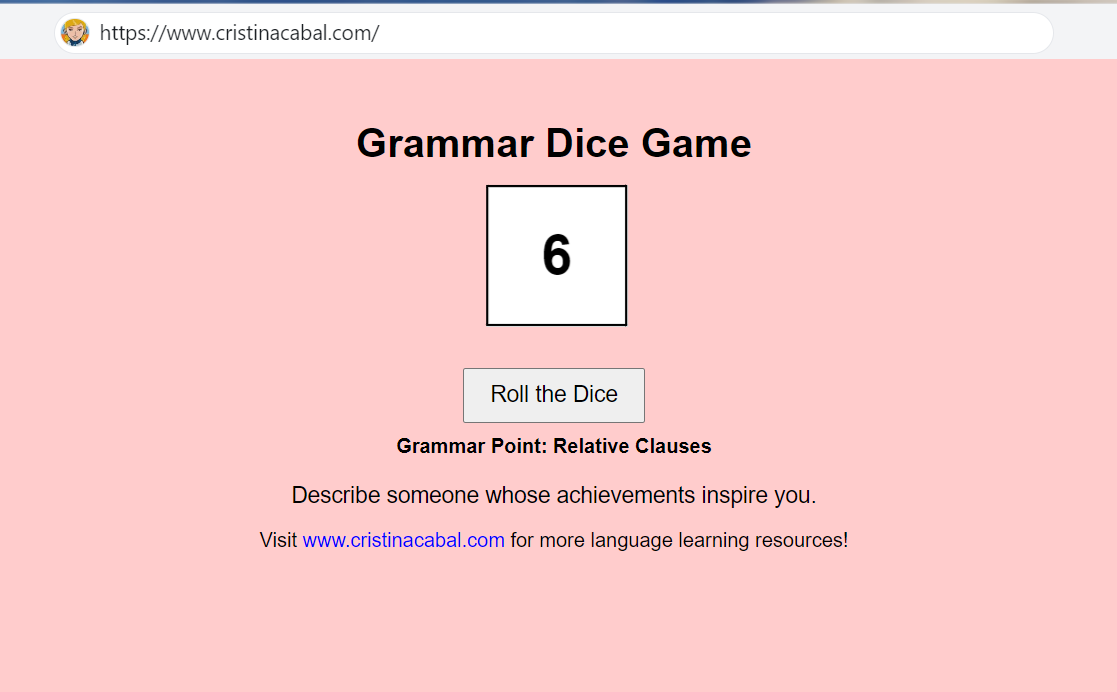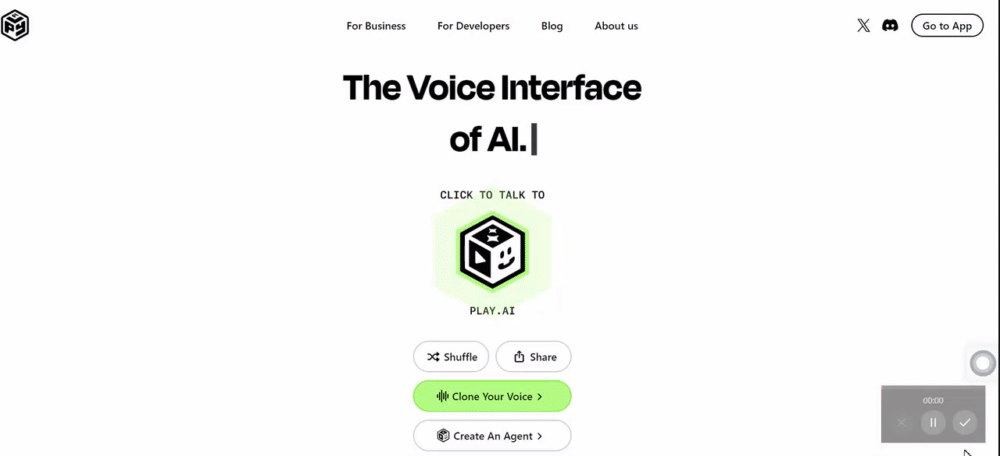Oh wow! This is quite a long title but I’ve stumbled upon an absolute gem of a website that I have to share with you all. If you’ve ever struggled with deciphering student recordings, trying to make sense of mumbled words, or spending precious time replaying audio to catch what they said—those days are officially over!
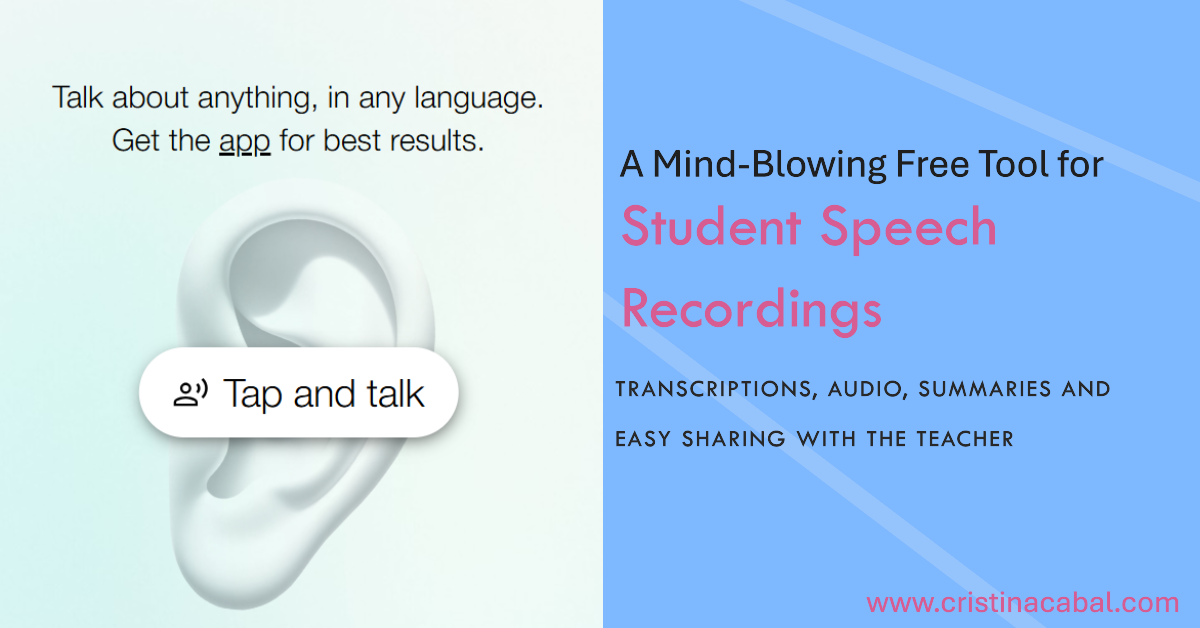
This incredible tool (it’s a website, no downloads needed!) lets students record themselves, whether it’s a presentation, a speech, or just a spoken reflection. The best part? it doesn’t just capture the audio. Nope, it goes way beyond that and also provides a full transcription of what the students said.
This amazig webiste is called Spacebar.fm .
Do students need to register?
They’ve got two options to choose from, depending on their needs:
- No registration needed: You can speak for up to 10 minutes per recording with a total of 5 interactions.
- Register for a free account: If you sign up, you get 200 minutes of recording time, with each individual recording lasting up to 90 minutes
How do you start the recording?
Easy, click on Tap and Talk and start recording.
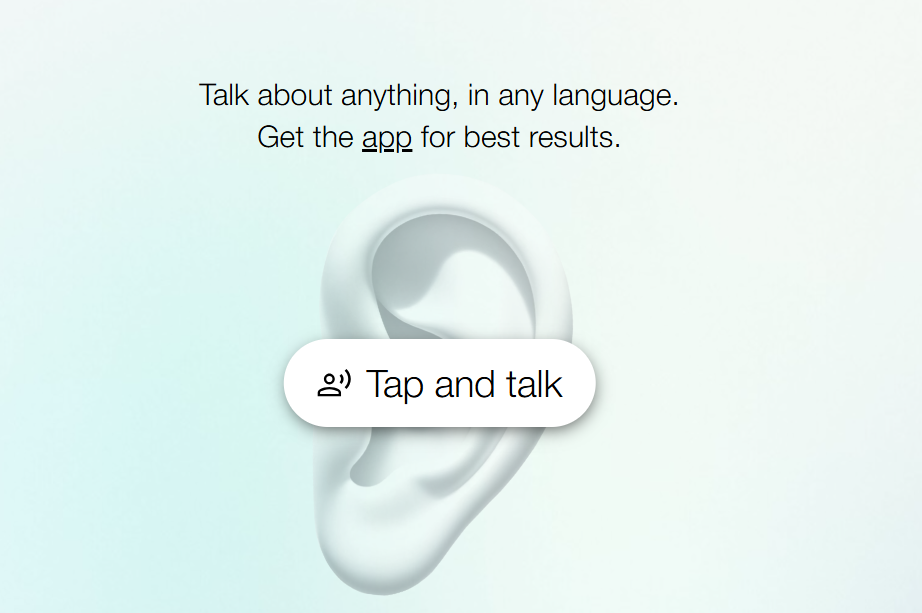
What do you get after the recording?
Now, here’s what happens after a student records. You ‘ll get,
- A beautiful image of the memory shared. (I know, not very useful but nice)
- A summary of what the student shared, highlighting the main points and key ideas.
- The full accurate transcription of what the student said, right there for you to read through or skim as needed.
- The original recording, so you can listen if you want, but you’re no longer reliant on just the audio.
How Do Students Share Their Recordings?
Very easy! After the recording is done, students just need to click on Copy Shareable Link. and send it straight to their teacher’s email. If you want to access your previous recordings, you’ll find them in the Memo tab.
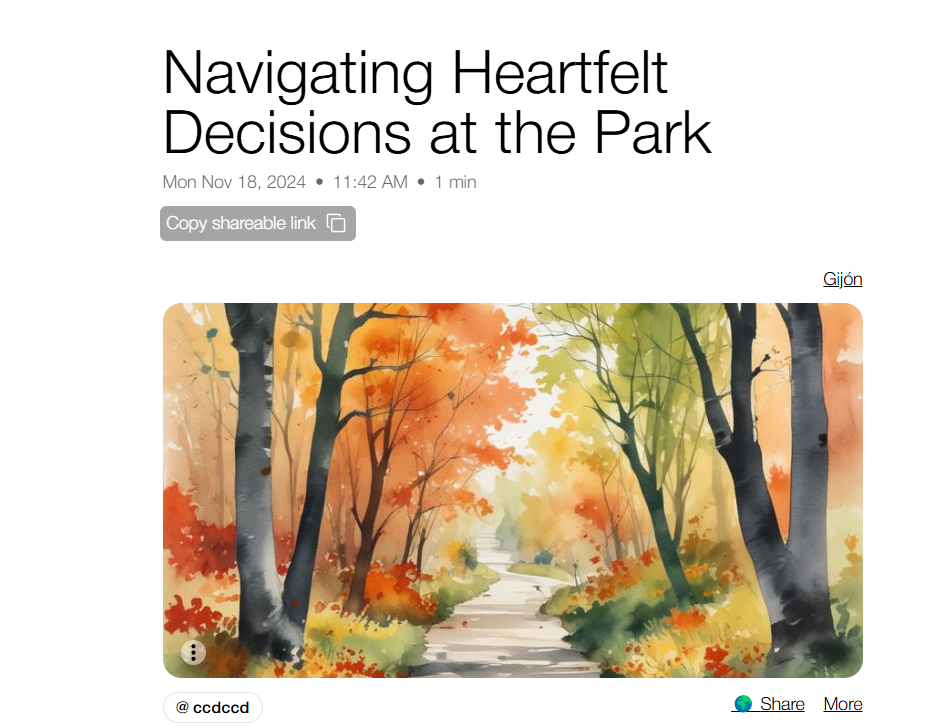
Why I think this tool is a must-keep
Can you imagine? No more:
- Playing back a recording ten times trying to catch every word.
- Frantically jotting down notes as you listen.
- Worrying that you missed an important detail.
With this tool, you get a clear, written record of what each student said. This makes it so much easier to:
- Provide detailed feedback.
- Check for content understanding.
- Highlight areas for improvement without struggling to hear what they meant.
I really think this could be a fantastic way to assess student speaking skills. It’s also a brilliant option for remote learning or when students are working on independent projects.
Follow us on