Voa Learning English really needs some serious exploring. Though I have to say that, in my opinion, the site is a bit of a mess, it could be a great help to some autonomous learners. 
What does it offer? The site provides interesting articles based on news and information. The stories are read slowly, or at least at a slower speed and it allows you the possibility of reading the story and listening to the audio at the same time. The mp3 audio can be downloaded, which is also very helpful.
What about the level? Difficult to say because although the stories are read quite slowly, the vocabulary is quite advanced. You’ll just have to try and see.
Stories are divided into Level 1, Level 2 and Level 3 and very often there are exercises following the audio.
if you further explore the site, you will find a section “Learning English TV” with captioned videos that will allow you to watch a story while reading the rolling script.
But there are two sections that I absolutely adore that deal with idioms and expressions:
♥ Words and their Stories and English in a Minute where each week idioms and expressions that many learners of American English find difficult to understand are explained. Don’t miss them!
Another interesting feature in this site is that it has a built-in dictionary. You just have to click on any word to get its meaning. You really need to give a go to this interesting site, especially if you like reading the news and are interested in American English.
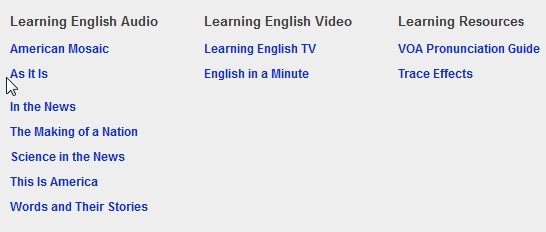
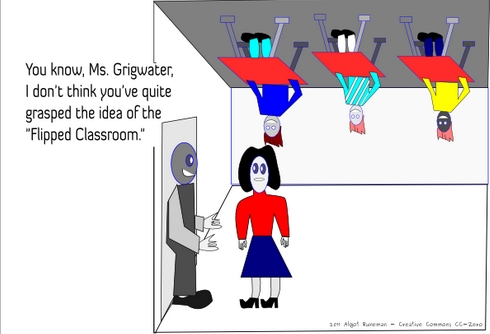 The
The 

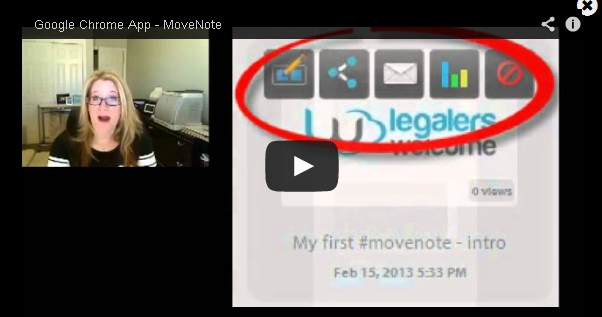
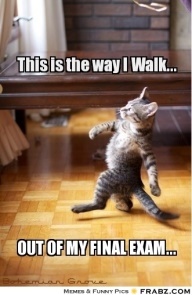 to revise for finals, MentorMob flashed in my mind and I saw the light. ;).
to revise for finals, MentorMob flashed in my mind and I saw the light. ;). Choose from a range of voices that interpret and read content with meaning and emotion. This text to speech tool is great to do dictations or revise vocabulary among other things.
Choose from a range of voices that interpret and read content with meaning and emotion. This text to speech tool is great to do dictations or revise vocabulary among other things.
