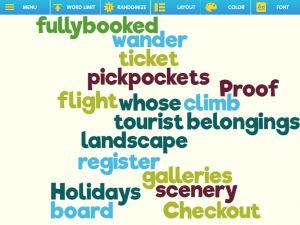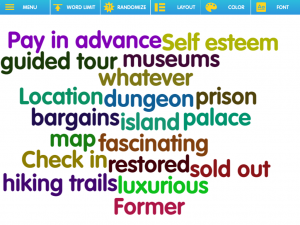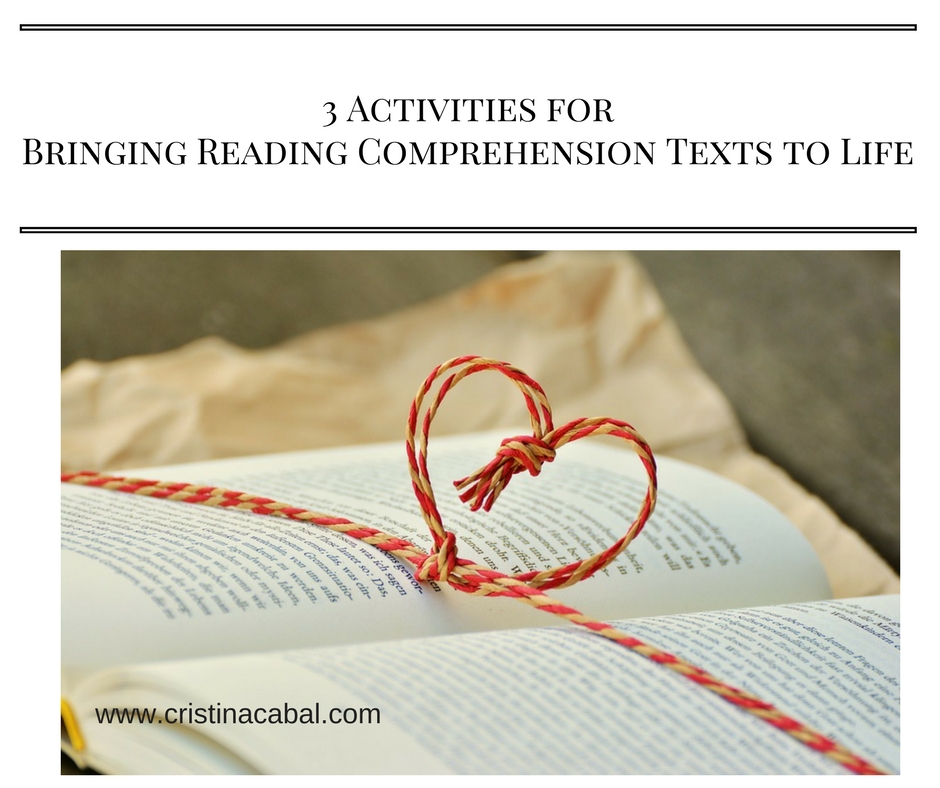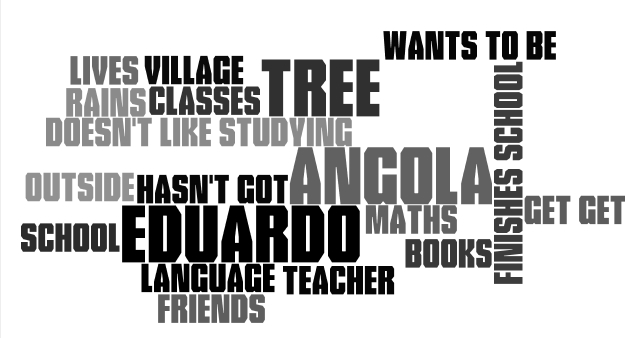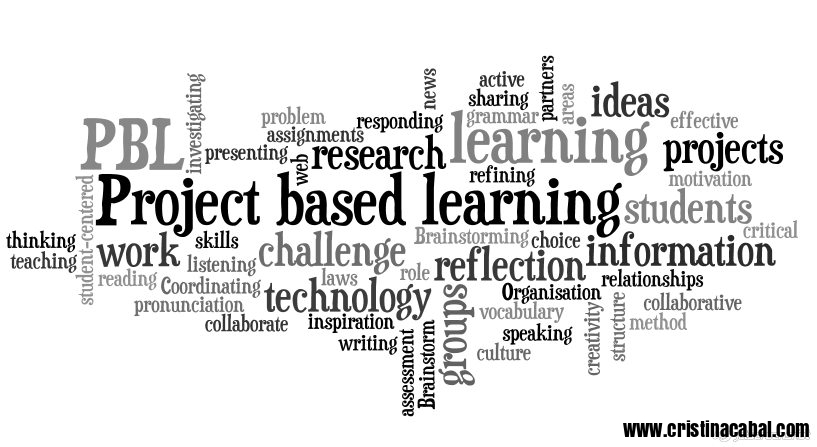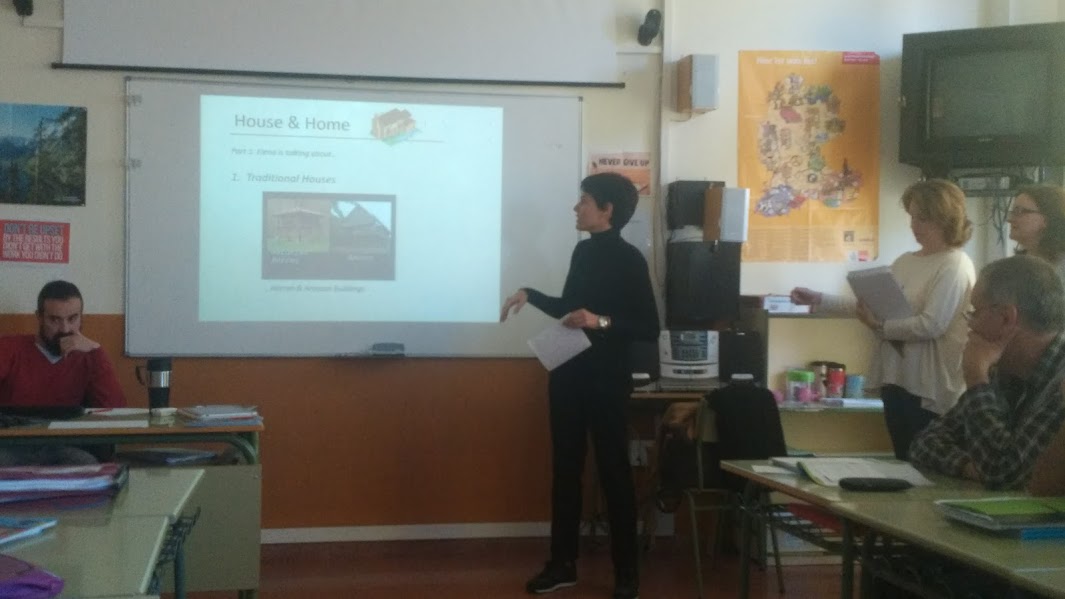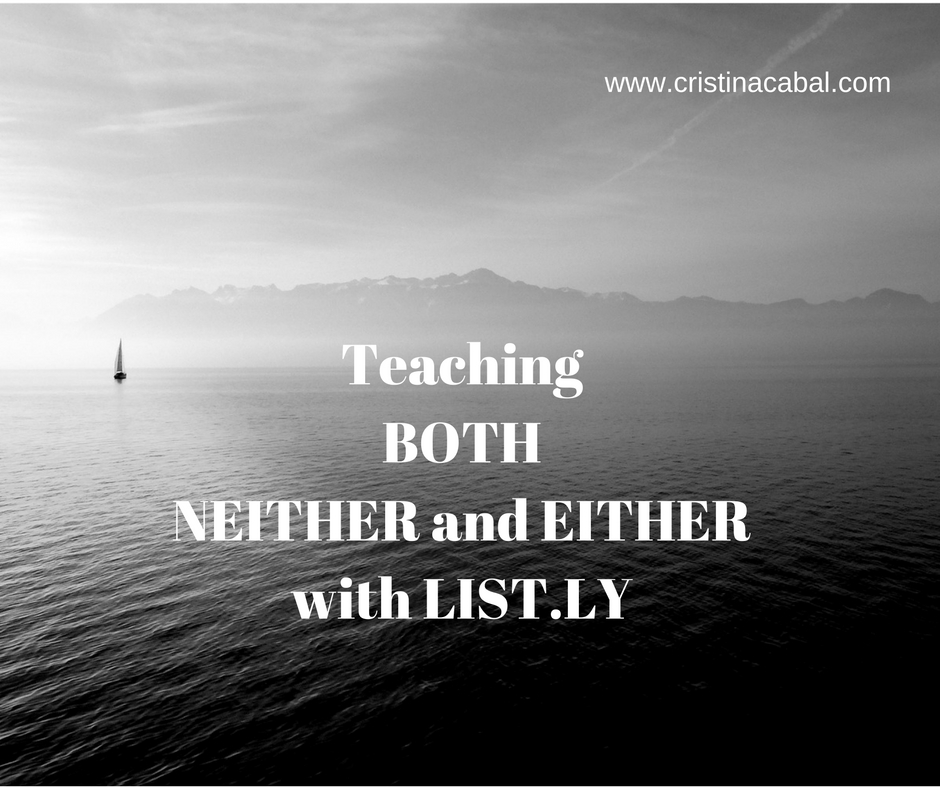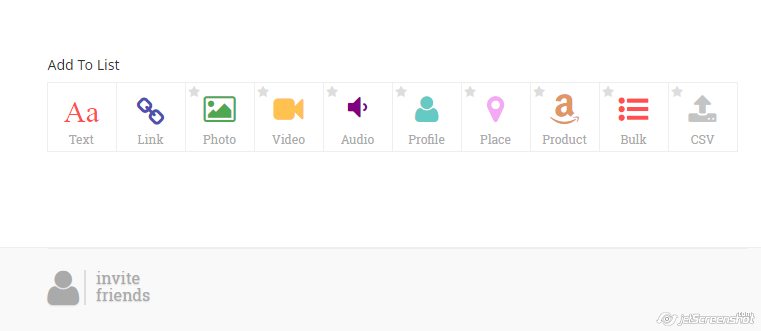I have to admit that my least favourite activity to do in class is Reading Comprehension. I have the feeling that doing reading activities, as suggested in textbooks, somehow disconnects students from the interactive aspect I struggle so hard to maintain and promote during the whole session So, I’m always balancing two options. Either I set the reading task as homework or I try to devise an engaging activity that brings a bit of creativity and engagement into the reading process.
The activities you’ll find below aim at improving the most basic level of reader response, which is the oral retelling of the texts. Oral retelling exercises demand that students recall as many details from the text as possible therefore encouraging communication, oral language development and reinforcing students’ vocabulary.
So, here are three activities to bring Reading Comprehension texts to life.
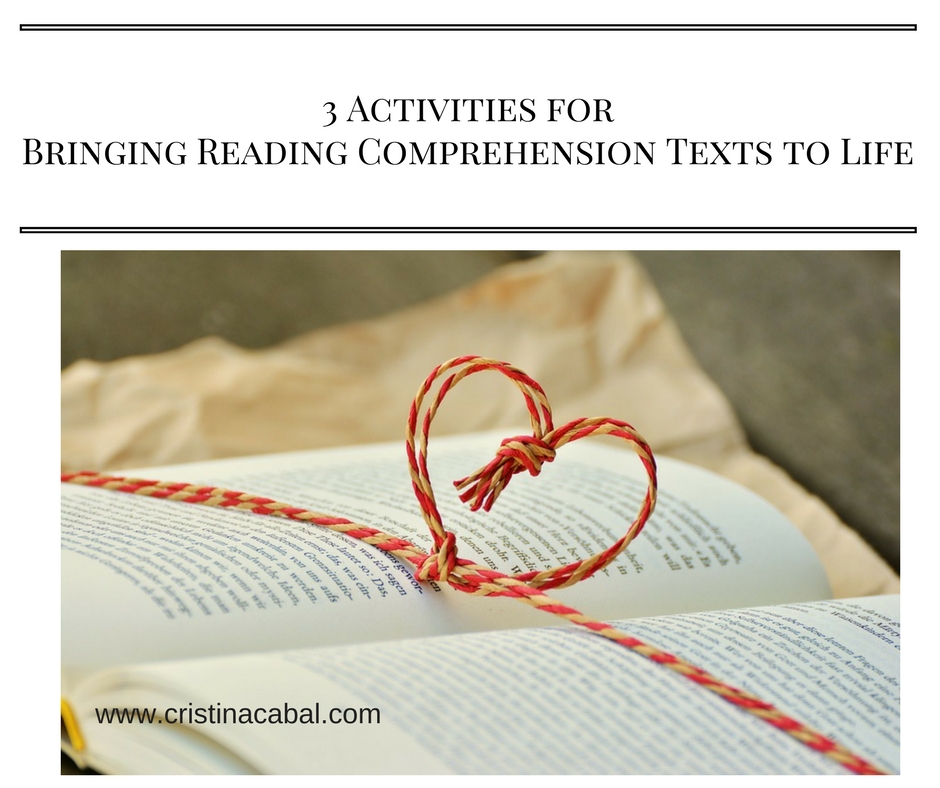
Activity 1. Using word clouds. No preparation required.
Introduction: For this activity students will be working in pairs retelling the story in as much detail as possible with the help of word clouds to actively use vocabulary.
To create the word clouds I have used the cloud generator Wordle (it works better with Firefox), but you can also use Tagul or any other. Alternatively, you can just create your own word cloud on the board without using any technology.
Procedure:
Choose a text that can be easily split into two and divide the class into As and Bs.
Ask As to read the first part and Bs the second part once.
Tell students to underline any difficult words. Write them on the board. Explain meaning and drill pronunciation.
Explain that the aim of the exercise will be retelling their part in as much detail as possible so they will have to read it several times. Give them some more minutes for this task
Display the word cloud text box and ask them to tell you what keywords will help them remember the text. Type the words they suggest and create the cloud ( to keep words together for phrases, use ~ between each word). The idea is to retell the text in as much detail as possible with the help of key words included in the cloud
Open a new tab and repeat the same procedure with Bs
Retelling. Display word cloud 1 and ask As to retell the text using as much vocabulary from the cloud as possible. Display word cloud 2 and repeat procedure with Bs.
(Wordcloud Student A)
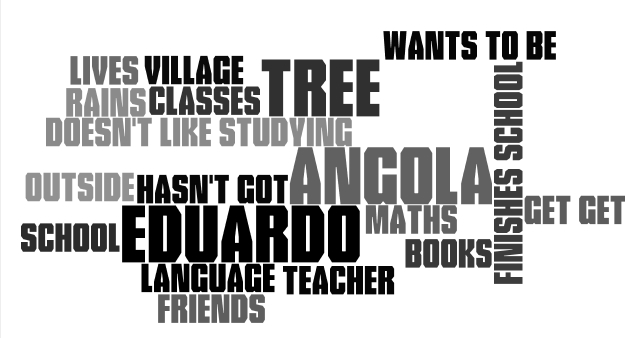
Activity 2. Retelling Competition. No preparation required
Introduction: For this activity students will be competing in teams retelling the story in as much detail as possible and the teacher will guide the competition by monitoring the time each team speaks and by making sure the development of the story is as close to the original as possible.
Procedure:
Ask students to read the text once and underline any difficult words. Write them on the board. Explain meaning and drill pronunciation.
Explain that they will need to retell the text giving as much information as possible. Ask them to read it slowly several times.
Divide the class into two teams and ask them to close their books. Explain that they’ll need to retell the story in as much detail as possible. The winner will be the team who ends the story.
Decide which team starts telling the story. Ask this team to choose one of their members to start.
Rules:
- Each team can only speak one minute and only one person at a time. At the end of this minute, the other team will continue the retelling of the story.
- The other team can interrupt the team doing the retelling if
- The information is not correct
- If they have missed something important
The winner is the team who manages to tell the end of the story.
Activity 3. Using pictures. Some preparation required.
Introduction: For this activity students will be working in pairs or in small groups retelling the story in as much detail as possible with the help of pictures and some selected vocabulary.
Before the class, you will need to find some pictures to illustrate each part and select some vocabulary you want your students to use. There will be as many students in the group as parts you have split the text into.
Procedure:
Choose a text that can easily be split into meaningful paragraphs (a story or a biography are excellent for this kind of activity)
Ask students to read the text once and underline any difficult words. Write them on the board. Explain meaning and drill pronunciation.
Explain that they will need to retell the text giving as much information as possible.
Put students in small groups and split the text into meaningful parts assigning each student a part. Their aim will be to retell the story using the pictures as prompts and incorporating the vocabulary shown next to the pictures. Ask them to read their part slowly several times.
Display the pictures for the first part and ask students to start the oral retelling. Encourage them to use the vocabulary accompanying the pictures. Repeat procedure.
Tools used : befunky and playbuzz
Below, example of the activity with a text from File Intermediate