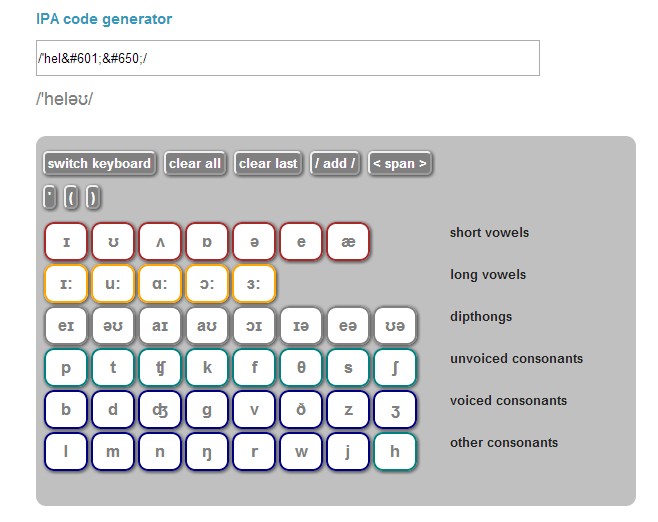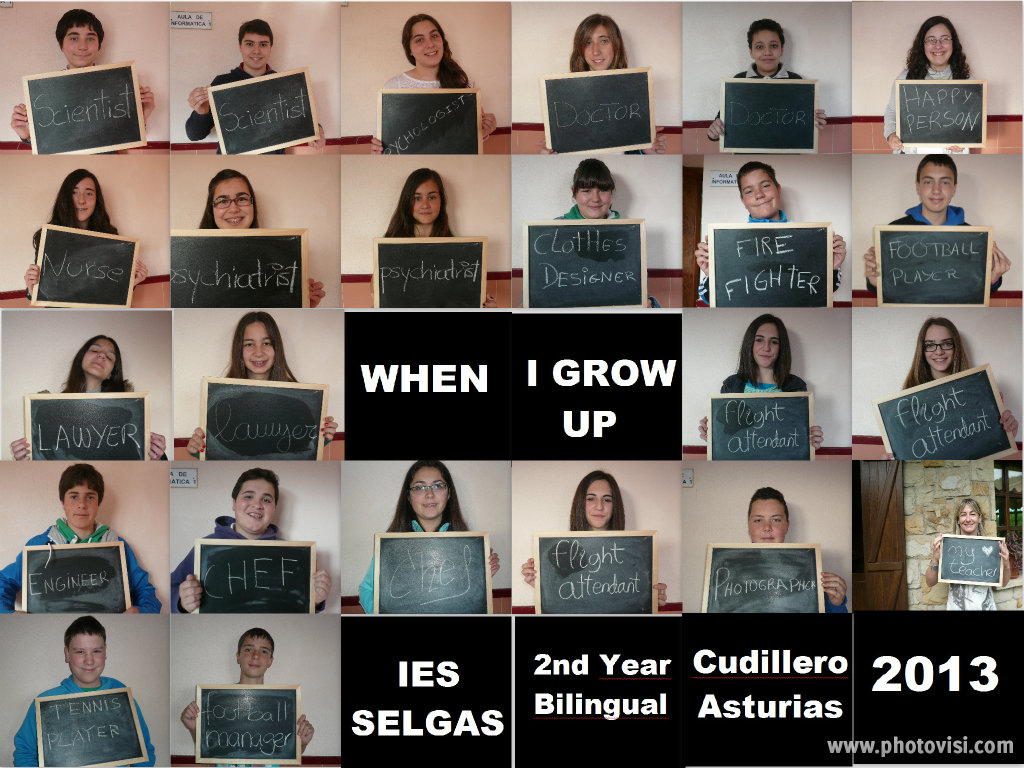Tired of always looking for exercises for different grammar points I have started putting together everything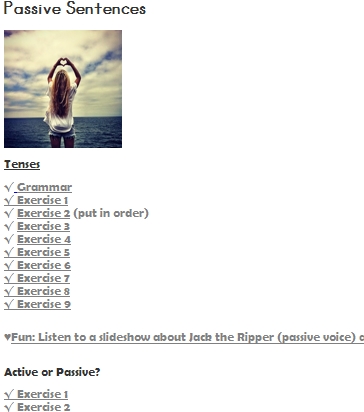 I need, related to a certain point of grammar, on the same page.
I need, related to a certain point of grammar, on the same page.
Today I have uploaded The Passive. On the same page I have put together Grammar and Exercises for pre-intermediate/intermediate levels. Exercises cover practice for:
♥ basic and more complex tenses,
♥ active to passive and the other way round,
♥ questions in passive sentences,
♥ sentences with two objects,
♥ the prepositions by and with,
♥ impersonal passive (it is said/believed) ,
♥ be supposed to
♥ have sth done
Hope it is as helpful to you as it is to me.Now, I can safely take them to the computer room, ask them to go to this url where they’ll find everything they need to work on. Very useful too, to do as homework or revise just before exams at their own pace.
Click on the picture to give it a go
Below I have embedded A MentorMob Playlist with all the Grammar and Exercises already published. More will follow; I hope!
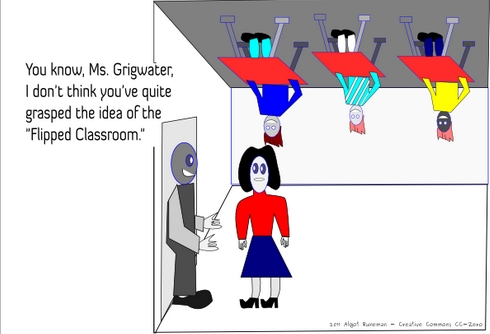 The
The 

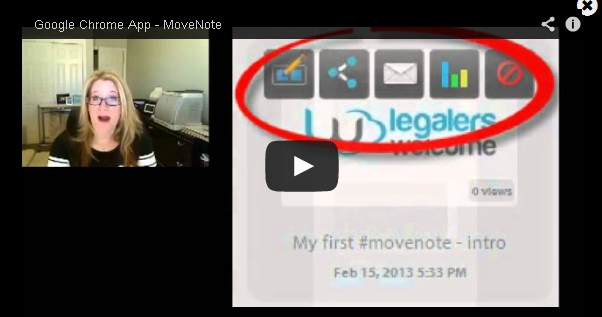
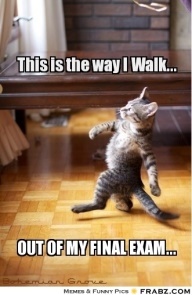 to revise for finals, MentorMob flashed in my mind and I saw the light. ;).
to revise for finals, MentorMob flashed in my mind and I saw the light. ;).