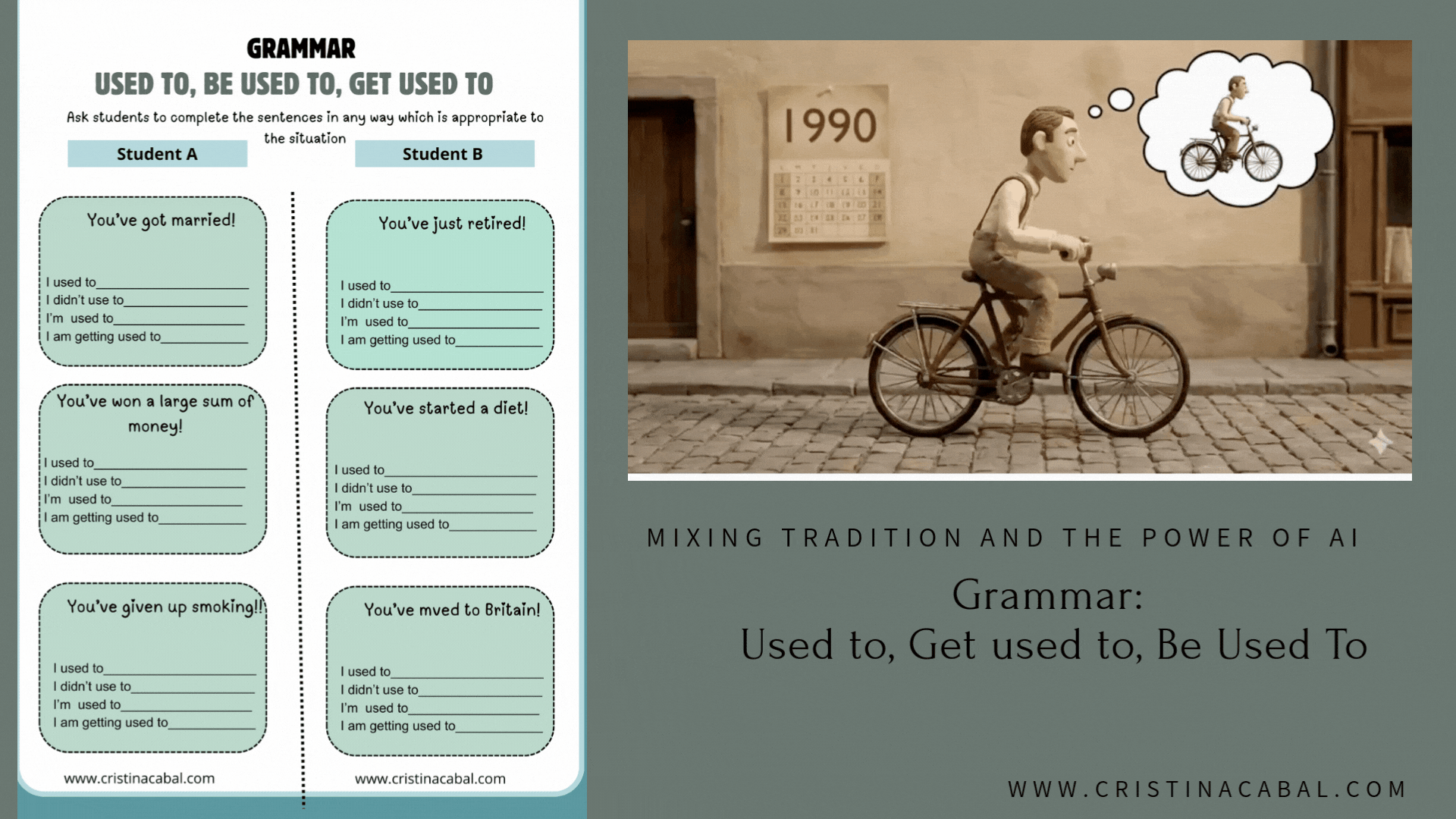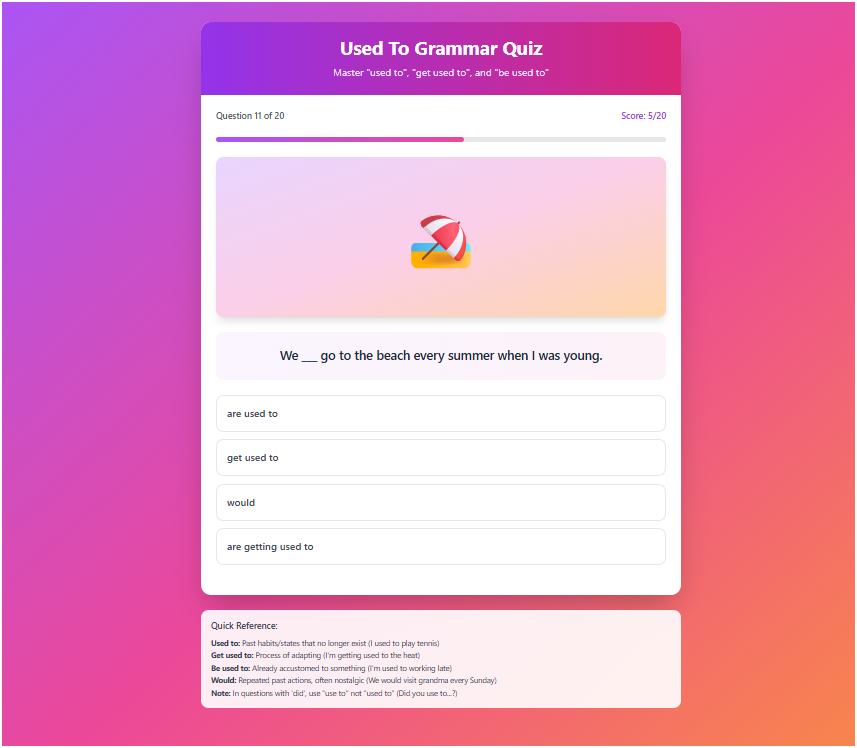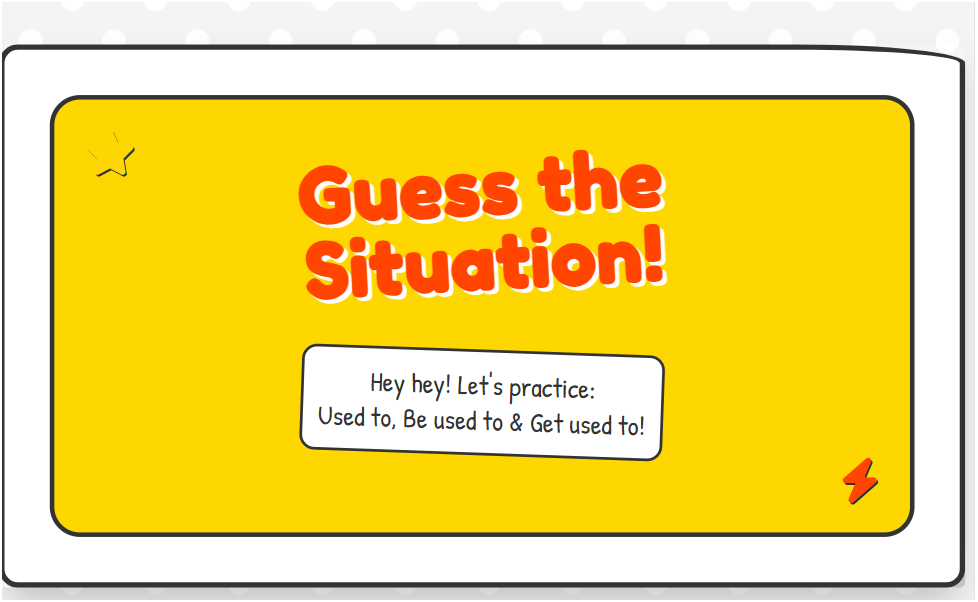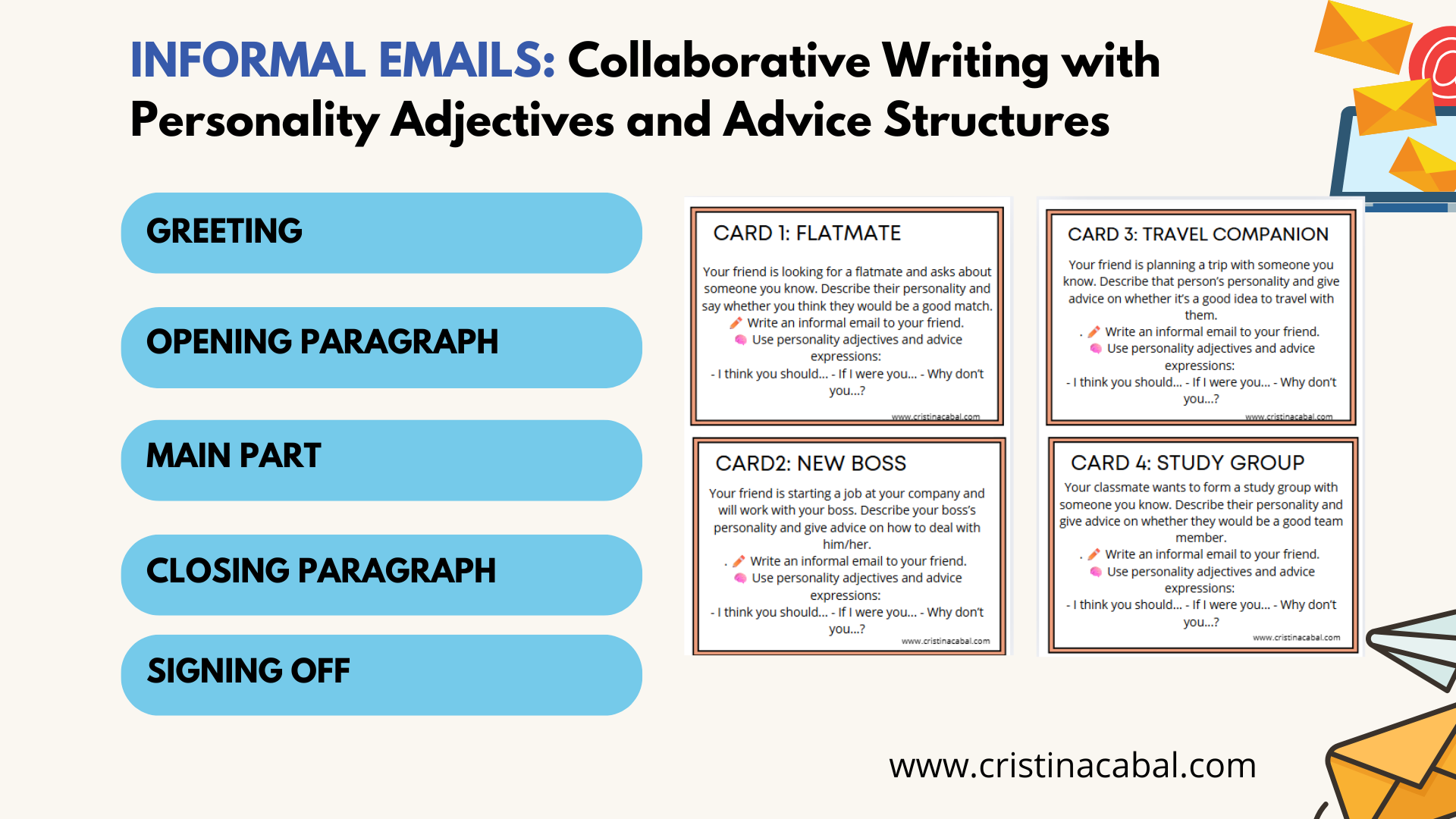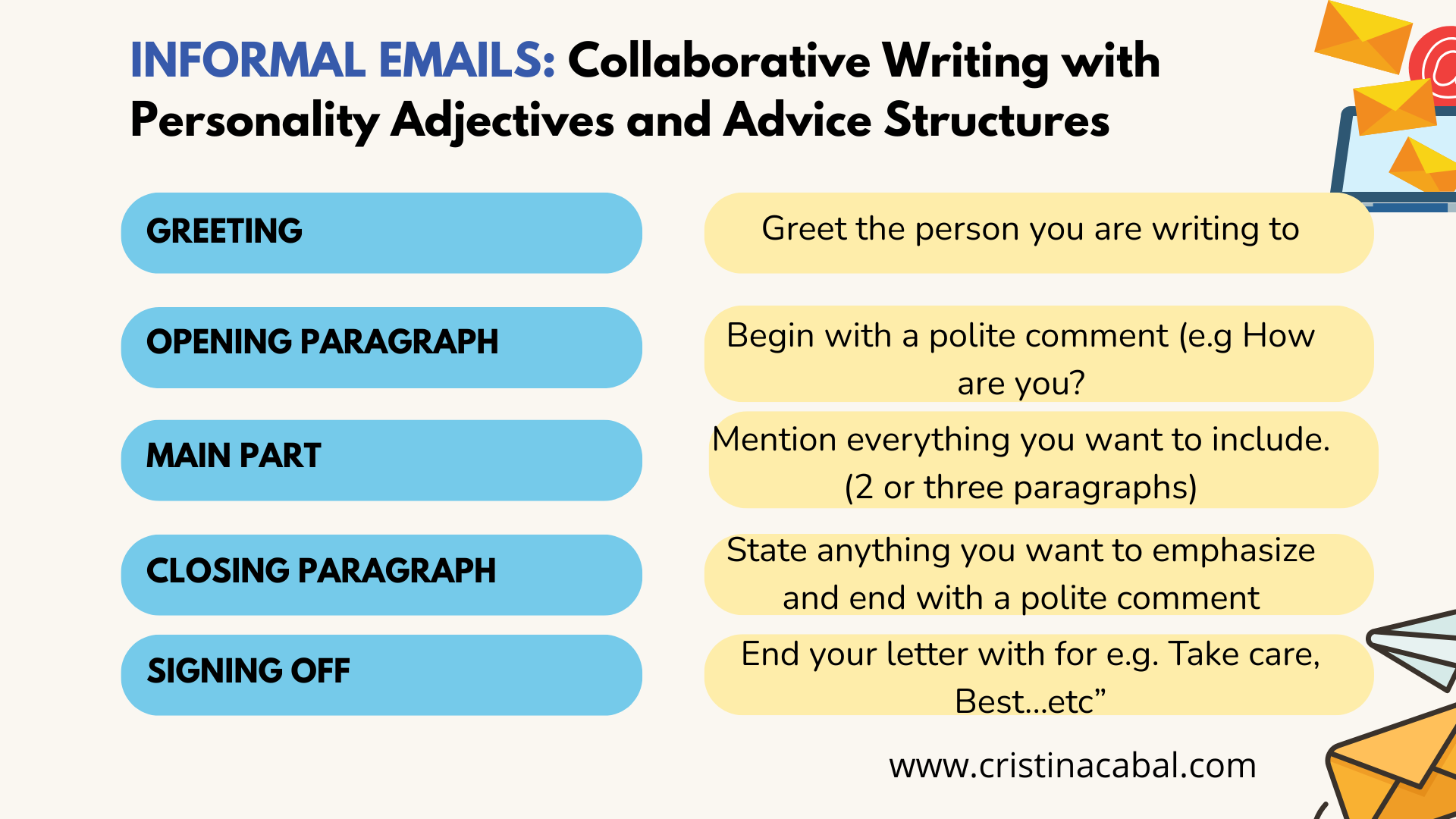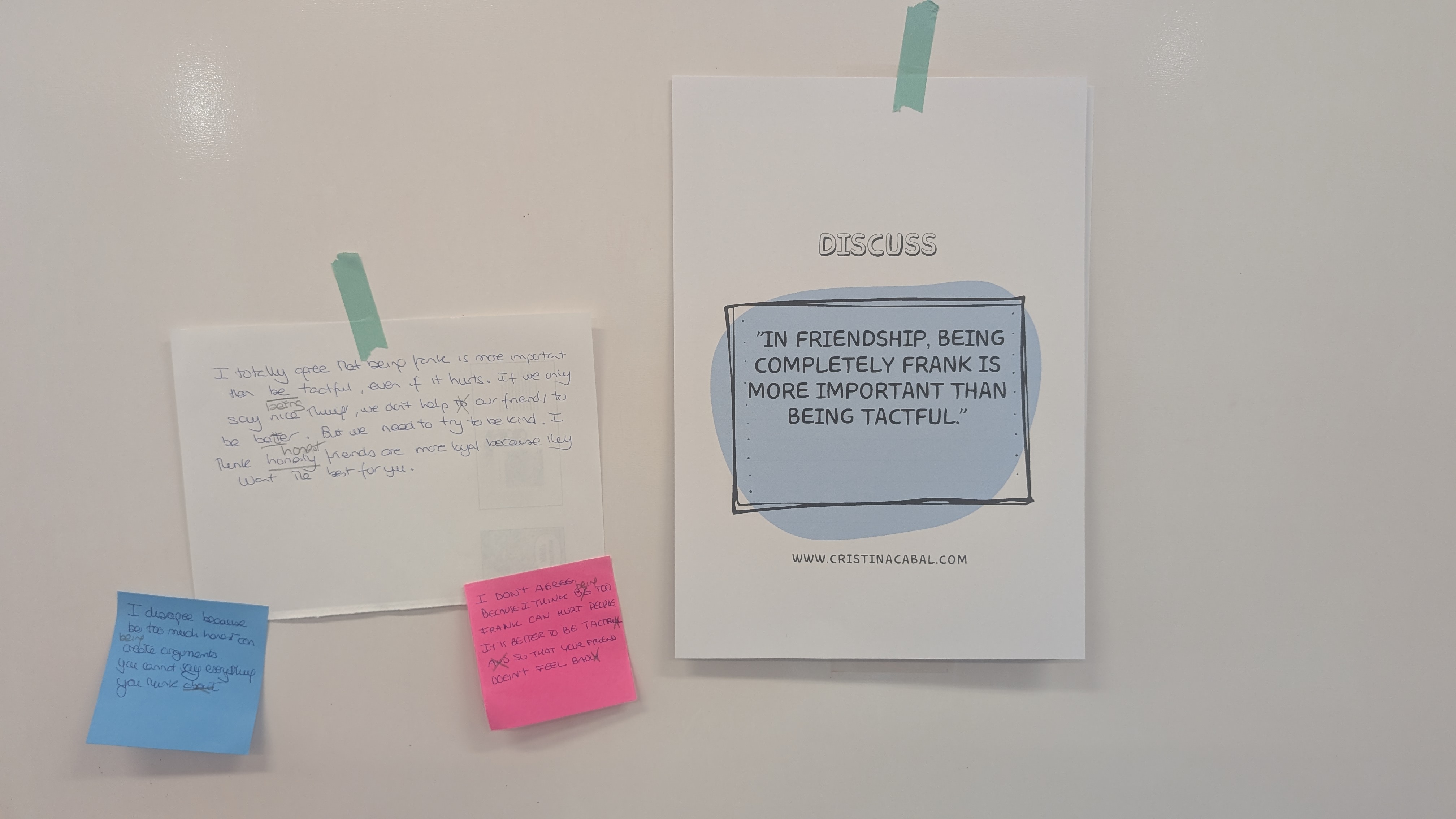Every January, the internet gets flooded with New Year’s Resolutions. Everyone signs up for the gym, starts a diet or gives up smoking/drinking and we all swear that this will be the year we will finally stick to our resolutions.
But… confession time!! I don’t make New Year’s resolutions anymore. Nope. I quit. Best decision ever. What’s the point, really? The longest I’ve ever kept a resolution was… what? Two weeks? Three, if I was super motivated and life decided to cooperate. Eventually, work gets crazy or I just get tired, and those goals sort of fall apart.
After the Christmas break, there’s one topic that always comes up in class. You know it. I know it. New Year’s Resolutions. It’s everywhere! So of course, as a teacher, I feel I have to give my students a little taste of it. It’s almost tradition, right?
(yes, the person in the image is me; I have swapped my face with Bridget Jones’s)

Lesson Plan: “Resolutions & Reindeer Jumpers”
-
-
- Level: B2 (Upper-Intermediate)
- Time: 50-60 minutes
- Video: Bridget Jones’s Diary (2 minutes)
- You will find: 3 versions of a warm-up (focusing on grammar) , pre-listening (focusing on vocabulary) and while listening
-
Warm up: Three options to choose from. All of them using the 5 unfinished sentences below
WARM-UP: Option 1. The Resolutions. Speed Chatting Cards.
The Setup: Traditional method: write 5 unfinished sentences on the board. Digital method: use the interactive app below.
- This year, I definitely want to quit…
- I promise to spend less money on…
- I am going to take up…
- I will try to be more…
- My most unrealistic resolution is…
The Activity (Speed Dating Style)
Students stand in two lines facing each other (or inner/outer circles).They have 2 minutes to discuss the first sentence with the person opposite them. When the two minutes are up, one line of students moves one step to the right and display or say sentence number 2. Repeat until all 5 are discussed.
WARM-UP: Option 2. The Resolutions. Speed Chatting Slot Machine style with an added challenge.
The ‘speed chatting’ style continues for this activity, but with an added challenge: students must discuss the sentences while following the specific instructions on each card. They will interact for approximately three minutes before rotating.
WARM-UP: Option 3. Cocktail Party. Traditional
Give each student a card. They must walk around the room. When you clap your hands (or play music), they stop and pair up with the person nearest to them.
- Student A says their resolution in character.
Example (Billionaire): “I promise to spend less money on… buying small islands in the Pacific. I have too many already.”
- Student B must guess the persona.
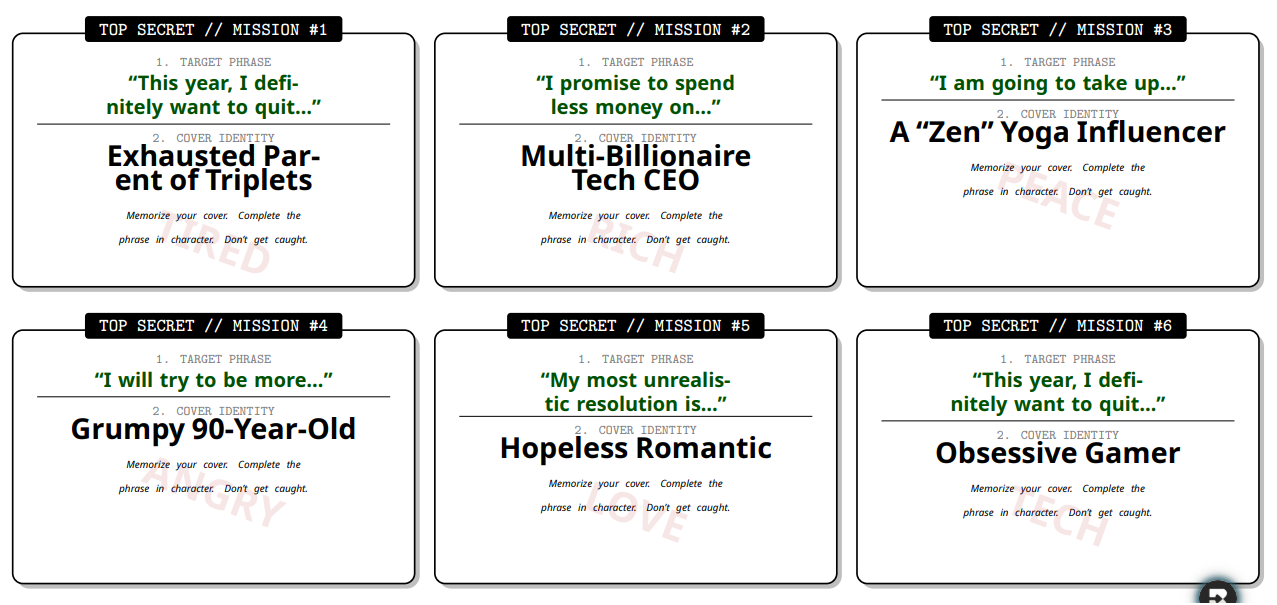
Pre-listening. Pre-Teaching Vocabulary: Call My Bluff" (The Lying Game)
We will now focus on activating vocabulary before watching the video to ensure comprehension.
Put the class into pairs and give each pair one key word. In my case, I have used these words: a Spinster, a Barrister, to Quit, Curry, Reindeer, Chimney, a Buffet, a Hangover, a Blind Date, to Give Up, Patronizing, to Scale Down, to Mutter, Awkward, High-Flying, A Lush .
They must write 3 definitions for their word ( they may ask for help or, ideally, use an online dictionary)
- One is True (the real dictionary definition).
- Two are False (totally invented but must sound convincing).
The Game: Pairs take turns reading their 3 definitions to the class. The other pairs vote on which one is correct. Write the words on the board as they define them.
- Example for “Lush”:
- A) A type of soft velvet fabric.
- B) A person who drinks too much alcohol.
- C) A very quiet whisper.
While-Listening: The Video
Part A: First Impressions (Gist)
Watch the first 30 seconds. Don’t focus on the words, focus on the eyes.
- Question: How does Bridget feel about Mark when she first sees him? How does that feeling change exactly 10 seconds later?
- Answer: She thinks he looks good/is interested.Then she sees the reindeer jumper and is turned off.
Part B: Comprehensive Questions (Detail)
Play the full clip.
- What kind of event are they attending?
- What is distinct about the jumper Mark is wearing?
- Bridget tries to make small talk about her New Year’s resolutions. What are her two main “bad habits”?
- Mark lists three reasons why he isn’t interested in Bridget. Complete his sentences:
- “I don’t think we’d work. She smokes like a _________.”
- “She drinks like a _________.”
- “And she dresses like _________.”
Teacher’s Key (Respuestas):
- Event: New Year’s Turkey Curry Buffet.
- Jumper: It depicts a reindeer (Diamond pattern).
- Habits: Smoking, Drinking.
- Similes: Chimney, Fish, Your Mother.
VOCABULARY CONSOLIDATION. BACK TO THE BOARDS. HOT SEAT
- Display the infographic below. Ensure the gaps are clearly visible.Place a chair at the front of the class, facing the students, with its back to the screen. Ask for a brave student to sit in the chair. They cannot see the screen.
- Point to one specific gap on the screen (e.g., the missing word for “Smokes like a ______”). The rest of the class must help the student in the chair guess the missing word. They shout out definitions, synonyms—etc. Once the student has guessed the word, you write it into the gap on the boards. Pick a new student for the Hot Seat and point to the next word.
(missing words: hungover, nonsense, spinster, chimney, fish, blind)

Do you need the transcript? Here it is
The Transcript
Bridget (Voiceover/Internal): Whoo, ding dong. Maybe this time Mom had got it right.
Pam (Bridget’s Mom): Come on, why don’t we see if Mark wants a gherkin?
Bridget (Voiceover): Mark. Maybe this was the mysterious Mr. Right I’d been waiting my whole life to meet.
Pam: You remember Bridget? Maybe not. She used to run around your lawn with no clothes on, remember?
Mark Darcy: Uh, no, not as such.
Una Alconbury: Come and look at your gravy, Pam. I think it’s going to need sieving.
Pam: Goose doesn’t need sieving, just stirring, Una. Yes, of course. I’ll be right there. Sorry. Lumpy gravy calls.
Bridget: So… so are you staying at your parents’ for New Year?
Mark Darcy: Yes. Yeah.
Bridget: Oh, no, no. I was in London at a party last night, so I’m afraid I’m a bit hungover. Or I should be lying with my head in a toilet, like all normal people.
Bridget (Voiceover/Internal): New Year’s resolution: drink less. Oh, and quit smoking. And keep New Year’s resolutions. And stop talking total nonsense to strangers. In fact, stop talking, full stop.
Mark Darcy: Yes. Well, perhaps it’s time to eat.
Mrs. Darcy (Mark’s Mother): Apparently she lives just around the corner from you.
Mark Darcy: Mother, I do not need a blind date. Particularly not with some verbally incontinent spinster who smokes like a chimney, drinks like a fish, and dresses like her mother.
Bridget: Yummy. Turkey curry. My favorite.
Bridget (Voiceover): And that was it. Right there. Right there. That was the moment.