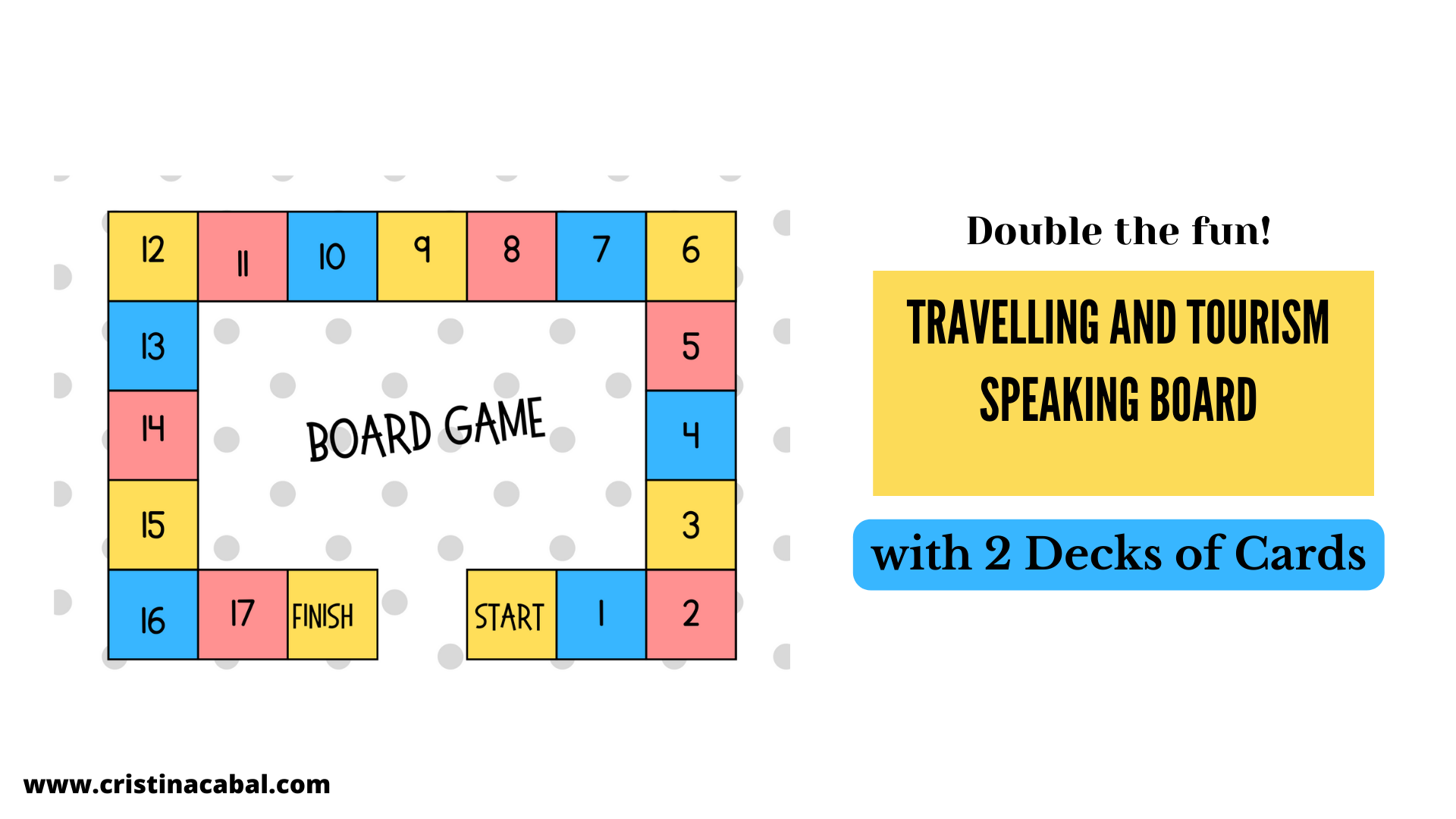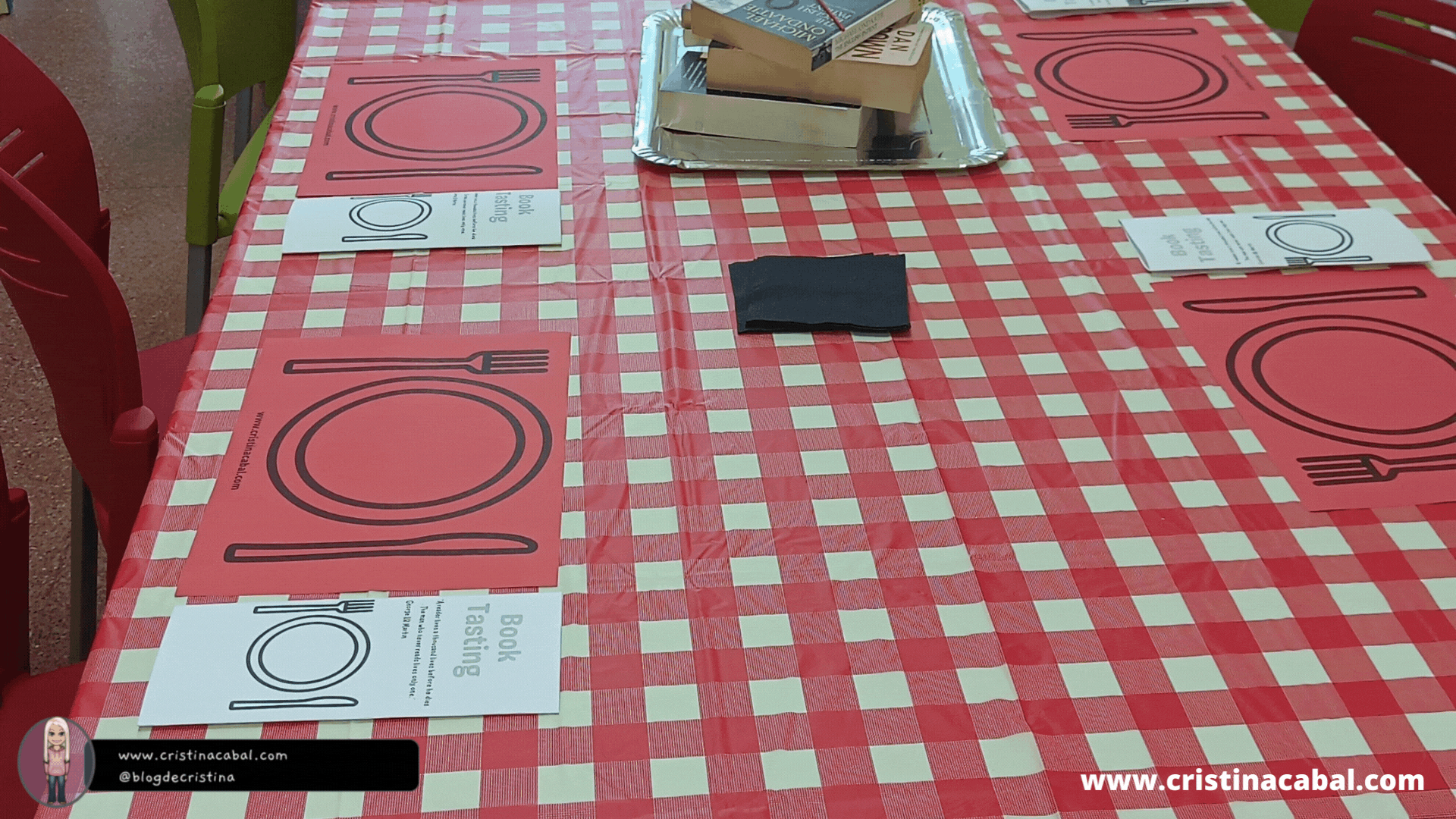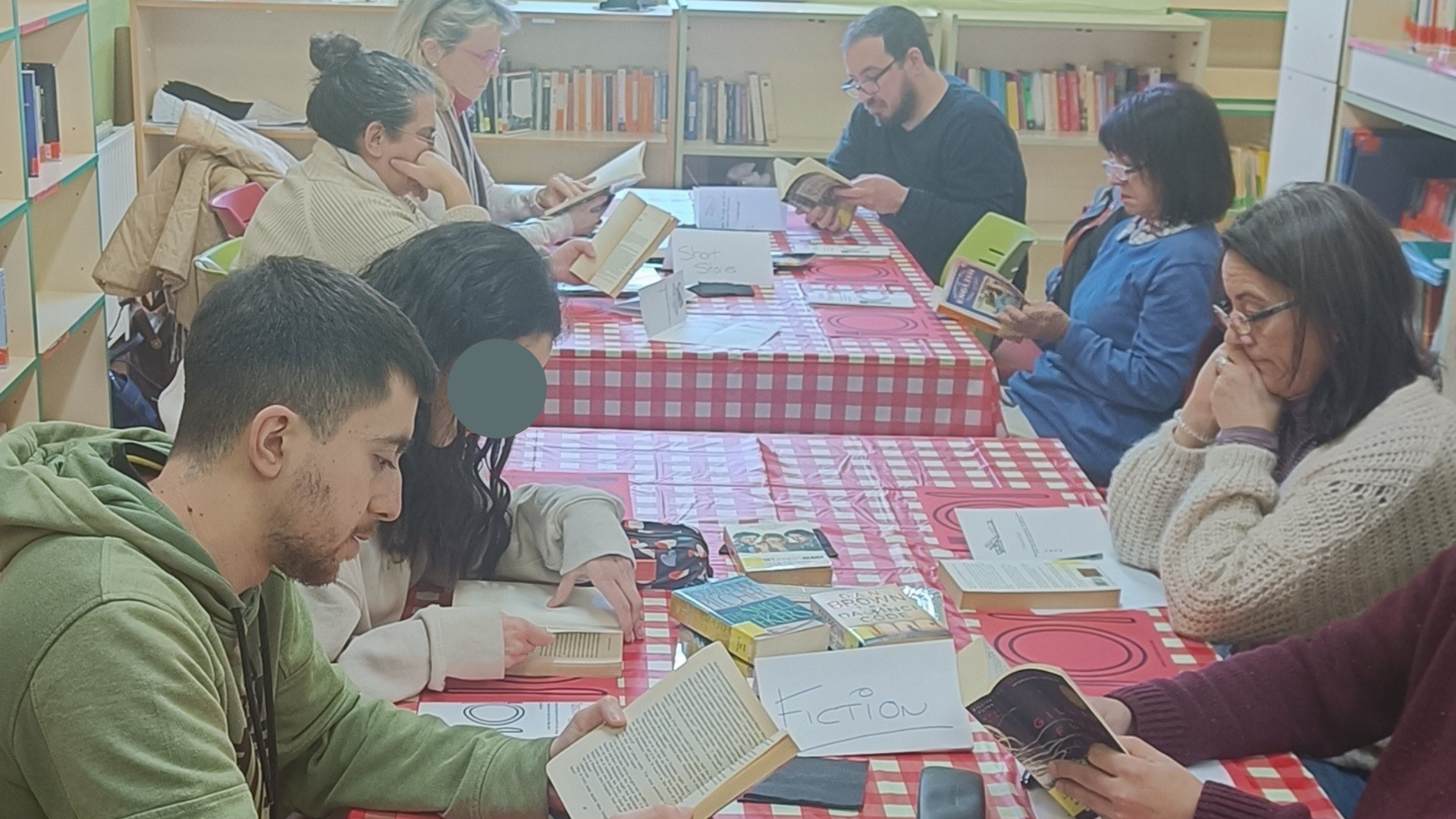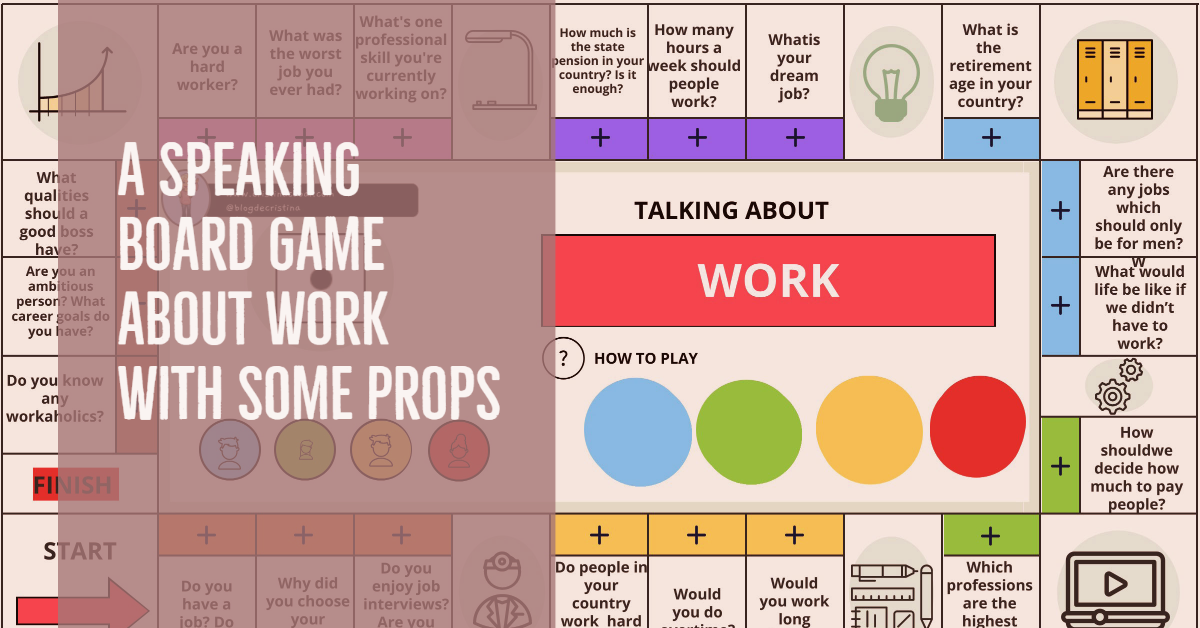This free AI text-to-speech tool is a real game-changer!
Until a few weeks ago, whenever my students asked me about using text-to-speech (TTS) apps to help them improve their pronunciation, I told them, in no uncertain terms, that it was not a good idea.
That was until a few weeks ago. That was before Artificial Intelligence revolutionized our world. Have you read my previous article about the jaw-dropping Chat GPT? Have you already tried it?
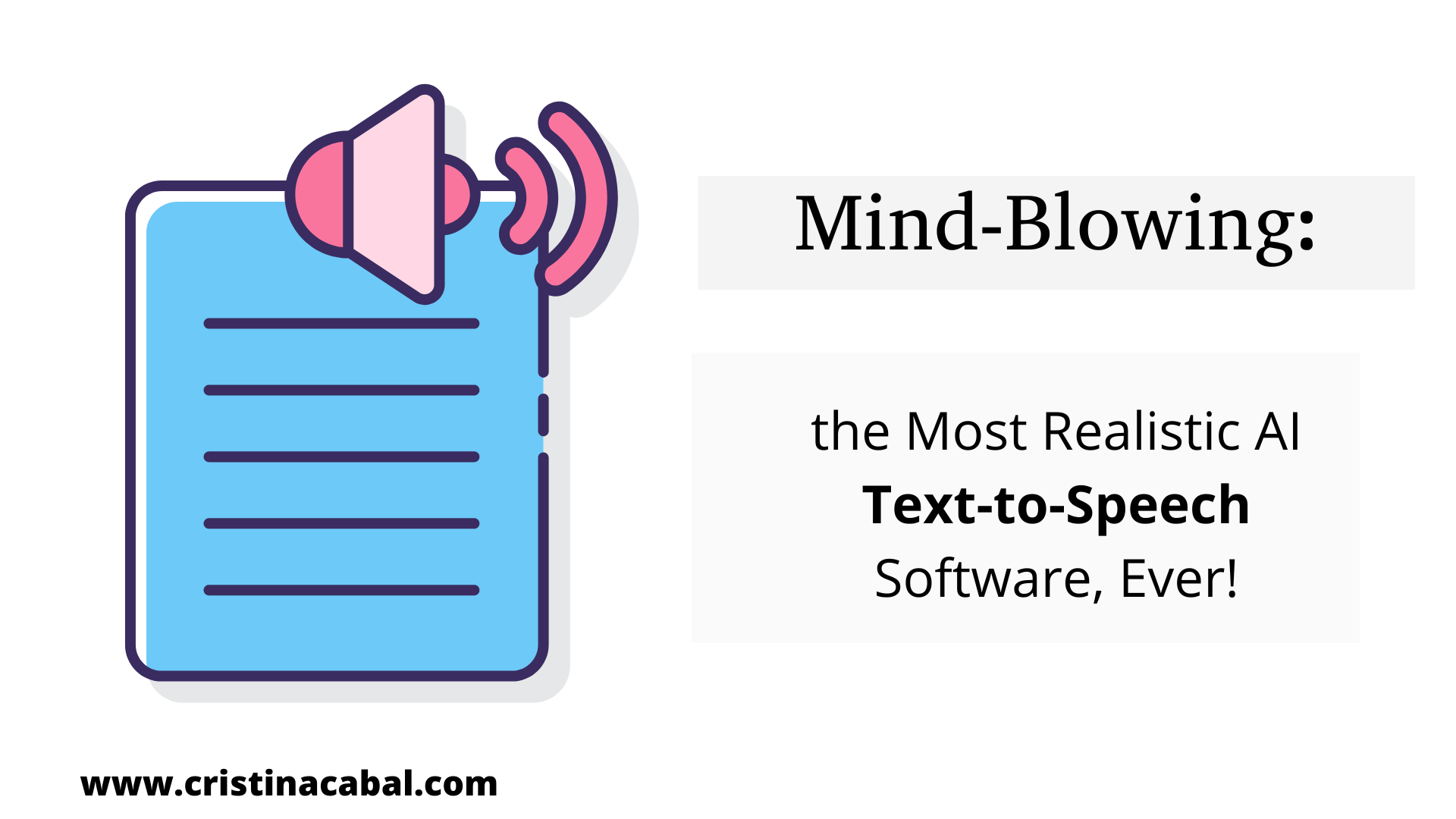
As I said above, that was until a few weeks ago. But Ohhh ! I have changed my mind! I am not kidding!!! This free AI text-to-speech tool is a real game-changer! And it is really going to help students struggling with pronunciation. So if you, like me, have always been put off by text-to-speech apps because of their robotic-sounding voices, you’re going to be blown away by this software. It’s hands-down the best I’ve ever used. Full disclosure: I’m not sponsored by this text-to-speech software (although I wish I were – it’s that good!).
Just listen here
How to get started!
- People at Eleven Labs are so confident about their product, that you can try it before even signing in. Wanna try it? Go to ElevenLabs. To generate speech, copy/paste or type a small text (up to 333 characters), choose a pre-made voice, hit generate and listen. Impressive, isn’t it? You can even download it!
- But…. more is coming!!!! It is free, well, Freemium. If you decide to sign up for free, you have a quota of 10,000 characters/month, although you need to know that the maximum number of characters you can generate in a single request on the platform using the free plan is 2,500.
- More? Yes! You can also adjust the Settings for Stability and Similarity to make the voice more expressive, varied or clear. I would suggest that you play with the Settings to find the voice you are looking for.
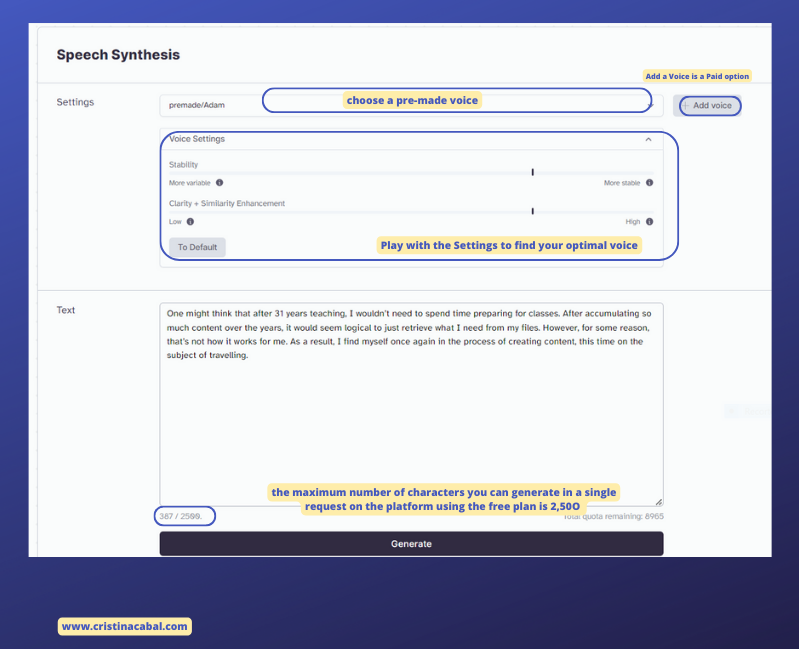
Important:It is still in beta and each generation, with any adjustment, will lead to quota being deducted from your account.
I have also applied for a free Education account, and I am waiting to hear back from them.