Dear reader,
About two weeks ago I wrote the first part of this series which I should have called “Adventures and Misadventures of a teacher with nothing but a projector “.
The next obstacle in my path was the lack of a computer in this 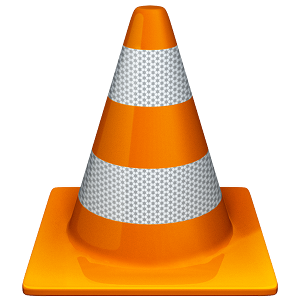 classroom. But, of course!.. 😉 we have one laptop for the English department but… it’s not always available. So, we have to take whatever laptop is available from other departments. The problem is that not all laptops have programmes installed that can read Flash or whatever format your video is in so the innocent teacher, unaware of this fact, walks into his classroom with a video downloaded from the Internet ready to be played, some questions about the video ready to be answered and some hours and a lot of effort put into this task and realises that the laptop cannot read his video format. Swearing and bumping your head against the wall is not a good option, trust me on this one, I have already tried it, so what’s left?
classroom. But, of course!.. 😉 we have one laptop for the English department but… it’s not always available. So, we have to take whatever laptop is available from other departments. The problem is that not all laptops have programmes installed that can read Flash or whatever format your video is in so the innocent teacher, unaware of this fact, walks into his classroom with a video downloaded from the Internet ready to be played, some questions about the video ready to be answered and some hours and a lot of effort put into this task and realises that the laptop cannot read his video format. Swearing and bumping your head against the wall is not a good option, trust me on this one, I have already tried it, so what’s left?
Downloading VLC media player, which is player that reads most multimedia files as well as DVD, Audio Cds, VCD …etc .
You can easily download it into your computer from this site (Click here) though I strongly recommend you download a portable version of this programme and carry it around with you, in case you have to borrow a computer from some other department. (portable version, click here).
Will I ever need to write Part 3? What are you guesses?
