
Do you know anyone, especially students, who would not rather have a lesson spiced up with pictures? Now, this is an amazing tool to work with and just plain fun! Tag Galaxy appeals to all visual students and it helps spice up a boring lesson. Have I just said” boring lessons”??? Sorry! a slip of the tongue!!
How does it work? Easy peasy! You enter a tag – I wrote Hobbies- and as soon as you click GO , you will see a 3D galaxy with lots of planets of different sizes. The biggest one is for my Tag ( in this case Hobbies) and the smaller planets will be words related to the keyword orbiting around my keyword
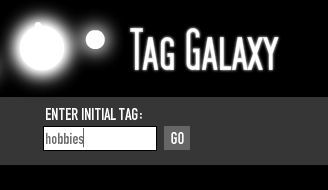
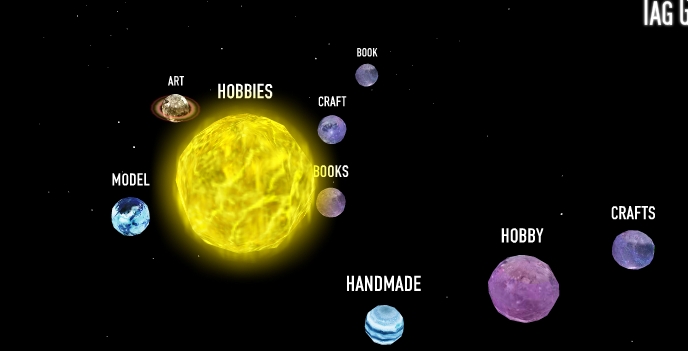
At this point you might click on another planet to combine words ( Hobbies+ books) and form a new galaxy.
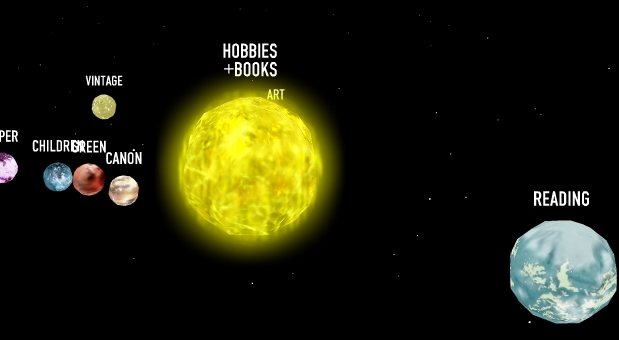
Click on the big planet and see your picture collection , straight from Flikr assembling.
Spin the globe with the mouse. Click to select a picture and get a close -up. Cool!
Tag Galaxy in the classroom: I’m sure my students will be delighted to watch the whole process but leaving aside the cool part, I think using this wonderful tool can be highly motivating for my students.
♥ At the moment I’m teaching Simple Past tense to my Elementary students and I’m planning to use it to do some speaking with the structure:
When did you last….? (play football)
I last( played football )( three weeks ago) + the follow up questions.
♥It could also work for Picture Description
♥Writing Skills: Students are given the beginning of a story such as: it was a stormy night … Students write “storm” as the keyword and the picures will help them spark their creativity.
