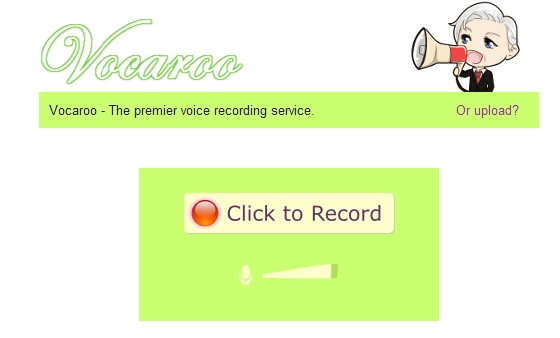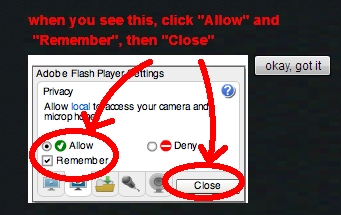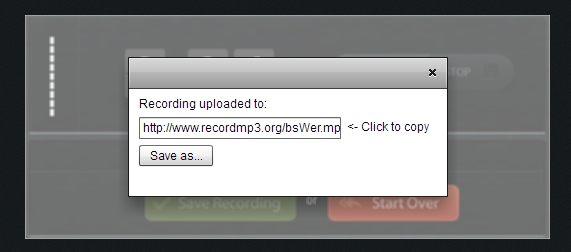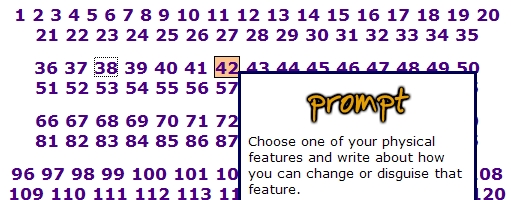Well, folks! With only a fortnight to go before Christmas Eve I can safely say that the holidays are upon us and it’s time to start decorating. Below I have posted two presentations . The first one is for inexpensively decorating our classroom .Big fun! (I have used the tool Slide.ly , which I highly recommend because it’s free and easy to use). In the second presentation I have included ideas to decorate the house and to dress our Christmas tables.Hope you like them! And …a big thank you to my students ,who have enthusiastically helped me decorate.
Classroom Decoration by Slidely Slideshow