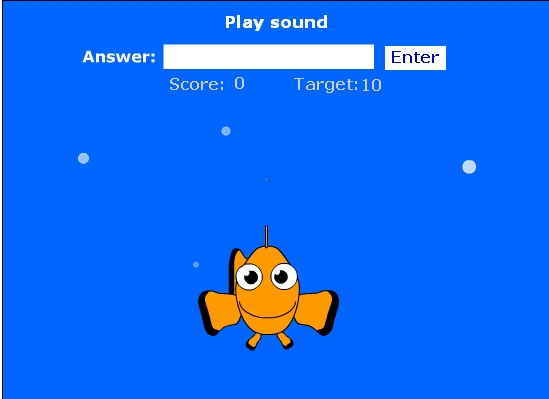What a great tool this is!!
The Certificación exam is just around the corner and bumping into this little tool right now got me thinking whether some things happen by sheer chance or by some divine intervention. Choose the one you feel most comfortable with .
Now, as you know , in the oral part of the exam you’ll be asked to describe a/some picture(s) in three minutes. Well, here’s a good tool to help you rehearse for this part of the exam. It’s called Fotobabble and it looks promising.
This is what you have to do to use this app:
- First, sign up. Don’t worry it’s free and it only takes a few seconds.
- Upload a photo from your computer.
- Record your voice using a microphone
- Listen to your recording.
This is quite OK as far as you are concerned but I’d like to see what you are doing , so why don’t you send me your fotobabbles ? No idea how to do it ? Click on the link below and in a video and in Spanish I’ll explain it all to you. No excuses now!!
http://www.screencast.com/users/cristinacd/folders/Jing/media/a9ed9e6f-4356-468f-82d9-8c10558a9a8b

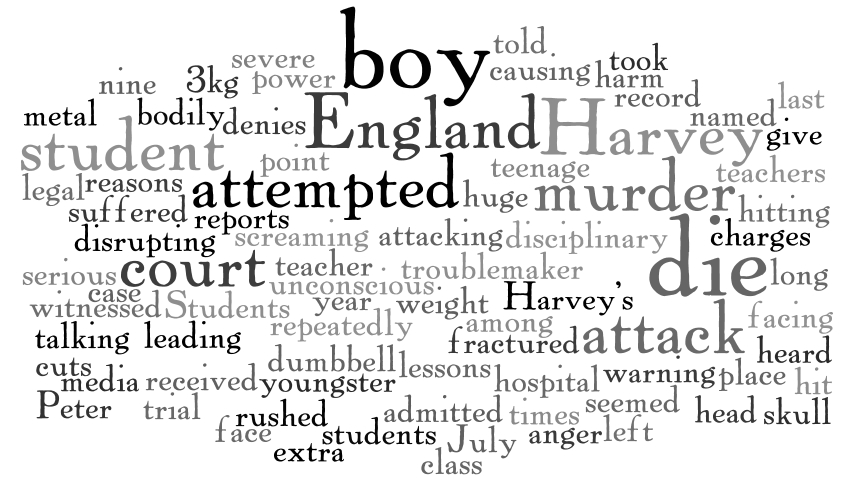

 exercises although most of the published games won’t be of any use to you as they deal with Maths, History and some other subjects.
exercises although most of the published games won’t be of any use to you as they deal with Maths, History and some other subjects.