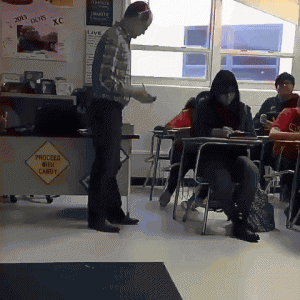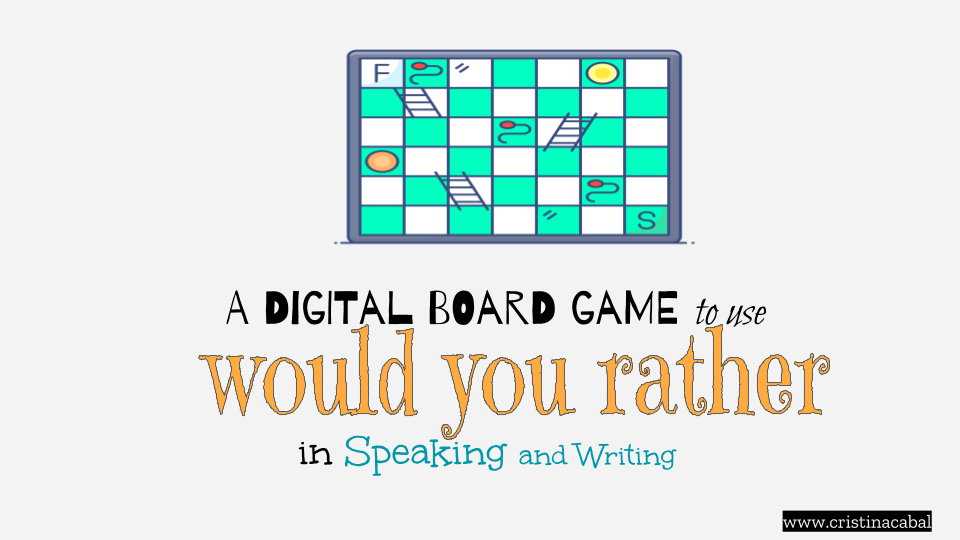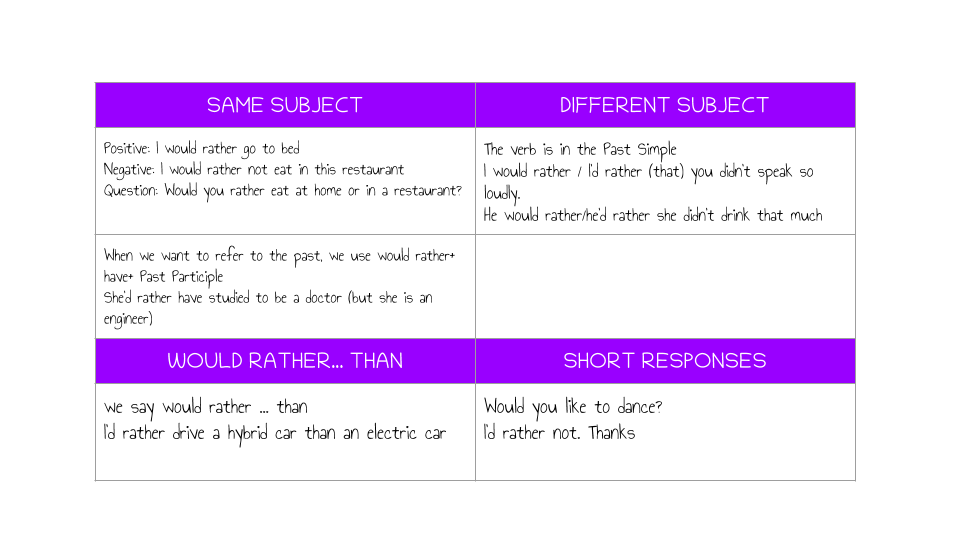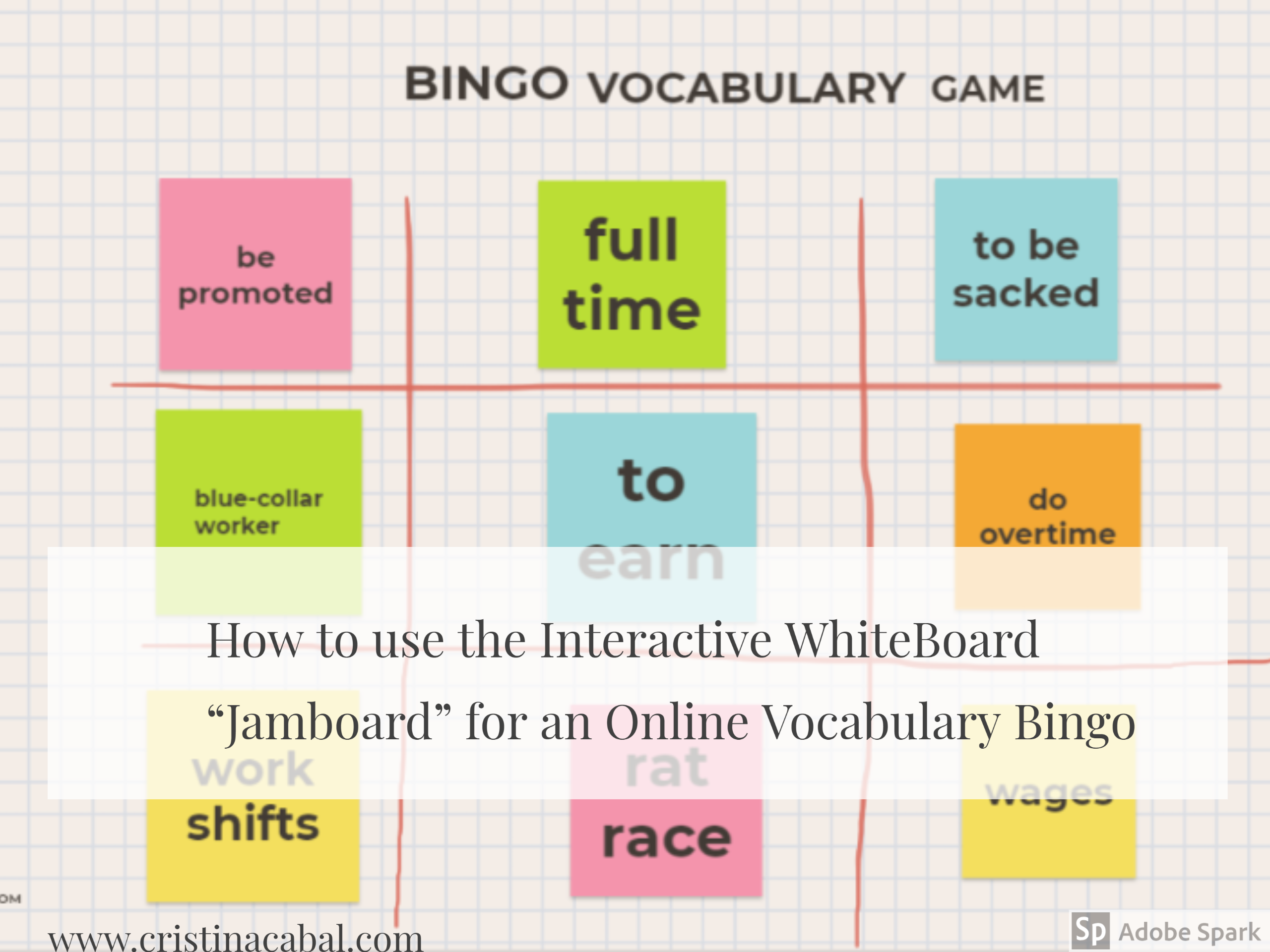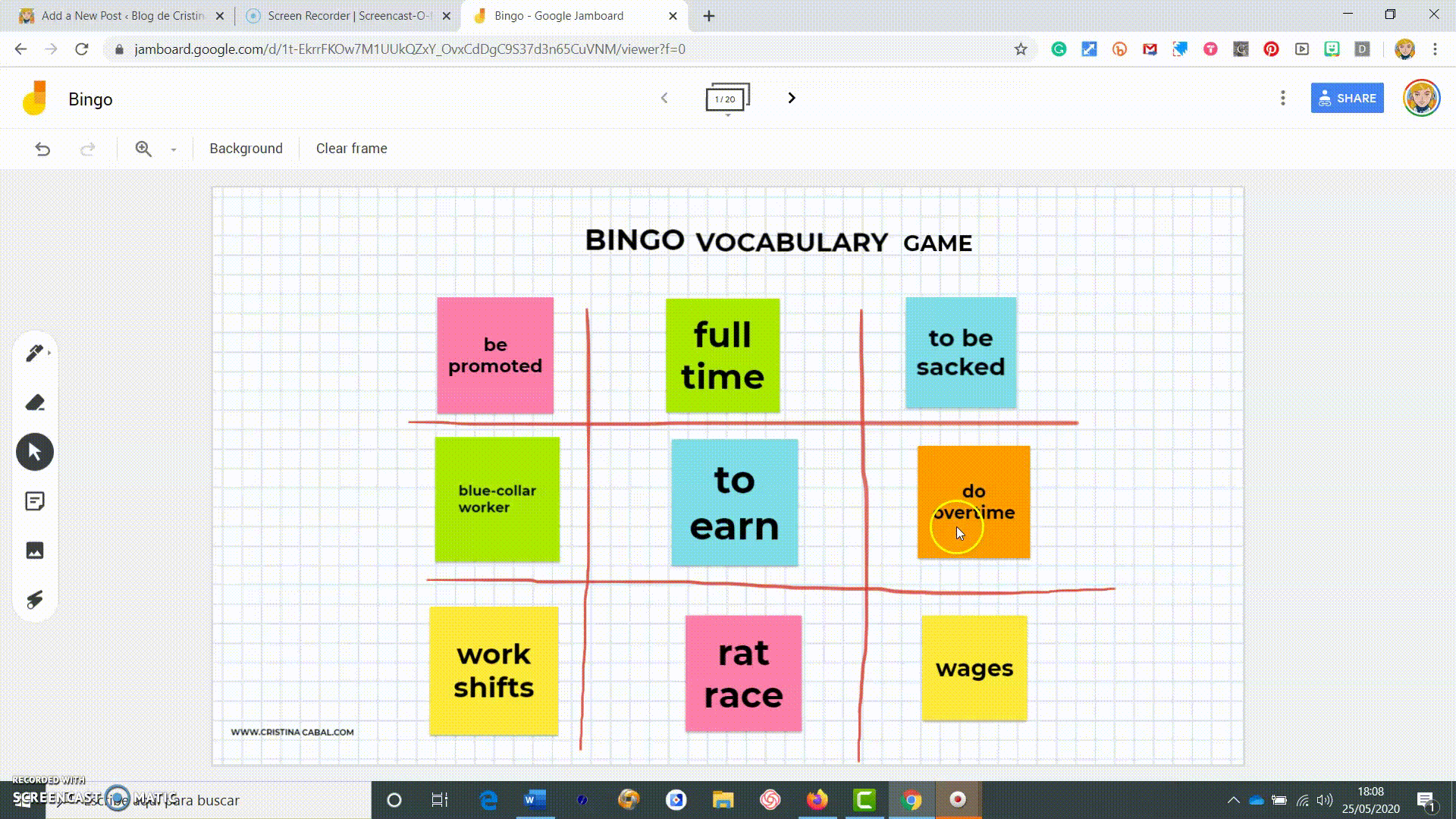Raise your hand if you find it hard to learn new vocabulary! Make that two hands if you find it even harder to use it when you speak! For those of you who have raised a hand or two, I have created this exercise. A modern version of a shopping list, only this time we will be buying words. Words are worth points.
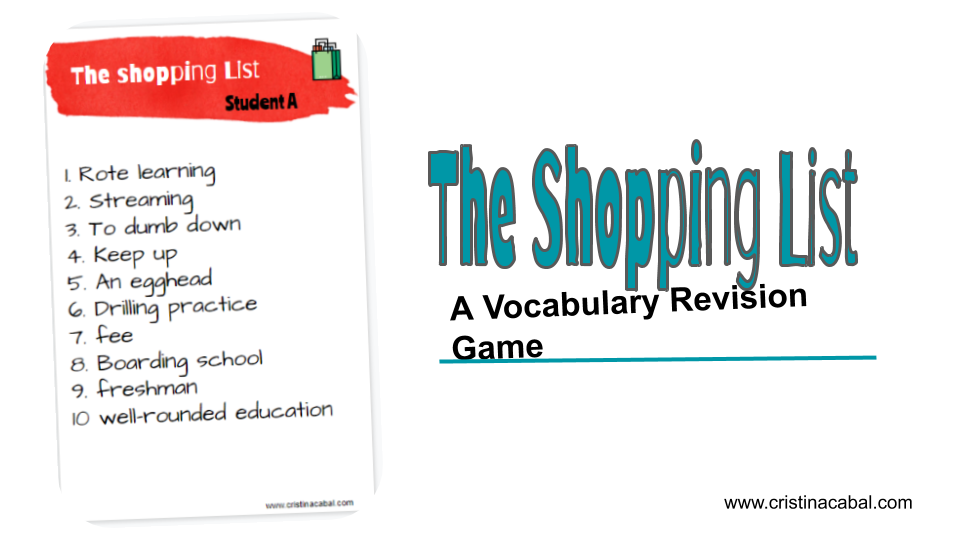
Pre-game: This is a retrieval practice kind of game. For those of you not familiar with the strategy, broadly speaking, retrieval practice is a strategy used to pull information out of the student. This strategy has proved to be a more effective way of learning as it challenges the mind to recall this information; but obviously, first, before bringing any information to mind, we need to push it in. Information= vocabulary
So, for this game, we have already taught students some new vocabulary. Time to pull it out to help them remember.
Setting the context
Tell students we are going to revise and use, in a speaking activity, newly-acquired vocabulary in a game called The Shopping List.
Step 1
Open the two editable lists and with the help of the whole class, fill in the two lists with the same number of words/expressions. You don’t have to fill in the 10 spaces, but you need to make sure the two lists are balanced in difficulty ie, if there is a phrasal verb on List A, there should be another on List B.
To see both lists displayed at the same time, I use the Google Extension Tab Resize. I have been using it for ages and it works great.
Step 2
Again, with the help of your students, assign points to the words on the list. I would give 1 point to the easiest and 2 points to the most difficult. To do this, you can easily project the lists on the board and write on the image.
Step 3
Divide the class into pairs A and B, and assign students their corresponding list.
Step 4
Give Student A a question to discuss. Depending on the level, they will have to talk for about X minutes. While student A answers the question, student B jots down the words from the list he or she has used. When Students A finishes, he adds up the number of points according to the words used. Now, it’s Student B’s turn. Ask a new question and repeat procedure.
Note: Students can use the same list a number of times. In fact, the more they use the words, the more confident they will get. However, in my case, I will use the same list only 3 times and then ask them to swap lists so that new words are used.
Get the template for the lists here. Student A’s list and Student B’s list ( it will create a copy of the document on you Drive)