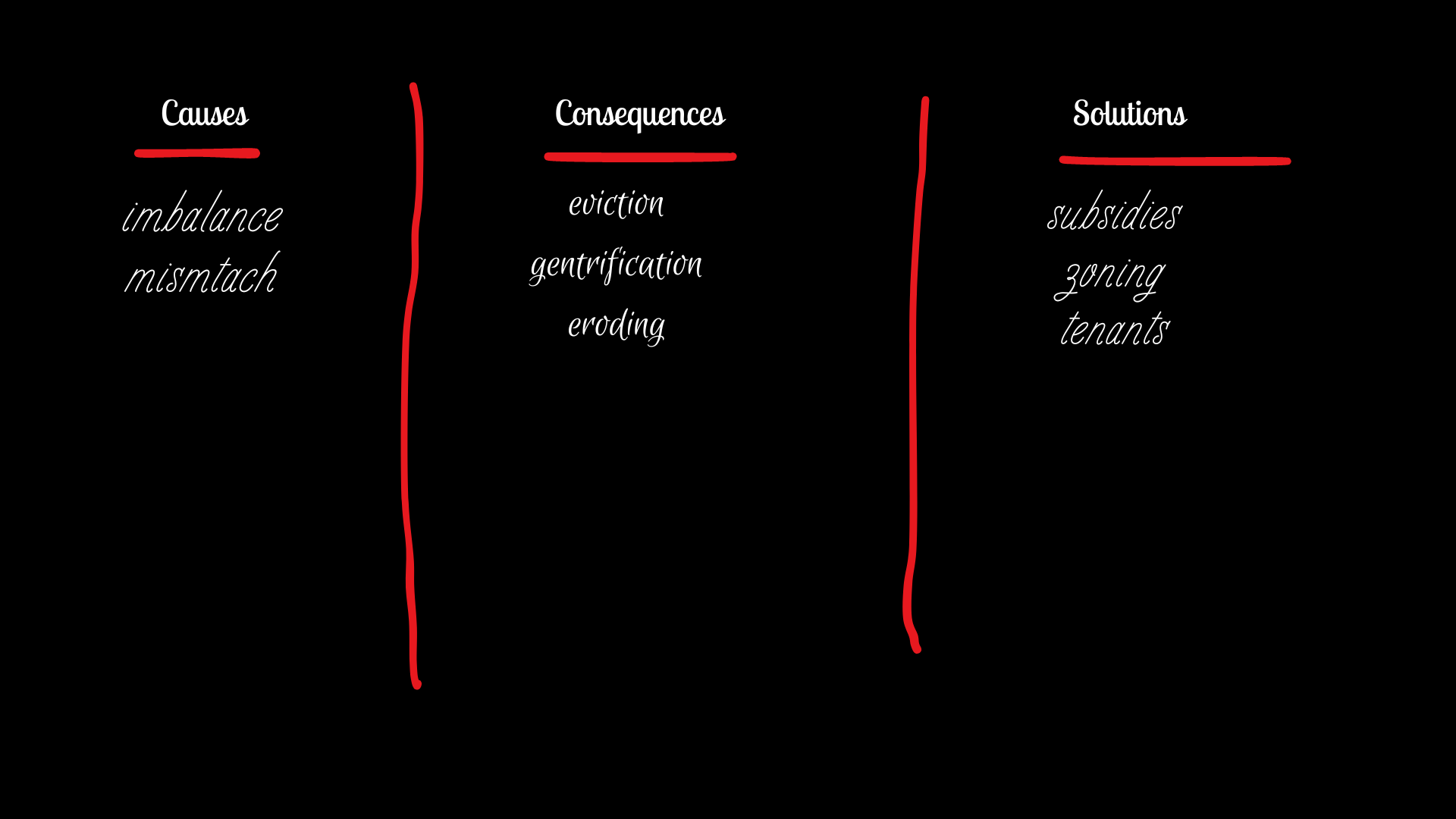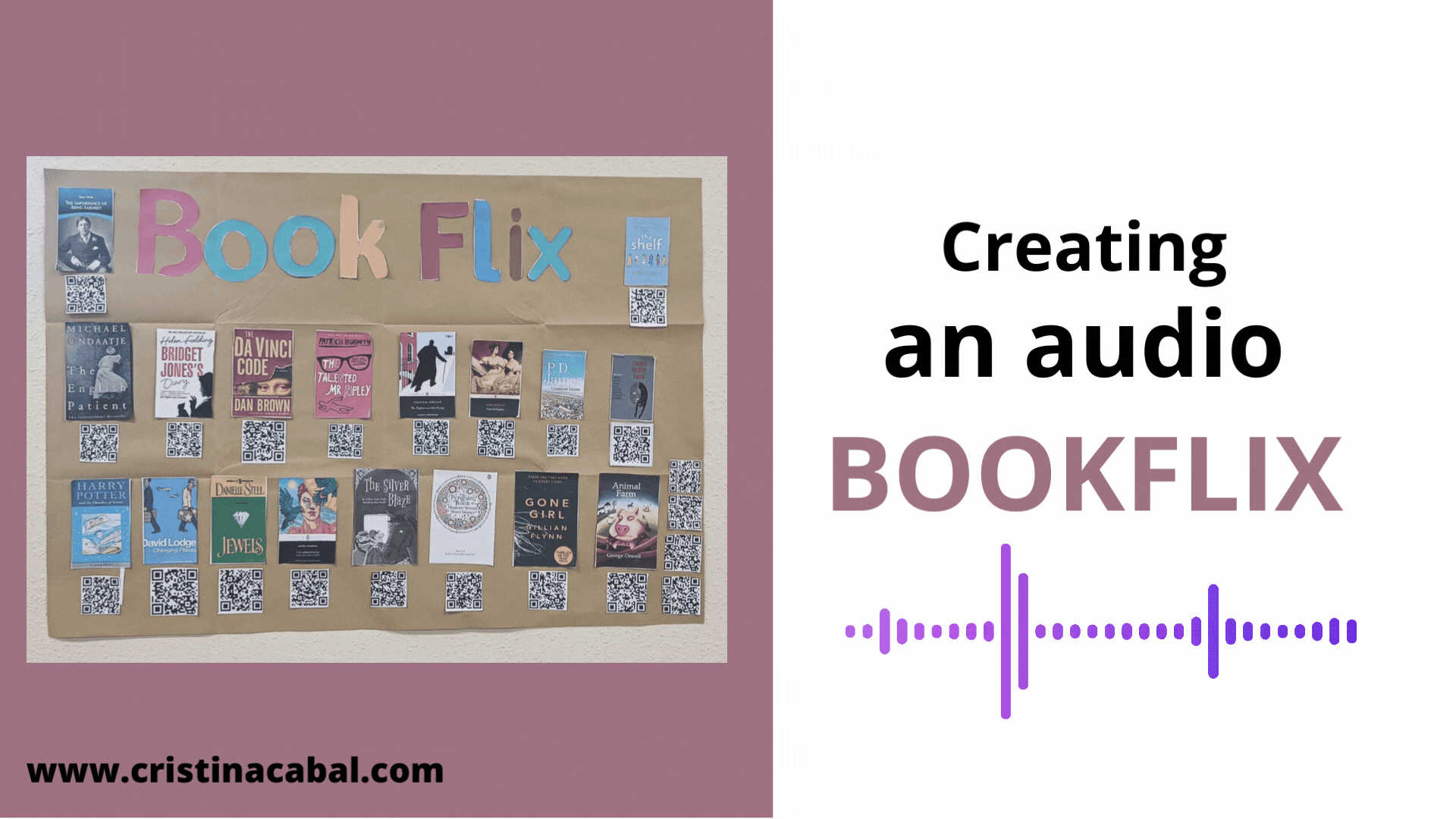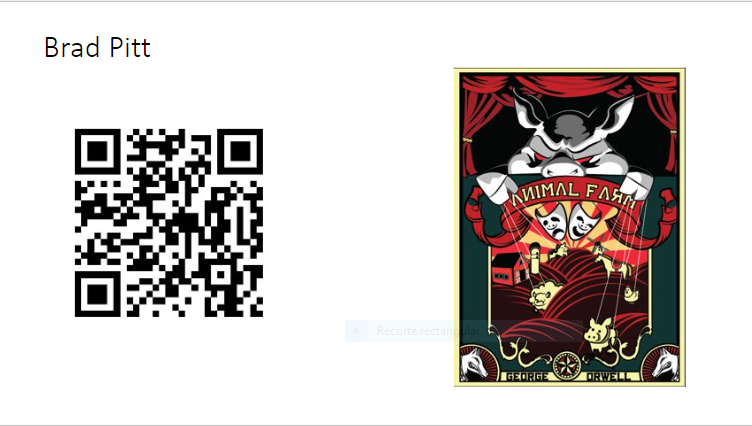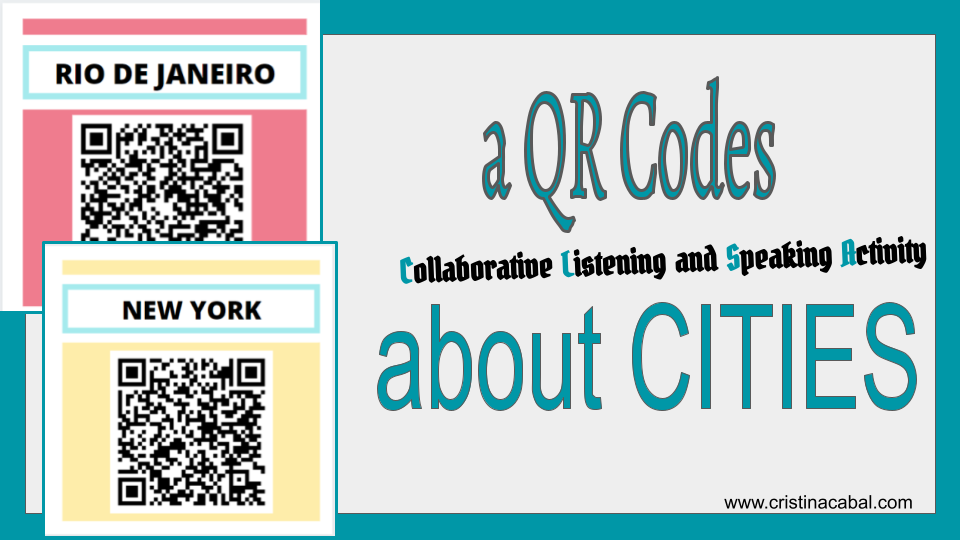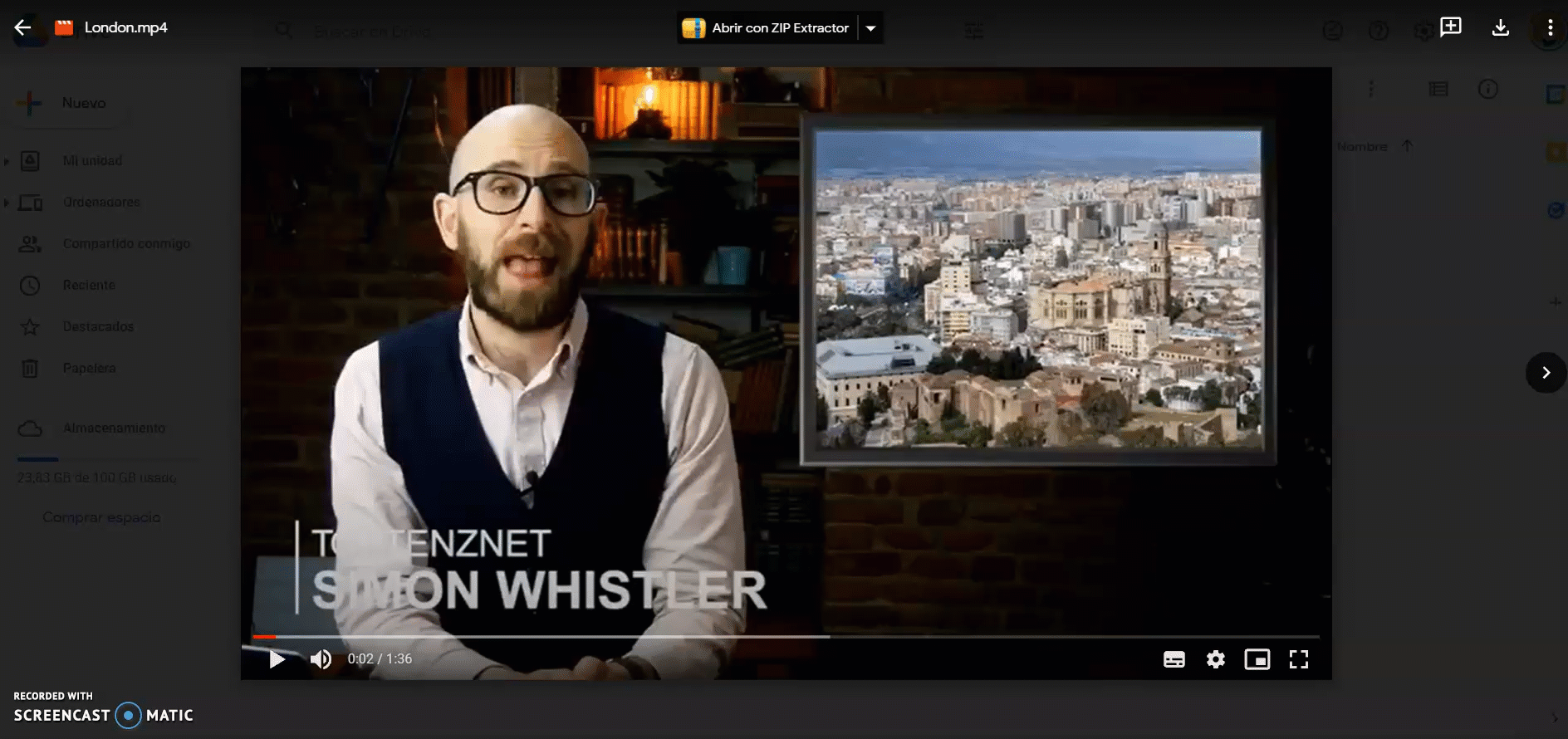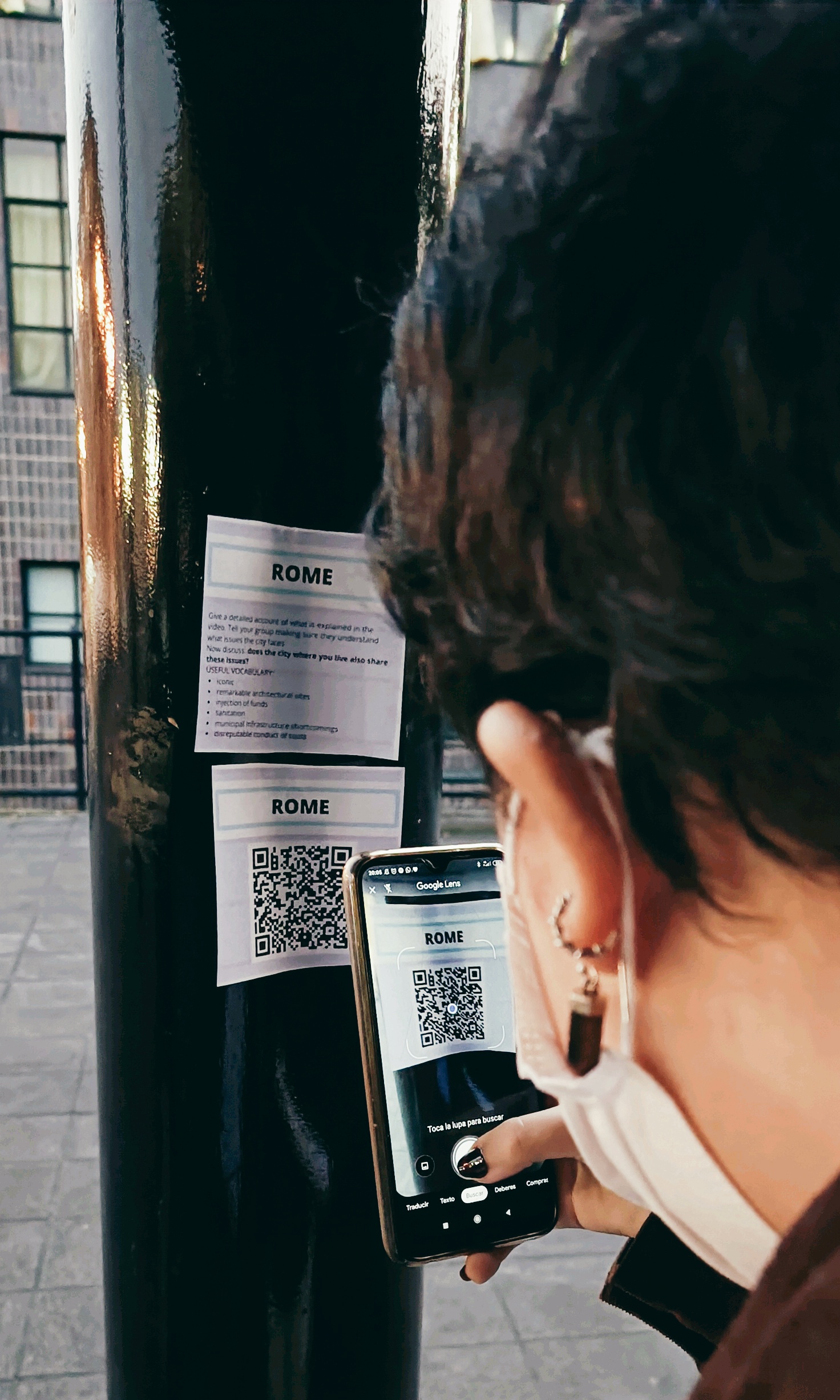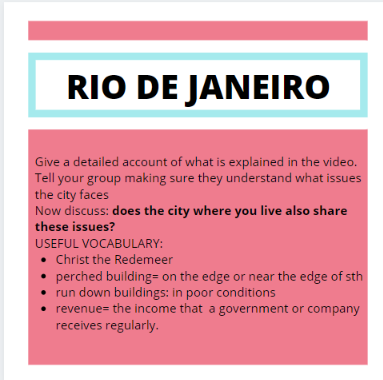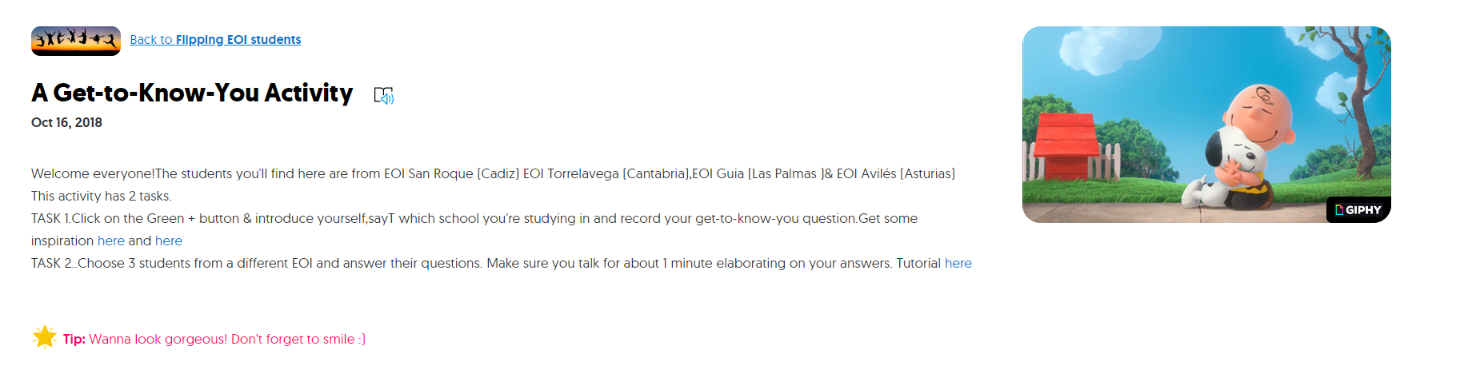It might not be your case, but most teachers, including myself, do not dedicate enough time to practise writing in class. And this needs to be fixed because students may simply get better if given the right guidance and enough practice. However, I think it’s crucial that we ask them to reflect on their errors and then, ask them to make the necessary corrections, rather than just correcting them ourselves.
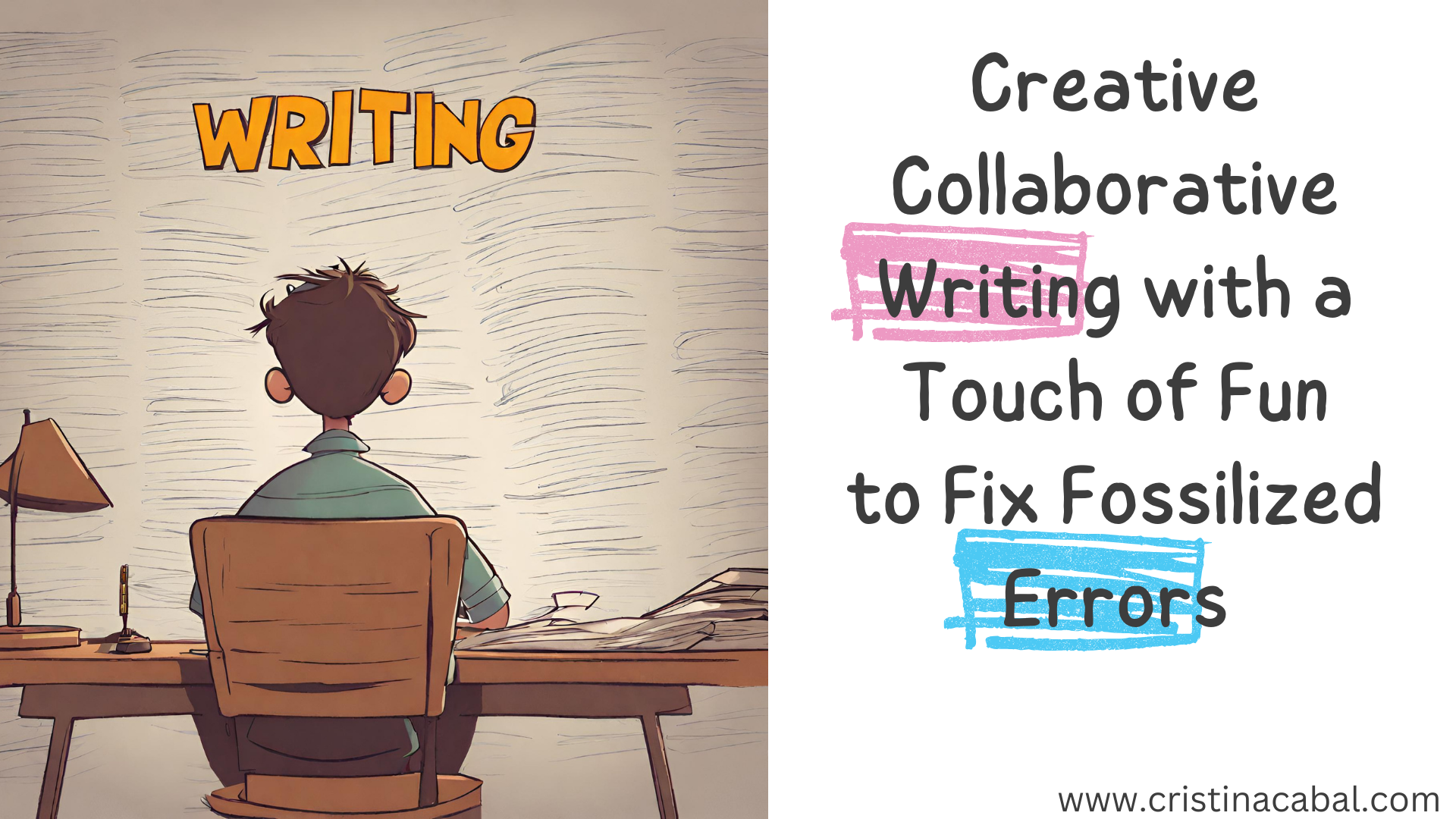
This exercise you are about to read is fun, creative, and collaborative; it gets students out of their seats but most importantly, gives them an opportunity to learn from their mistakes and fix fossilized errors.
On Fossilized Errors
Fossilized errors are persistent mistakes that students make despite repeated correction. You know what I am talking about, don’t you? While teachers play an important role in identifying and correcting these errors, it is imperative for students to take ownership and conscientiously analyse and rectify their errors; that’s, in my experience, the most effective way to eliminate them. If you ask me and generally speaking, when students are given a composition with corrected errors, they just have a quick look at them, but they don’t truly reflect on their mistake and then, inevitably, they are bound to make the same mistake over and over again.
IMPORTANT:For this activity, I have used a classroom that has several small whiteboards on the walls. I am not going to deny that using these whiteboards is more appealing, but what if you don’t have these cute whiteboards? No problem, it will work just the same with A3 or A4 paper (the bigger, the better)
Step by Step
STEP 1: FORMING PAIRS AND GETTING A STORY STARTER
- Pair up students.
- Display the visual below and explain that the boxes contain different story starters. Ask pairs to choose a box. The sentence inside the box will be the beginning of their story. All pairs must choose a different box, meaning they will all have different beginnings.
- I have asked each pair of students to stand next to a board (alternatively, as explained, a A3 or A4 sheet of paper ) and write the beginning of their story.
- Give students about 5/6 minutes to continue the story in any way they fancy.
STEP 2: ADDING A RANDOM PROMPT AND A CONNECTOR OF CONTRAST
After approx 5 minutes, draw students’ attention and ask a volunteer for the whole class to
- choose a box from the exercise below. Pairs will have to continue the story, incorporating the prompt in the box. Right after opening the box with the prompt,
- click on the wheel (fed with connectors of contrast and purpose and some verbs) and ask them to continue the story using the connector/verb randomly picked in the wheel.
Give students 5 or 6 minutes to continue the story.
How many times have I repeated Step 2?
I have repeated this procedure three times (i.e. three prompts+ three connectors). Make sure you tell them when they need to finish their stories.
Step 3. Giving students Feedback on their Writing
Give students something to do while you quickly underline the mistakes in their writings. Keywords here: underline their mistakes. I don’t correct them, I underline them. This is vital if you want students to get rid of errors.
Step 4. Students correct their mistakes
Ask students to stand up in their pairs and comment, reflect and try to fix the underlined mistakes.
Important: I ask them not to delete the original text so that I can have it as a reference.
Step 5. Quickly give feedback on their corrections
Step 6. Students vote for the best story
Student stand up again, read their classmates’ stories, and individually vote for the best. They do it by drawing a heart next to the story they like best.