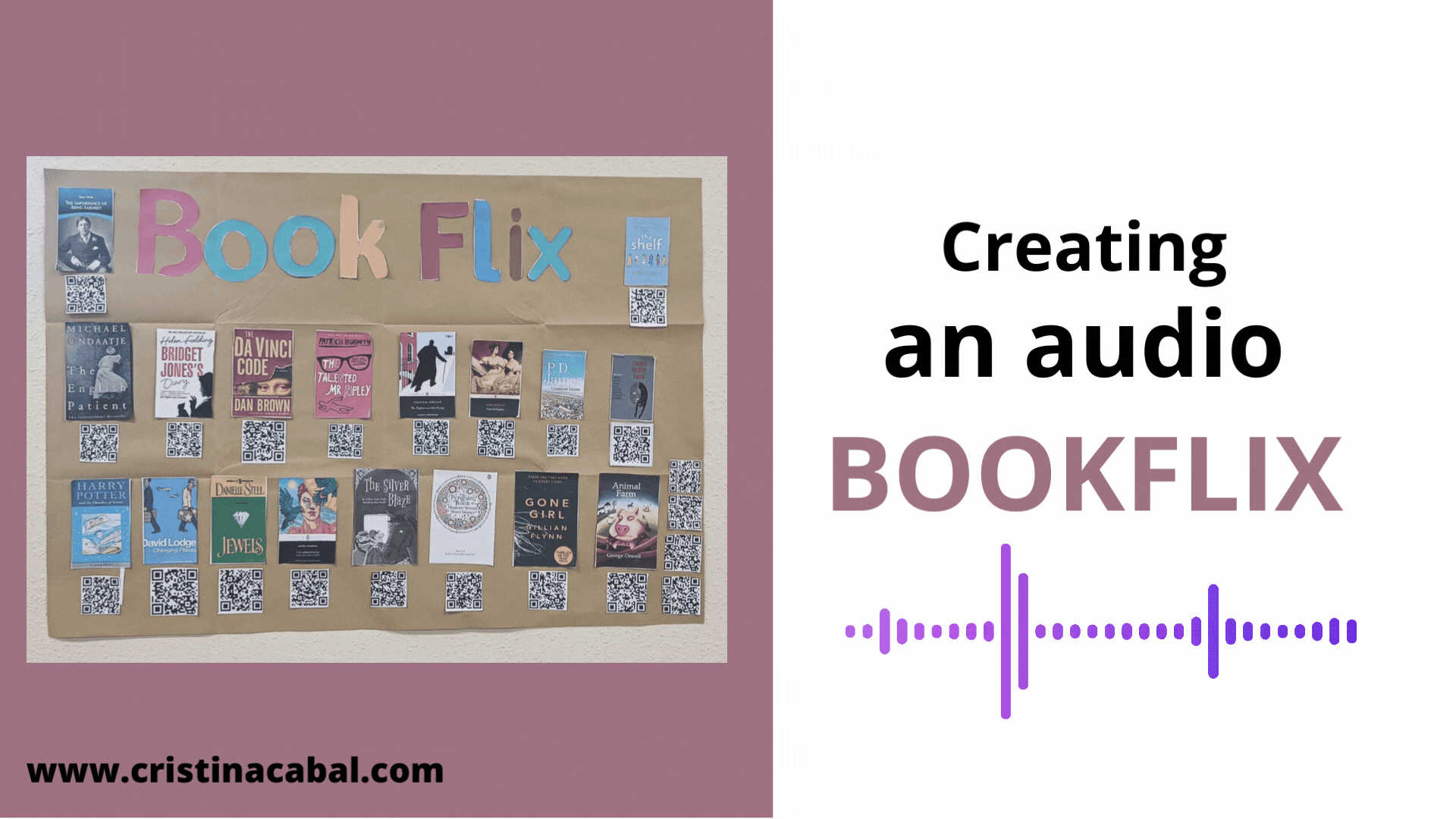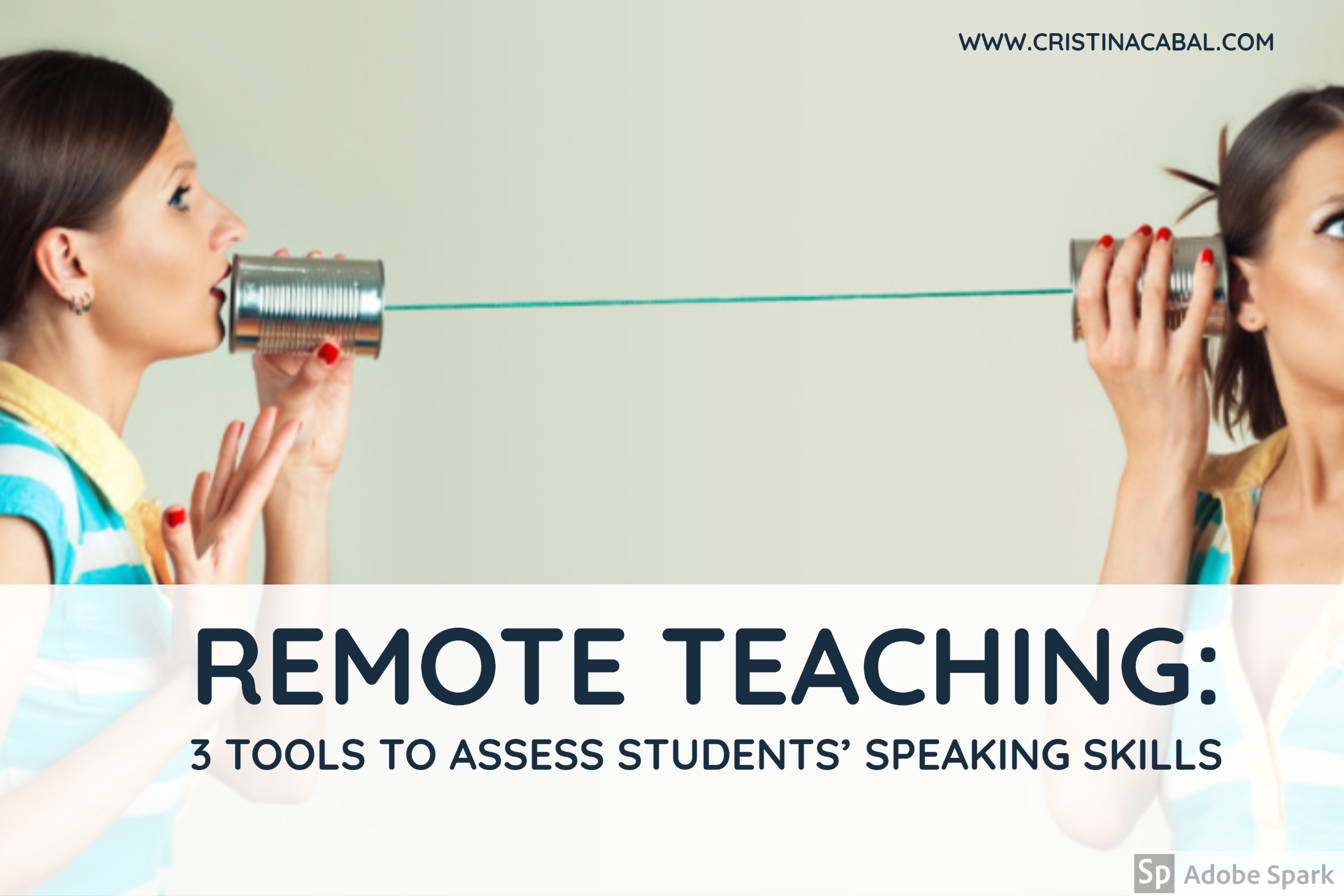Ahhhhh, May. I love spring, but honestly, what I don’t love is how I am supposed to rush to try to cover all the units in the book as the end of the course is knocking on my door. Less than a month and that’s a wrap for this school year. And I am beginning to panic! Are they ready to take final exams?
But, today, let’s forget about exams. I want to share with how I have changed the way my students do a book review. In the old times, we used to do this compulsory activity in written form, but with the amazing possibilities IA offers my students, I feel asking them to write a book review is pointless, don’t you think so? What is going to prevent them from copy/pasting the review or learning the summary by heart? Tricking me is very tempting, especially when pressed for time! So, I figured it would be a good idea to have them record themselves doing the book review. That way, they would work on their pronunciation skills while completing the assignment.
STEPS TO CREATING AN AUDIO BOOKFLIX
Step 1: Choosing a book
Easy. Students pick a book from the school library section that matches their level. I gave them enough time to read it and set a deadline.
Step 2: Recording their audios
Students used the free app, Vocaroo, to record themselves. Why did I choose Vocaroo? For these reasons:
- It is free and very easy to use.
- Students don’t to have to register or download anything.
- It offers a QR Code for your recording, which was just what I needed.
Step 3: Uploading their reviews
I created a PowerPoint presentation – if you use Google Slides it is just the same. The first slide outlines the instructions and the second slide provides an example of the desired outcome, including the correct positioning of the content. I then replicated this second slide as many times as students in the class (see pictures below).
My students’ ages range from 16 to 70ish; I think it is important for you to know that everybody can do it as long as you give clear instructions and take the time to demonstrate what they need to do. In my case, I recorded a video to guide through the process. You can see it here.
First slide: instructions
Second Slide
Third Slide: sample
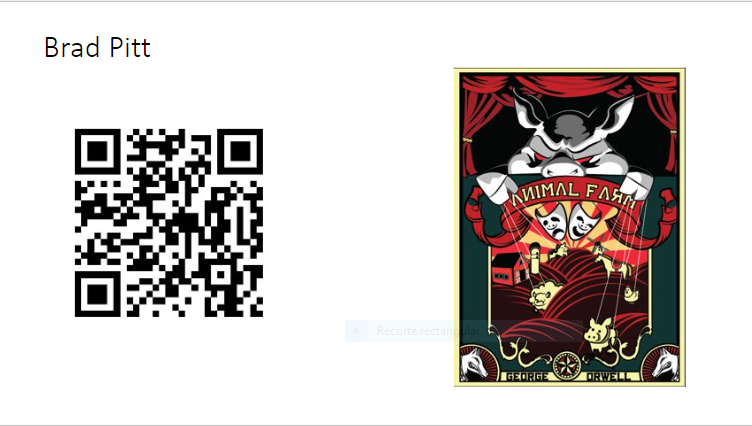
Step 4 : Showcasing students’ work
It is now time to showcase students’ work. I bought brown wrapping paper at the post office, printed the letters Book Flix using Typea4, downloaded the book covers and the QR codes, arranged them nicely on the wrapping paper. Finally, I hung the display on one of the walls in our classroom for everyone to enjoy.
Step 5: The surprise
I told students that when gluing the QR Codes under the book covers, I had made 3 mistakes, i.e., in three cases the QR code does not match the cover. They will need to help me fix the problem. They can try either before or after the class starts. The first student to spot my mistakes will get a prize. I am still thinking about what.
I hope you have liked the activity!